5.3.3LOGA log system
All resources on this site are contributed by netizens or reprinted by major download sites. Please check the integrity of the software yourself! All resources on this site are for learning reference only. Please do not use them for commercial purposes. Otherwise, you will be responsible for all consequences! If there is any infringement, please contact us to delete it. Contact information: admin@php.cn
Related Article
 Kibana Logstash Elasticsearch log query system, kibanalogstash
Kibana Logstash Elasticsearch log query system, kibanalogstash06Jul2016
Kibana Logstash Elasticsearch log query system, kibanalogstash. Kibana Logstash Elasticsearch log query system. The purpose of kibanalogstash to build this platform is to facilitate log query for operation, maintenance and research and development. Kibana is a free web shell;
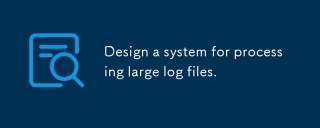 Design a system for processing large log files.
Design a system for processing large log files.31Mar2025
The article discusses designing a system for processing large log files using a multi-tiered architecture. Key issues include scalability, real-time processing, and security.(159 characters)
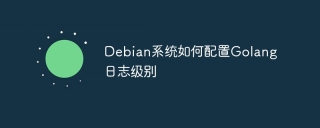 How to configure Golang log level in Debian system
How to configure Golang log level in Debian system12Apr2025
To configure the log level of the Golang application on the Debian system, you need to follow the following steps: Select the log library: First, select the appropriate log library. The Go standard library's log packages are simple to use, while third-party libraries such as logrus and zap provide more powerful features and performance. Set log level: Set the corresponding log level according to the selected log library. The settings of different libraries vary. The log package using the standard library logGo standard library does not directly support the log level, but can be simulated by custom output formats. The following example demonstrates how to control output based on a preset level: packagemainimport("log""os"
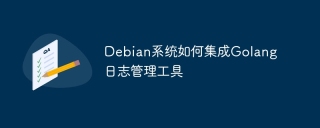 How to integrate Golang log management tools in Debian system
How to integrate Golang log management tools in Debian system12Apr2025
Integrate Go language log management tools on the Debian system. The steps are as follows: 1. Install the Go locale First, make sure that your Debian system has Go installed. If not installed, execute the following command: sudoaptupdatesudoaptinstallgolang-go Verification Installation: Goversion 2. Select logging tool Go language has a variety of logging tools, such as logrus, zap, zerolog, etc. This article takes logrus as an example. 3. Install logrus using goget command to install: gogetgithub.com/sirupsen/logrus IV. Configuration l
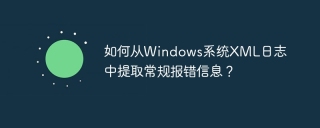 How to extract regular error message from Windows system XML log?
How to extract regular error message from Windows system XML log?01Apr2025
When parsing Windows system XML logs to obtain general information, many programmers will encounter the need to extract from XML-format log files when processing Windows system logs...
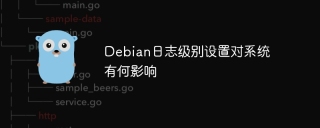 What impact does Debian log level setting have on the system
What impact does Debian log level setting have on the system02Apr2025
The log level settings of the Debian system directly affect the system's operating efficiency, security and problem-solving capabilities. This article explains the Debian log level settings and their impact in detail. Log level Detailed explanation The log level determines the level of detailed information recorded by the system. The higher the level, the less information recorded, and vice versa. Common log levels (from low to high) include: emerg (emerg): system crashes and need to be handled immediately. alert: Serious problem, immediate action is required. crit: Critical error, affecting system functions. err(err): Error, but the system can still run. warning: potential problems that may lead to errors.
 Streamline Your Logs: Exploring Rsyslog for Effective System Log Management on Ubuntu
Streamline Your Logs: Exploring Rsyslog for Effective System Log Management on Ubuntu21Mar2025
Introduction: Mastering Log Management with Ubuntu's Rsyslog Efficient log management is paramount for system administrators seeking to troubleshoot issues, monitor security, and maintain system stability. Ubuntu leverages the robust Rsyslog logging
 How to Duplicate Python\'s sys.stdout to a Log File, Including System Call Output?
How to Duplicate Python\'s sys.stdout to a Log File, Including System Call Output?27Nov2024
Duplicating sys.stdout to a Log FileIn this programming conundrum, the goal is to duplicate all output from a Python application, including system...











