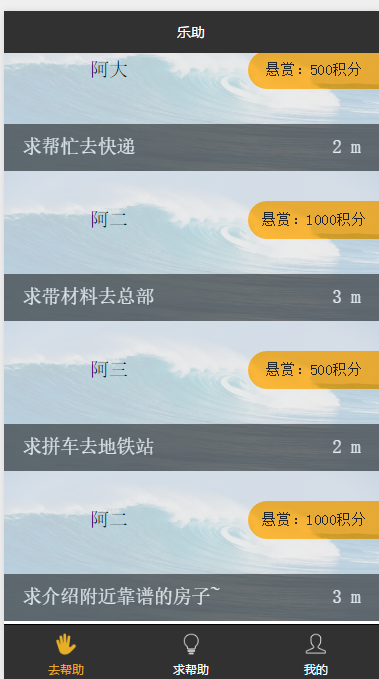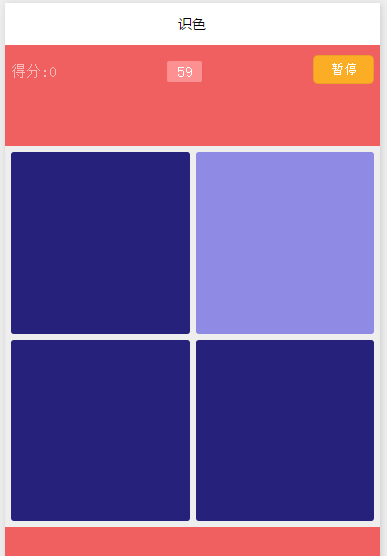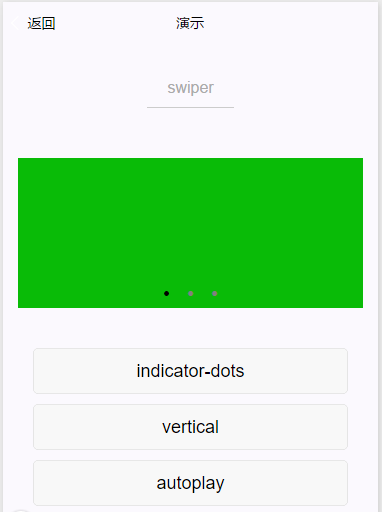Website Source Code
Website Source Code Mini program source code
Mini program source code Easy-to-use and easy-to-extend mini program UI library
Easy-to-use and easy-to-extend mini program UI libraryEasy-to-use and easy-to-extend mini program UI library
All resources on this site are contributed by netizens or reprinted by major download sites. Please check the integrity of the software yourself! All resources on this site are for learning reference only. Please do not use them for commercial purposes. Otherwise, you will be responsible for all consequences! If there is any infringement, please contact us to delete it. Contact information: admin@php.cn
Related Article
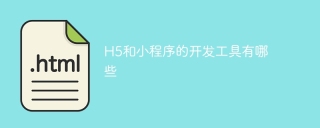 What are the development tools for H5 and mini program?
What are the development tools for H5 and mini program?06Apr2025
H5 development tools recommendations: VSCode, WebStorm, Atom, Brackets, Sublime Text; Mini Program Development Tools: WeChat Developer Tools, Alipay Mini Program Developer Tools, Baidu Smart Mini Program IDE, Toutiao Mini Program Developer Tools, Taro.
 Can C Code Be Decompiled, and How Accurate Are the Results?
Can C Code Be Decompiled, and How Accurate Are the Results?30Nov2024
Recovering Lost C Source Code: Exploring Decompilation OptionsLosing the source code to a C program can be frustrating, but it's not...
 How Can I Configure VS Code to Build C Programs with Multiple .cpp Files?
How Can I Configure VS Code to Build C Programs with Multiple .cpp Files?21Dec2024
VS Code Builds C Programs with Multiple .cpp Source FilesWhen building a C program with multiple .cpp source files in Visual Studio Code, it's...
 Can I Decompile a Compiled Go Program?
Can I Decompile a Compiled Go Program?12Nov2024
Can I Decompile a Compiled Go Program?No, it is not possible to decompile a compiled Go program back into its original Go source code. Here's a...
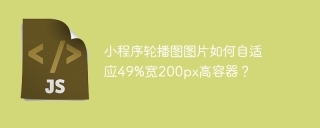 How to adapt to 49% wide 200px high containers in mini program carousel pictures?
How to adapt to 49% wide 200px high containers in mini program carousel pictures?04Apr2025
Mini Program CSS Style Adaptation Problem: How to make the carousel picture adaptive container? Many developers will encounter the problem of image adaptation in mini program development. ...
 What are the different ways of promoting H5 and mini programs?
What are the different ways of promoting H5 and mini programs?06Apr2025
There are differences in the promotion methods of H5 and mini programs: platform dependence: H5 depends on the browser, and mini programs rely on specific platforms (such as WeChat). User experience: The H5 experience is poor, and the mini program provides a smooth experience similar to native applications. Communication method: H5 is spread through links, and mini programs are shared or searched through the platform. H5 promotion methods: social sharing, email marketing, QR code, SEO, paid advertising. Mini program promotion methods: platform promotion, social sharing, offline promotion, ASO, cooperation with other platforms.
 How to Build C Projects with Multiple .cpp Files in VS Code?
How to Build C Projects with Multiple .cpp Files in VS Code?03Jan2025
VS Code Unable to Build C Program with Multiple .cpp Source FilesOne of the common challenges in using VS Code for C development is building...
 First time here----smarty, first time here_PHP tutorial
First time here----smarty, first time here_PHP tutorial13Jul2016
New here - smarty, new here. First time here----smarty, first time here Smarty Day01-----Usage of smarty Function: Separate php html, program and art Usage: 1. Download the source code package 2. Directory structure libs source code file