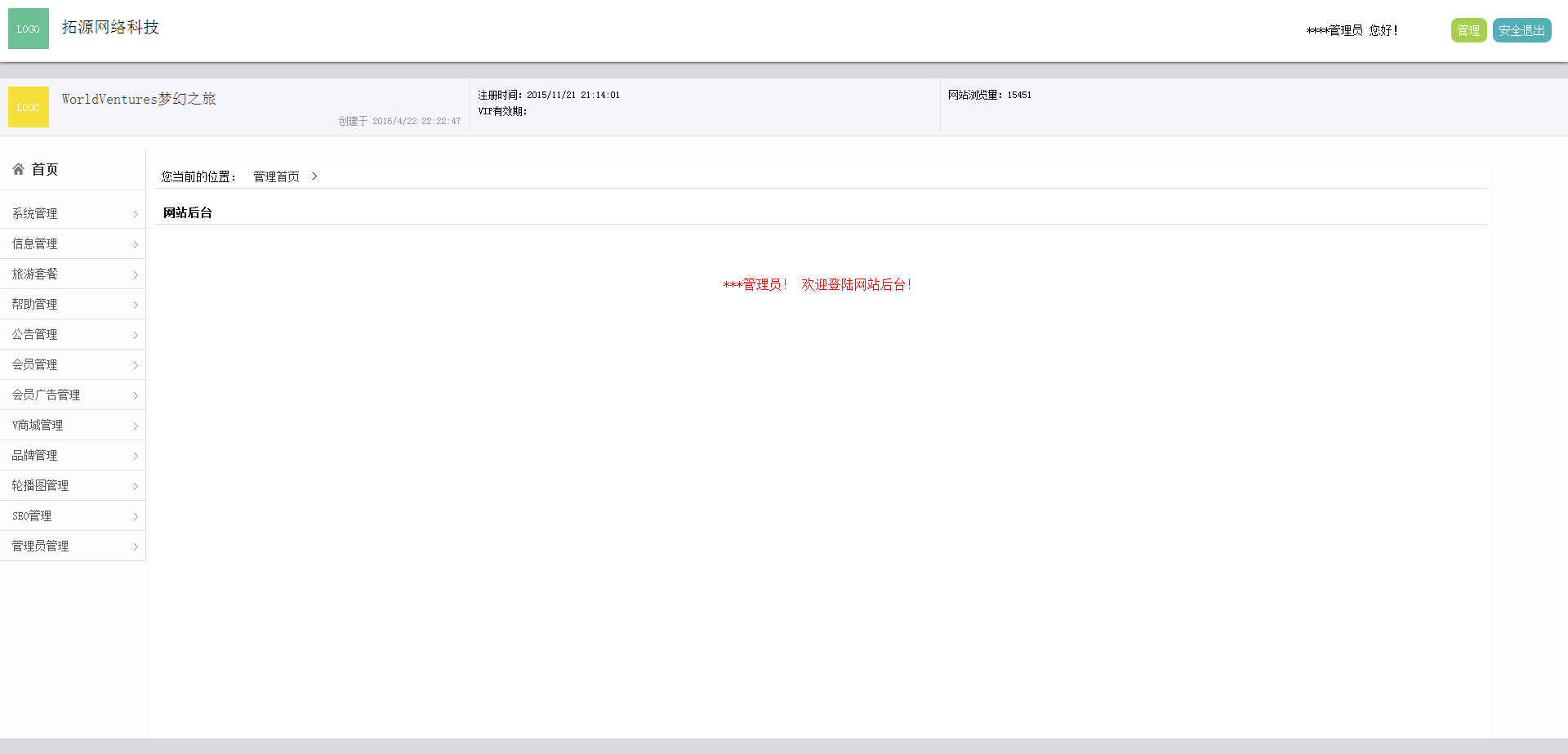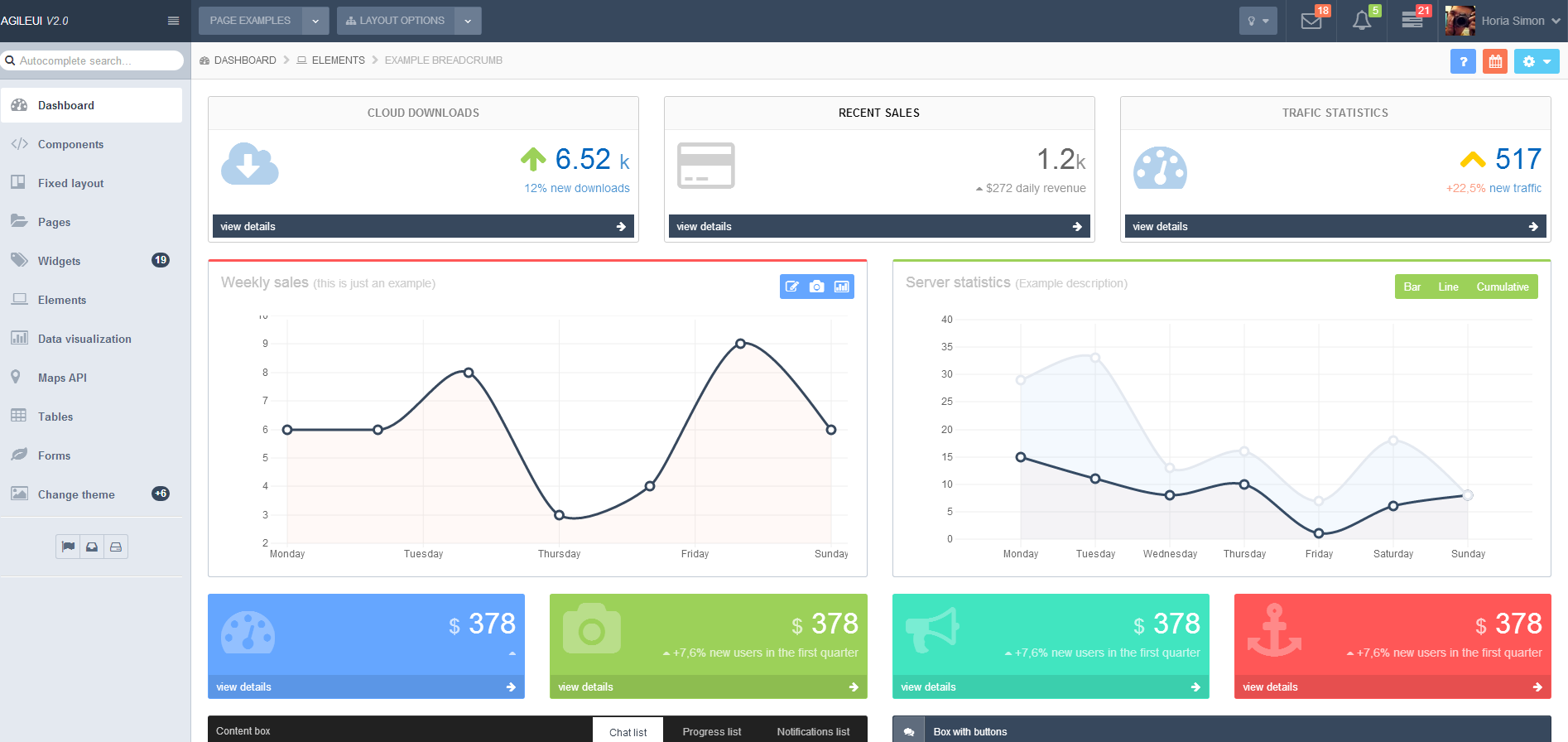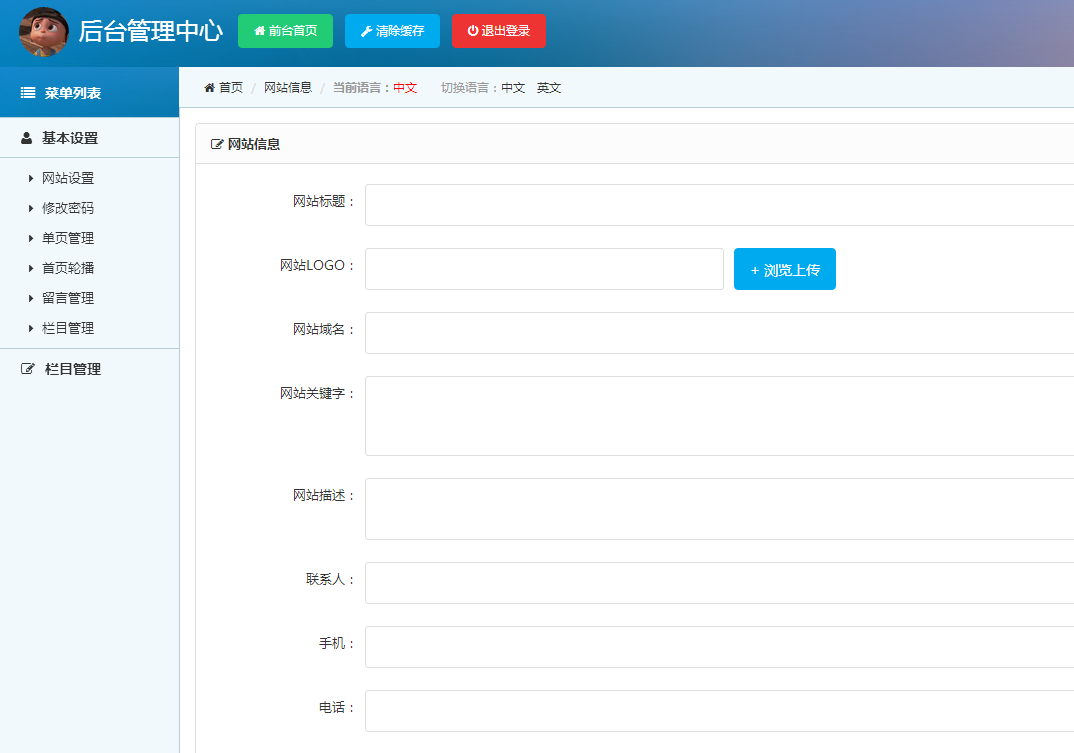php-iCMS content management system 7.0.8
All resources on this site are contributed by netizens or reprinted by major download sites. Please check the integrity of the software yourself! All resources on this site are for learning reference only. Please do not use them for commercial purposes. Otherwise, you will be responsible for all consequences! If there is any infringement, please contact us to delete it. Contact information: admin@php.cn
Related Article
 What Are the Roles of Non-Type Parameters in Template Usage?
What Are the Roles of Non-Type Parameters in Template Usage?24Oct2024
This article explores non-type parameters in C templates, extending their capabilities beyond type manipulation. These parameters can represent integral constants, pointers, references, and even other templates. Non-type parameters enable templates
 How to Access Request Context in Go HTML Templates?
How to Access Request Context in Go HTML Templates?26Oct2024
Request Context in Go TemplatesIn Go HTML templates, determining user roles or other request-specific information can be challenging. One may seek...
 How Can You Declare Class Templates as Friends in C ?
How Can You Declare Class Templates as Friends in C ?14Nov2024
Declaring Class Templates as Friends: A Deeper DiveIn C , it is possible to define classes as friends to other classes, granting access to...
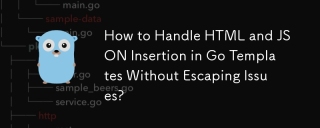 How to Handle HTML and JSON Insertion in Go Templates Without Escaping Issues?
How to Handle HTML and JSON Insertion in Go Templates Without Escaping Issues?29Oct2024
Handling HTML and JSON Insertion in Go TemplatesInserting HTML or JSON into Go templates can lead to escaping and other output formatting issues....
 How to use Google Docs templates to boost your productivity
How to use Google Docs templates to boost your productivity24Feb2025
Google Docs, Sheets, and Slides offer a wealth of templates to jumpstart your projects. This guide focuses on Google Docs, but the process is similar for the other apps. Templates not only provide a head start but also showcase the apps' capabiliti
 How to Assign Golang Template Output to a Variable?
How to Assign Golang Template Output to a Variable?03Jan2025
How to Capture or Assign Golang Template Output to VariableIn Go, you can define and execute templates that can dynamically generate HTML or other...
 Twig - the Most Popular Stand-Alone PHP Template Engine
Twig - the Most Popular Stand-Alone PHP Template Engine09Feb2025
Twig: A popular PHP template engine Twig is a popular PHP template engine developed by Sensio Labs, which simplifies PHP code and adds features such as security and debugging. Twig acts on both frontend and backend of the project, and can be viewed from two perspectives: Twig for template designers and Twig for developers. Twig uses a core object called Environment to store configurations, extensions, and load templates from a file system or other locations. Twig supports nested templates (blocks), avoiding duplication of elements in templates, and can cache compiled templates to speed up subsequent requests. Twig supports conditional statements, loops and filters to control the display of information in templates.
 Backbone.js Basics: Models, Views, Collections and Templates
Backbone.js Basics: Models, Views, Collections and Templates19Feb2025
In this tutorial, we’re going to explore the underlying fundamentals of the popular MV* framework, Backbone.js. We’ll take a look at models, views, collections, and templates, and see how each builds off of each other when building an application. We