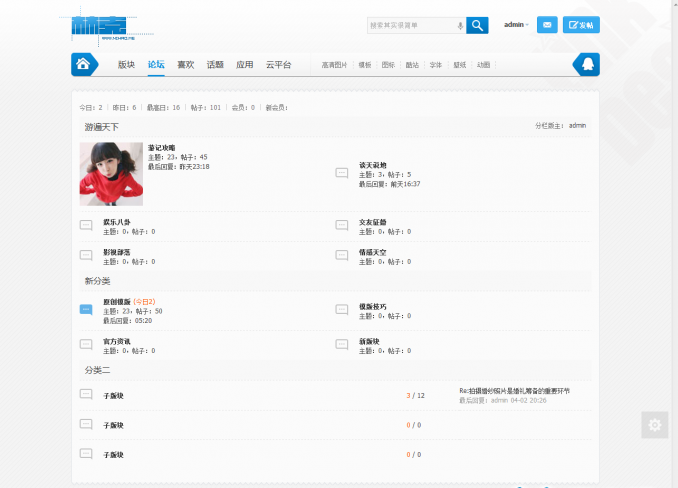phpwind9.0 new Taizhou template
All resources on this site are contributed by netizens or reprinted by major download sites. Please check the integrity of the software yourself! All resources on this site are for learning reference only. Please do not use them for commercial purposes. Otherwise, you will be responsible for all consequences! If there is any infringement, please contact us to delete it. Contact information: admin@php.cn
Related Article
 Introducing a new PHP microservice template: your feedback needed!
Introducing a new PHP microservice template: your feedback needed!24Oct2024
Hey dev community! ? I recently wrote an article about a new PHP microservice template that's designed to streamline the development of microservices in PHP The template aims to simplify the setup process and promote best practices right out of the
 How Can a Regular String Be Converted to a Template Literal Without `eval` or `new Function`?
How Can a Regular String Be Converted to a Template Literal Without `eval` or `new Function`?22Nov2024
Transforming Simple Strings into Template StringsCan a regular string be effortlessly transformed into a template string? Consider the following...
 Can a Regular String Be Converted to a Template Literal in JavaScript Without `eval` or `new Function`?
Can a Regular String Be Converted to a Template Literal in JavaScript Without `eval` or `new Function`?23Nov2024
Converting a String to a Template StringCan a usual string be converted to a template string, eliminating the need for dynamic code generation...
 How Can I Convert a Regular String to a Template Literal in ES6 JavaScript Without Using `eval` or `new Function`?
How Can I Convert a Regular String to a Template Literal in ES6 JavaScript Without Using `eval` or `new Function`?27Nov2024
Converting a String to a Template String with ES6In JavaScript, template strings allow you to embed expressions and variables directly into...
 `SqlParameter Parameters.Add vs. AddWithValue: Which Method Should You Choose?`
`SqlParameter Parameters.Add vs. AddWithValue: Which Method Should You Choose?`10Jan2025
SqlParameter Parameters.Add vs. AddWithValue: Choosing the Best MethodWhen working with SQL commands, you may encounter the need to add...
 Dave The Diver: How To Catch Spider Crabs
Dave The Diver: How To Catch Spider Crabs10Jan2025
In Dave The Diver, there are some creatures that are not easy to catch. Or, catch alive that is. The spider crab is one of those very species, making it seem like the only way to bring these crustaceans back up to land is to viciously crack them up w
 How to Count Conditional Column Values in SQL: A Priority-Based Example?
How to Count Conditional Column Values in SQL: A Priority-Based Example?10Jan2025
Conditional Column CountingConsider a table named "Jobs" structured as follows:jobId, jobName, Prioritywhere "Priority" is an integer between 1...
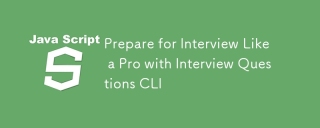 Prepare for Interview Like a Pro with Interview Questions CLI
Prepare for Interview Like a Pro with Interview Questions CLI10Jan2025
Prepare for Interview Like a Pro with Interview Questions CLI What is the Interview Questions CLI? The Interview Questions CLI is a command-line tool designed for JavaScript learners and developers who want to enhance their interview