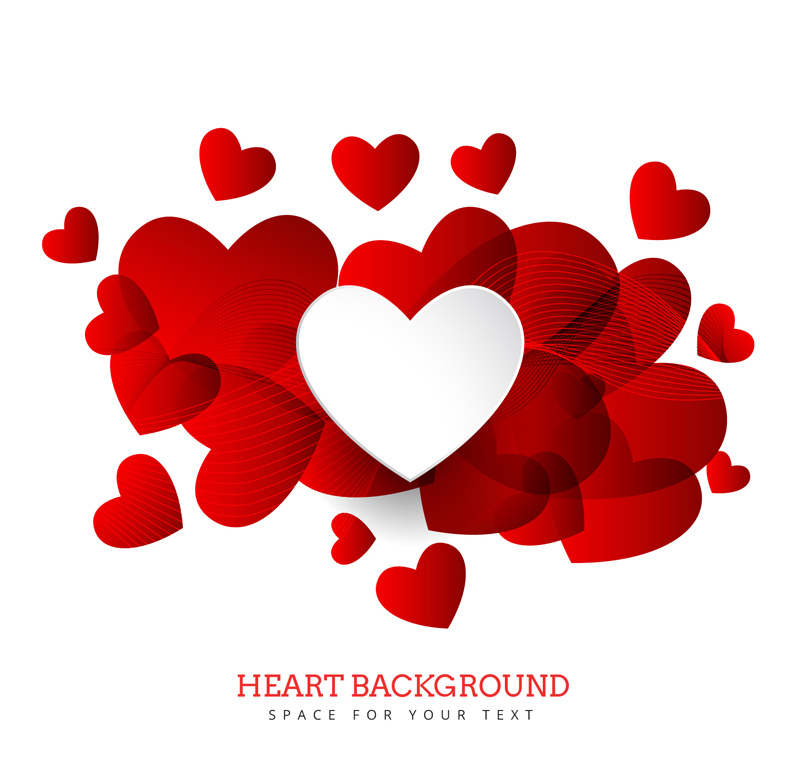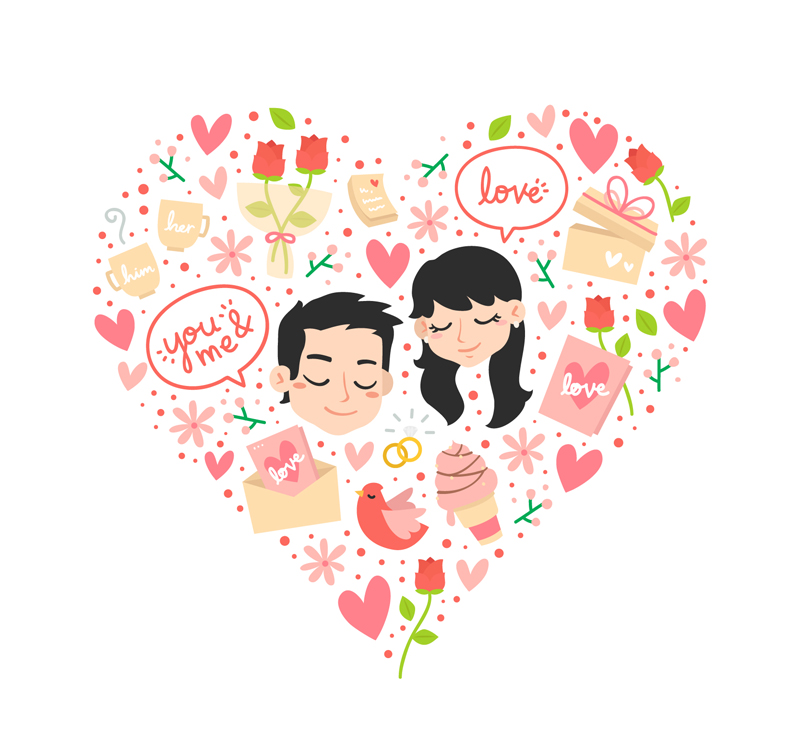love element vector material
All resources on this site are contributed by netizens or reprinted by major download sites. Please check the integrity of the software yourself! All resources on this site are for learning reference only. Please do not use them for commercial purposes. Otherwise, you will be responsible for all consequences! If there is any infringement, please contact us to delete it. Contact information: admin@php.cn
Related Article
 Free material download: iOS 8 vector UI material kit_html/css_WEB-ITnose
Free material download: iOS 8 vector UI material kit_html/css_WEB-ITnose24Jun2016
Free material download: iOS 8 vector UI material kit
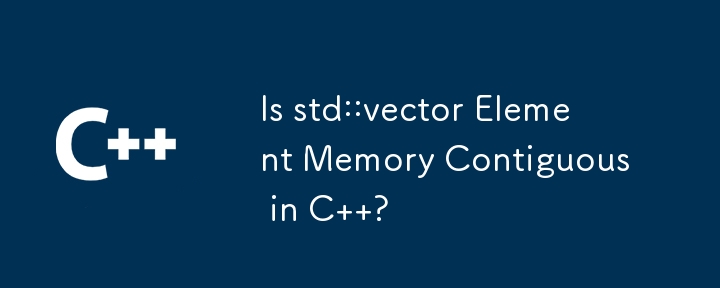 Is std::vector Element Memory Contiguous in C ?
Is std::vector Element Memory Contiguous in C ?20Dec2024
Memory Contiguity of std::Vector ElementsConcerned developers often raise the question of whether elements within a std::vector are guaranteed to...
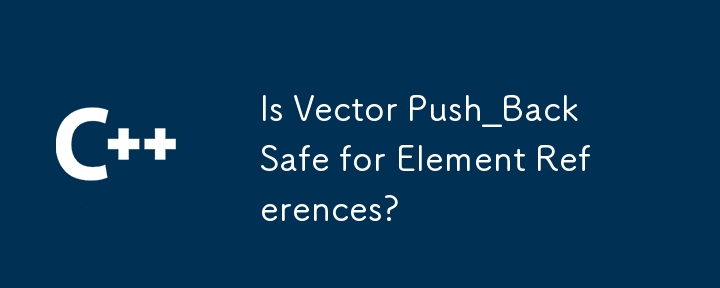 Is Vector Push_Back Safe for Element References?
Is Vector Push_Back Safe for Element References?24Oct2024
This article examines the potential safety issues when using push_back to insert elements into a vector. It emphasizes the importance of considering reference validity, especially when pushing elements that reference existing elements in the vector.
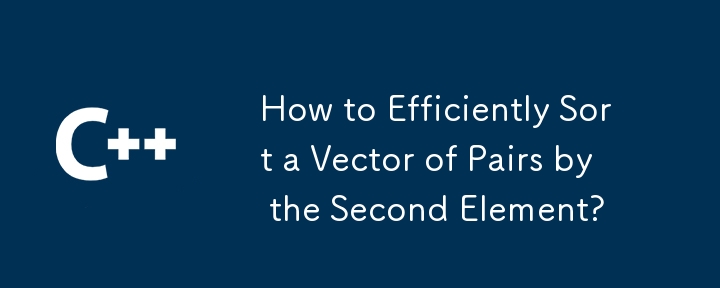 How to Efficiently Sort a Vector of Pairs by the Second Element?
How to Efficiently Sort a Vector of Pairs by the Second Element?09Dec2024
How to Efficiently Sort a Vector of Pairs by Pair's Second ElementThis article addresses the question of sorting a vector of pairs based on the...
 How to Remove an Element from a std::vector by Index in C ?
How to Remove an Element from a std::vector by Index in C ?11Dec2024
Erasing an Element from a std::vector by IndexIn C , when working with a std::vector, there may be instances where removing an element by its...
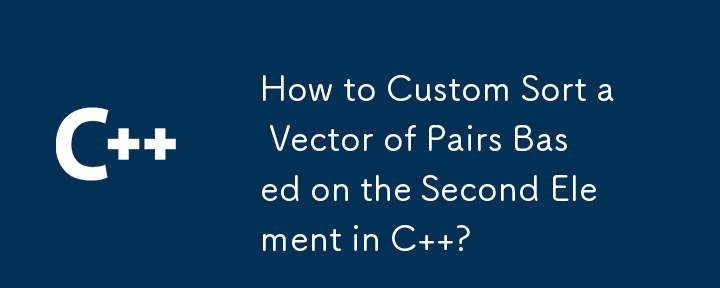 How to Custom Sort a Vector of Pairs Based on the Second Element in C ?
How to Custom Sort a Vector of Pairs Based on the Second Element in C ?13Dec2024
Custom Sorting of Vectors of PairsConsider the scenario where you want to sort a vector of pairs (std::vector
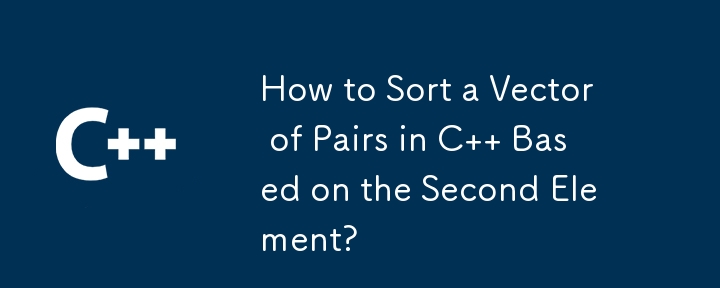 How to Sort a Vector of Pairs in C Based on the Second Element?
How to Sort a Vector of Pairs in C Based on the Second Element?16Dec2024
Sorting a Vector of Pairs Based on the Second ElementIn C , we can encounter situations where we need to sort a vector of pairs based on the...
 Free download! Twitter Bootstrap V3 vector interface material_html/css_WEB-ITnose
Free download! Twitter Bootstrap V3 vector interface material_html/css_WEB-ITnose24Jun2016
Free download! Twitter Bootstrap V3 vector interface material