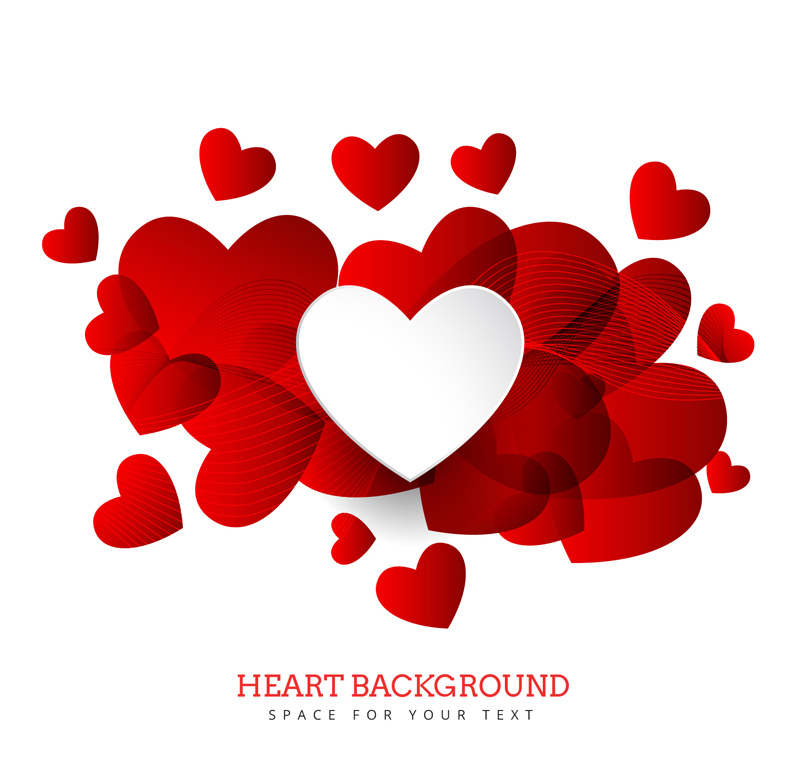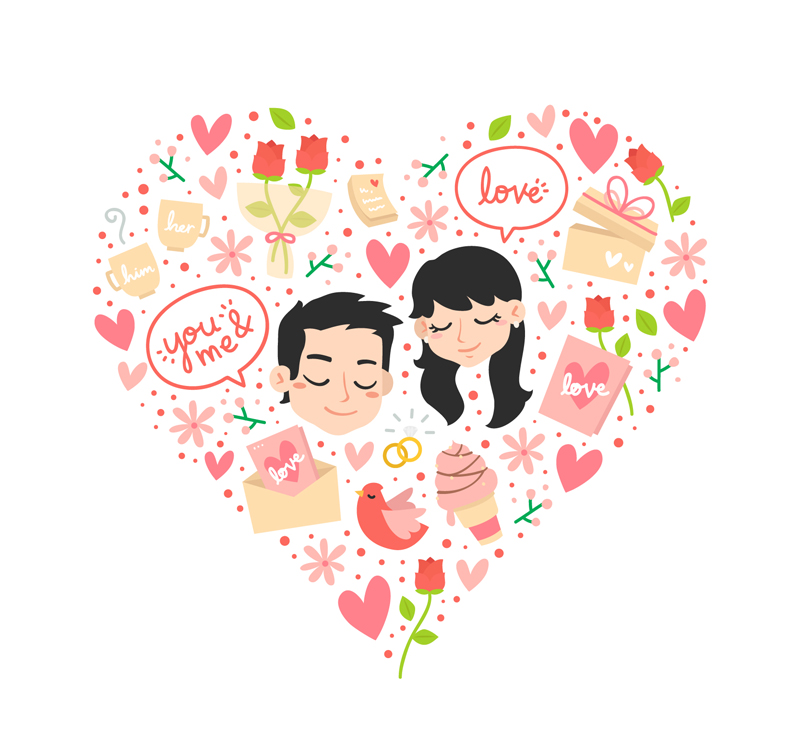Psychedelic blue vector material
All resources on this site are contributed by netizens or reprinted by major download sites. Please check the integrity of the software yourself! All resources on this site are for learning reference only. Please do not use them for commercial purposes. Otherwise, you will be responsible for all consequences! If there is any infringement, please contact us to delete it. Contact information: admin@php.cn
Related Article
24Jun2016
Free material download: iOS 8 vector UI material kit
 Detailed steps for batch importing vector material images into PPT
Detailed steps for batch importing vector material images into PPT26Mar2024
1. Search for vector icons, as long as they are in ai or eps format. 2. Open ai, double-click the blank space to import the material. 3. Select a material. As can be seen from the picture, each character is grouped together. We choose to right-click to cancel the grouping. 4. After canceling the grouping, select a small icon individually and copy it with ctrl+c. 5. We go to the PPT interface, press ctrl+alt+v to paste selectively, and select the enhanced metafile. Paste the image below. 6. It’s not over yet. The image is not editable. We right-click and select Group-Ungroup. In the pop-up window, we select Yes. 7. Open the selection pane, and you can see that the graphic is composed of multiple small vector graphics. 8. At this time, you can modify the graphic, such as changing the clothes to yellow.
24Jun2016
Free download! Twitter Bootstrap V3 vector interface material
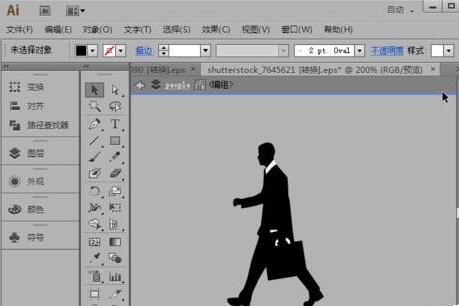 How to import AI materials into PPT
How to import AI materials into PPT18Apr2024
Use AI to open vector material. Select the material and right-click [Ungroup]. Select the material and press [Ctrl+C] to open the PPT. Press [Cttl+Alt+V] to select the material and press [Ctrl+Shift+G] twice in succession. In the imported material The final effect of deleting the first frame is as shown in the figure
 How to create silhouette text in CorelDRAW Production method tutorial
How to create silhouette text in CorelDRAW Production method tutorial09Feb2024
CorelDRAW is a very easy-to-use picture design software. It has many powerful functions that can help users design a variety of beautiful and creative pictures and text. Today, let us take a look at how to create silhouette text. Most of these text effects are made with silhouettes of small animals or plants, so we need to prepare this type of vector material. Let’s take a look at the details! The specific operations are as follows: 1. Open the CorelDRAW software and substitute the vector material. If it is not a vector image, click [Tracing Bitmap] to convert it. 2. Use the [Pen Tool] to circle the part where you want to replace the text. 3. Select the silhouette material and the drawn curve. , click Intersect, extract the tail and click Simplify to remove the tail from the original material. 4. Input
 OnePlus Ace 3 Pro mobile phone new color 'Green Field Blue' announced: the first pine vein tree texture technology, 'super flexible and skin-friendly leather' material
OnePlus Ace 3 Pro mobile phone new color 'Green Field Blue' announced: the first pine vein tree texture technology, 'super flexible and skin-friendly leather' material23Jun2024
Thanks to netizen Qianfan Jingdu for submitting the clue! According to news on June 23, OnePlus today announced the new color "Green Field Blue" for the OnePlus Ace3 Pro mobile phone that will be released at 7 pm on June 27. According to reports, the green color of the green field is made of "super flexible and skin-friendly leather" material and the first "pine vein tree pattern technology". Li Jie, President of OnePlus China, said, “The color matching material is very soft, the leather texture is very high-end, and the resistance to dirt and aging is also very good. You don’t have to worry about daily use.” OnePlus has previously announced the appearance details of the Ace3Pro supercar porcelain collector's edition and silver titanium mirror. The phone's exposed configuration is as follows: metal middle frame + 3D integrated ceramic/glass Snapdragon 8Gen3 processor Screen: 1.5K8TLTPO Curved screen Image: 50MP "Outsole main camera"+
 It is revealed that the iPhone 16 Plus blue material machine has arrived at the assembly line. 'Everyone who has seen it says it is ugly.'
It is revealed that the iPhone 16 Plus blue material machine has arrived at the assembly line. 'Everyone who has seen it says it is ugly.'21Aug2024
[CNMO Technology News] The iPhone 15 series released last year took a multi-color route, with multiple versions of back colors: blue, pink, yellow, green and black. According to CNMO, this year’s iPhone 16 Plus is expected to continue this color matching idea. According to bloggers, the new phone is available in at least two colors: green and blue, but its appearance is hard to describe. It is said that "everyone who has seen it says it is ugly." The latest color matching of iPhone 16 Plus has been revealed. The back of the blue material machine is light blue, with a hint of purple. The color of the lens module is dark and bright. The green color combination does not look good on its own. After comparing it with the blue material machine, the green color matching is acceptable. According to the blogger, contact People who saw the iPhone 16 Plus feed machine had a low evaluation of the appearance of the machine. fe
 It is revealed that the iPhone 16 Plus blue material machine has arrived at the assembly line. 'Everyone who has seen it says it is ugly.'
It is revealed that the iPhone 16 Plus blue material machine has arrived at the assembly line. 'Everyone who has seen it says it is ugly.'03Apr2024
The iPhone 15 series released last year took a multi-color route, with multiple versions of back colors: blue, pink, yellow, green and black. It is understood that this year’s iPhone 16 Plus is expected to continue this color matching idea. According to bloggers, the new phone is available in at least two colors: green and blue, but its appearance is hard to describe. It is said that "everyone who has seen it says it is ugly." On April 3, a digital blogger broke the news that the iPhone 16 Plus blue material machine had arrived at the assembly line. It is reported that the back of this color scheme is light blue with a hint of purple, and the lens module is dark and bright. The blogger said that the new machine also has a green color scheme. “It doesn’t look good just looking at green, but after looking at the blue material machine, I found that green is still good.