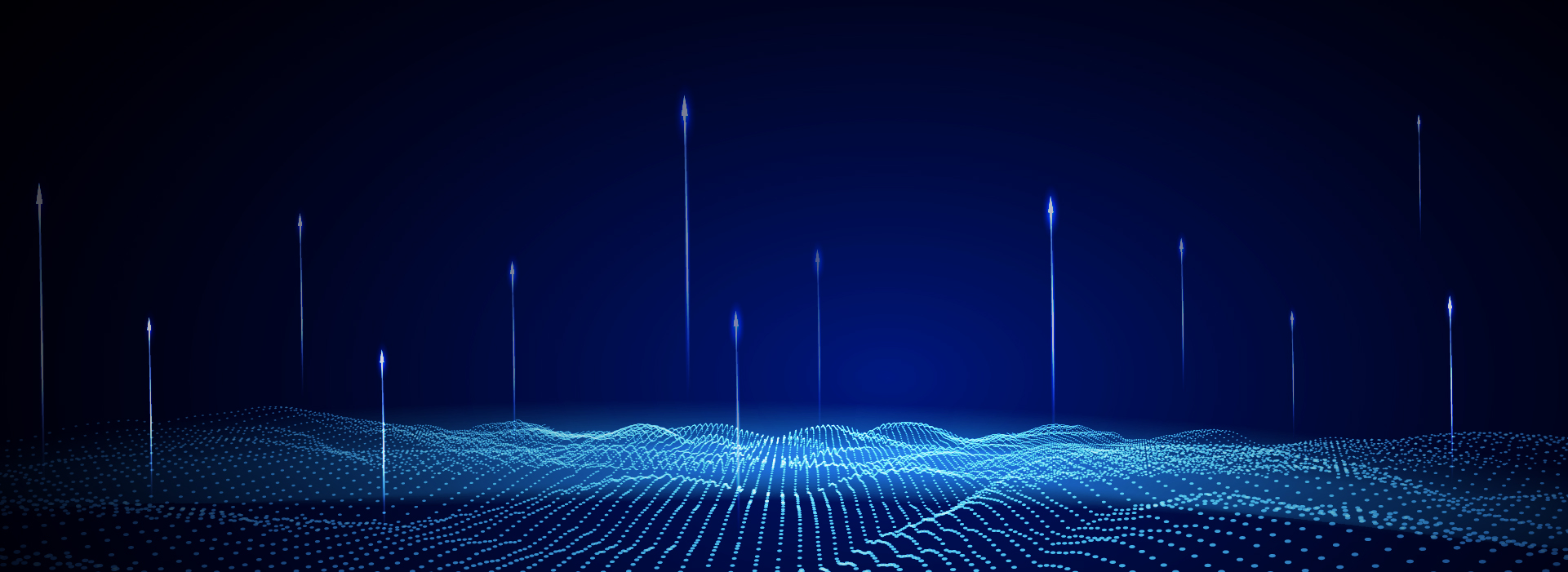Diamond background HD picture
All resources on this site are contributed by netizens or reprinted by major download sites. Please check the integrity of the software yourself! All resources on this site are for learning reference only. Please do not use them for commercial purposes. Otherwise, you will be responsible for all consequences! If there is any infringement, please contact us to delete it. Contact information: admin@php.cn
Related Article
 WeChat farm background HD picture
WeChat farm background HD picture26Apr2024
WeChat farm background is very popular. Many friends want to know where to find high-definition pictures of WeChat farm background. This article brings you high-definition pictures of WeChat farm background. Come and take a look! WeChat farm background sharing How to set up WeChat farm background 1. First open WeChat, then click "Me", then click "Status". 2. Then select a status, and then choose whatever you like. 3. Click on the round face logo below. 4. Then click the "Search" sign at the front. 5. Search for "farm" in the search bar. 6. Then scroll to the bottom and click More, and the user can choose. Setting method for adding small animals in WeChat status pig raising 1. First click on a WeChat friend in WeChat. 2. Then click the three on the upper right side of the screen. 3. Then click
 Taobao computer background picture
Taobao computer background picture08Aug2024
1. Taobao computer backend pictures Taobao computer backend pictures: The key to understanding the backend computer operations of Taobao sellers As one of the world's largest online retail platforms, Taobao provides sellers with a wealth of functions and tools to help them manage and develop their e-commerce businesses. business. Among them, Taobao computer backend is the core of sellers' daily operations. Through various functions and settings in the backend, sellers can easily manage goods, transactions, logistics and other matters. The Taobao computer background pictures are an intuitive display method that can help sellers better understand and operate various functions. Today, we will discuss the importance and usage skills of Taobao computer background images. 1. Why are Taobao computer background pictures important to sellers? Taobao computer background pictures in sellers’ daily operations
 Computer background picture collection
Computer background picture collection05Aug2024
1. Computer background pictures collection Computer background pictures collection Whether at home or in the office, we deal with computers every day. A beautiful and comfortable computer background picture can not only improve our work efficiency, but also make our visual experience more pleasant. In this article, we will introduce you to some selected computer background images that we hope will bring you inspiration and inspiration. 1. Natural scenery Natural scenery is one of the most popular themes for computer background pictures. Whether you like landscapes, forests, oceans or gardens, you'll find a wallpaper to suit you in the Nature category. These pictures will make you feel the beauty and tranquility of nature. Landscape: towering peaks, clear lakes and winding trails make people feel relaxed and happy. Forest: Dense woods and rich wild
 win10 theme background picture location
win10 theme background picture location05Jan2024
Some friends want to find the theme pictures of their own system, but don’t know where the win10 theme pictures are stored. In fact, we only need to enter the Windows folder on the C drive to find the location of the theme pictures. The storage location of win10 theme images A: The win10 theme images are stored in the "themes" folder of the C drive. 1. First, we enter "This PC" 2. Then open the "c drive" (system drive) 3. Then enter the "Windows" folder in it. 4. Find and open the "resources" folder. 5. After entering, open the “themes” folder. 6. You can see the win10 theme pictures in the folder. Windows theme pictures are in a special format,
16May2016
This article mainly introduces how to write pictures as background and links (background picture plus link). Friends who need it can refer to it.
 Chinese Valentine's Day frog, toad, lonely and widowed HD emoticon picture
Chinese Valentine's Day frog, toad, lonely and widowed HD emoticon picture15Jul2024
Many netizens have received emoticons of frogs and toads on Chinese Valentine's Day. What does frog and toad mean? Below, the editor will bring you high-definition emoticon pictures of frogs, toads and widows on Chinese Valentine's Day. Come and take a look, friends! Chinese Valentine's Day frog picture emoticon package - Hello, I am the Chinese Valentine's Day toad that your relatives and friends booked for you. Now I am going to start calling the Chinese Valentine's Day frog. You may be interested in You may be interested in milk tea is not more expensive than cigarettes, and a bouquet of flowers is not considered high consumption. Pictures >> Pictures of holding flowers steady on Valentine's Day >> I need one Cabbage animation>&
 HD desktop background with literary words
HD desktop background with literary words23Aug2024
1. High Definition Desktop Background with Literary Text and Text High Definition Desktop Background with Literary Text and Text In the modern digital age, personal computers have become an indispensable part of our daily lives. We use computers for work, study, and entertainment, and are accompanied by computer screens every day. How to make our computer desktop unique and artistic has become a topic of concern to many people. HD desktop backgrounds are loved by a large number of users for their clarity and detail. And adding a desktop background with literary and artistic words makes our computer desktop unique. So, this blog post will introduce you to some exquisite and artistic high-definition desktop backgrounds with artistic text. 1. Dreams and Desires “Dreams and Desires” is a theme that never goes out of style. Each of us has our own dreams and desires, whether it is to become an artist
 How to remove complex picture background and extract vector graphics in CorelDRAW Tutorial on how to remove complex picture background and extract vector graphics in CorelDRAW
How to remove complex picture background and extract vector graphics in CorelDRAW Tutorial on how to remove complex picture background and extract vector graphics in CorelDRAW13Mar2024
Previously we shared how to remove the background of a simple picture and extract a vector image in CorelDRAW. Just use automatic color selection and remove it with one click. But for pictures with complex backgrounds, this method may not be suitable because removing the background will also affect the part of the image that needs to be retained. So how should we operate on pictures with complex backgrounds? Let’s find out together! The specific operations are as follows: Open the CorelDRAW software and import the pictures that need to be processed. Click the [Draw Bitmap]-[Outline Draw]-[Line Drawing] option in the menu, and you can also try other drawing methods to retain more details and extract more complex vector graphics. Doing so converts the image into a vector format for further editing and adjustment