Yellow light bulb icon
All resources on this site are contributed by netizens or reprinted by major download sites. Please check the integrity of the software yourself! All resources on this site are for learning reference only. Please do not use them for commercial purposes. Otherwise, you will be responsible for all consequences! If there is any infringement, please contact us to delete it. Contact information: admin@php.cn
Related Article
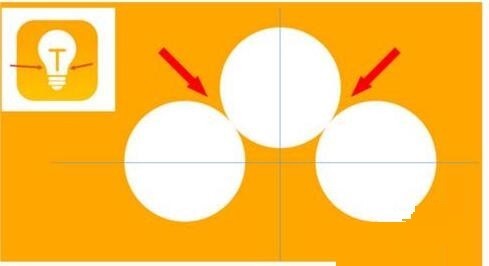 Detailed steps for designing a light bulb icon in PPT
Detailed steps for designing a light bulb icon in PPT26Mar2024
1. Hold down the shift key to draw a perfect circle in PPT, then copy the perfect circle twice, and stick it together as shown below. Notice in the picture below that the blue guide line exactly crosses the diameters of the three circles. (Pay attention to the arrow in the picture below). 2. The next step is very important. Insert an inverted trapezoid in the middle of the three circles. The long side of the trapezoid is at the diameter of the middle circle. (arrow in the picture below). 3. If you view the perspective version, please pay attention to the position pointed by the arrow in the picture below. Exactly tangent to both circles. 4. Next, adjust the remaining details. For example, the rounded corners at the bottom of the light bulb are actually completed with a rounded rectangle. The effect is as follows. Especially the small semicircle at the bottom is solved by arc graphics. 2 points in the picture below. 5. After using the direction arrows to fine-tune the distance between the graphics, add a T shape in the middle.
29Jul2016
: This article mainly introduces the solution for the yellow icon of wampserver30. Students who are interested in PHP tutorials can refer to it.
 How to use light bulb props in low light How to use light bulb props
How to use light bulb props in low light How to use light bulb props24Jun2024
The light bulb prop in low-light applications is a symbolic element that is often used in social interactions or chats to express a sudden inspiration or a brilliant idea. The design of this prop is often simple and intuitive, imitating the shape of a traditional light bulb, and sometimes some creative elements, such as electric sparks or light, are added to enhance its thought-provoking meaning. How to operate the light bulb props 1. Open the Shimmer app on your mobile phone and click on the wallet mall. 2. Enter the page and select a prop that can be purchased with a light bulb. 3. Pop up the panel, click on the light bulb exchange, and you can use it successfully.
 How to light up the WeChat icon? Steps to light up the WeChat icon
How to light up the WeChat icon? Steps to light up the WeChat icon16Mar2024
WeChat, as a powerful social application, has long been integrated into our daily lives. It not only provides convenient text, voice and video chat functions, but also allows users to show their online status by lighting up icons. To associate and light up the WeChat icon, first ensure that the latest version of WeChat is installed on your phone. Lighting up the WeChat icon helps friends understand your online status and improves communication efficiency. How to light up the WeChat icon? Steps to light up the WeChat icon 1. First, download and install the latest version of the WeChat application from this site, and make sure your device supports iOS, Android or Symbian systems. 2. Use your existing QQ account to register a WeChat account, and then you can send messages to your friends through WeChat. 3. After installing the new version of WeChat, the system will automatically push a message from “WeChat”
 How to light up the icon in WeChat How to light up the icon in WeChat
How to light up the icon in WeChat How to light up the icon in WeChat03Jul2024
WeChat is a social chat software used by many of our friends. It provides a new model for our interactions, allowing friendships to be communicated at close range through the Internet. Lighting up the WeChat icon will help friends understand your online status. Let’s learn with the editor the specific method of using the WeChat battery icon! How to light up the WeChat icon 1. First, we download and install the latest version of the WeChat application, and make sure your device supports iOS, Android or Symbian systems. 2. Then use your existing QQ account to register a WeChat account, and then you can send messages to your friends through WeChat. 3. After we install the new version of WeChat, the system will automatically push a message from the "WeChat Team" and it will prompt you to light up the WeChat icon. At this point, we only need to reply "
 Windows computer network icon shows yellow warning sign
Windows computer network icon shows yellow warning sign10Mar2020
The solution to the yellow warning sign displayed on the Windows computer network icon is: 1. First, open the control panel and enter the [System and Security] option; 2. Then, open the [Device Manager] and click [Network Adapter] to enter the network card properties interface. ; 3. Finally, disable [Driver].
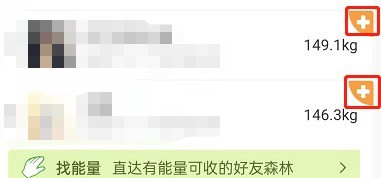 What is the yellow cross icon of Alipay Ant Forest_Introduction to the yellow cross icon of Alipay Ant Forest
What is the yellow cross icon of Alipay Ant Forest_Introduction to the yellow cross icon of Alipay Ant Forest11Apr2024
1. When we open Alipay Ant Forest, we can see the yellow cross icon in the upper right corner in the friend list. This actually means that they have energy that has not been collected for too long and has expired. You can help them resurrect this energy. How to resurrect energy: 1. Click on your friend's ant forest, find a transparent energy ball, and click to help him or her resurrect energy. 2. Click Confirm to send. 3. You can see that the energy ball turns golden yellow and has been resurrected. After sending a message to remind a friend, if the friend collects the energy ball, you can also get half of the energy.
 King of Glory custom icon material picture collection
King of Glory custom icon material picture collection03Jun2024
King of Glory can customize game icons. Many users are looking for good-looking King of Glory custom icon materials. The replacement steps are relatively simple. Below, the editor provides you with a complete collection of King of Glory custom icon material pictures. If you like it, save it. Bar. King of Glory custom icon material picture collection 1, King of Glory custom icon material 2, King of Glory custom icon material 3, King of Glory custom icon material 4, King of Glory custom icon material 5, King of Glory custom icon material 6, King of Glory custom icon material 7, King of Glory custom icon material 8, King of Glory custom icon material 9, King of Glory custom icon material 10, King of Glory custom icon material 11, King of Glory custom icon material 12, King of Glory











