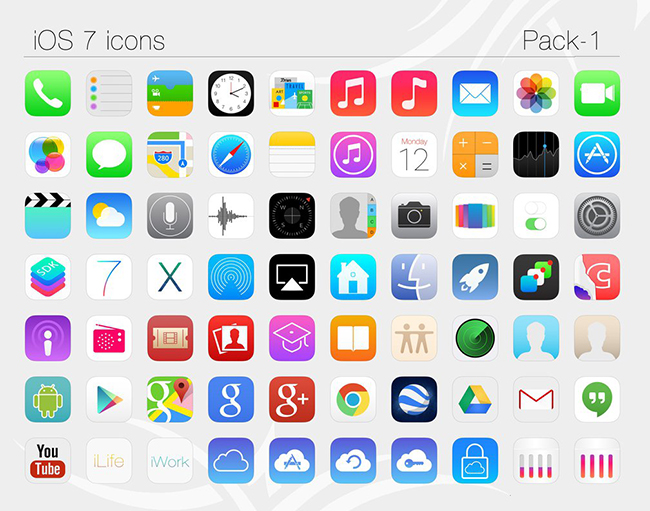Large collection of ios7 flat icon materials
All resources on this site are contributed by netizens or reprinted by major download sites. Please check the integrity of the software yourself! All resources on this site are for learning reference only. Please do not use them for commercial purposes. Otherwise, you will be responsible for all consequences! If there is any infringement, please contact us to delete it. Contact information: admin@php.cn
Related Article
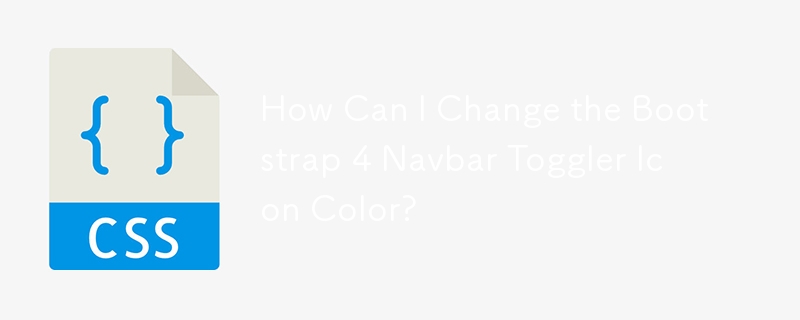 How Can I Change the Bootstrap 4 Navbar Toggler Icon Color?
How Can I Change the Bootstrap 4 Navbar Toggler Icon Color?11Dec2024
Modifying the Bootstrap 4 Navbar Button Icon ColorBootstrap 4's navbar toggler icon, represented by the hamburger icon, utilizes an SVG...
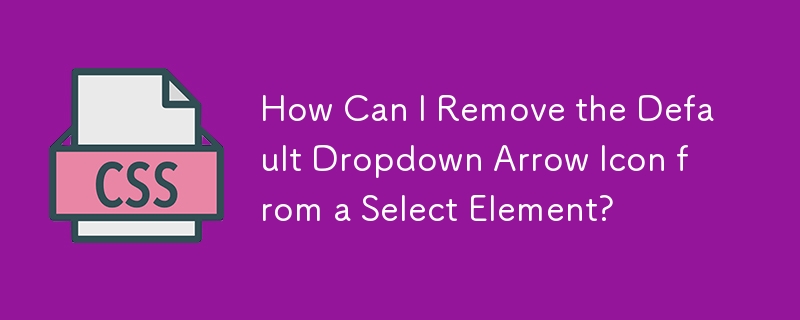 How Can I Remove the Default Dropdown Arrow Icon from a Select Element?
How Can I Remove the Default Dropdown Arrow Icon from a Select Element?09Dec2024
Removing Default Arrow Icon from Dropdown Lists (Select Element) in Various BrowsersTo remove the arrow icon from a HTML element,...
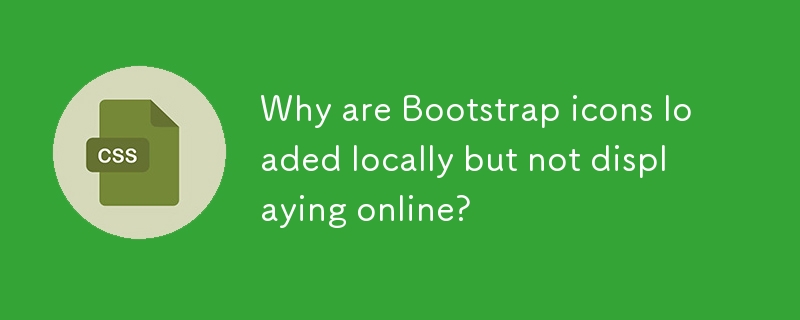 Why are Bootstrap icons loaded locally but not displaying online?
Why are Bootstrap icons loaded locally but not displaying online?12Nov2024
Bootstrap Icons Loaded Locally but Not OnlineWhen loading a simple Bootstrap button with an icon locally, the icon displays correctly. However,...
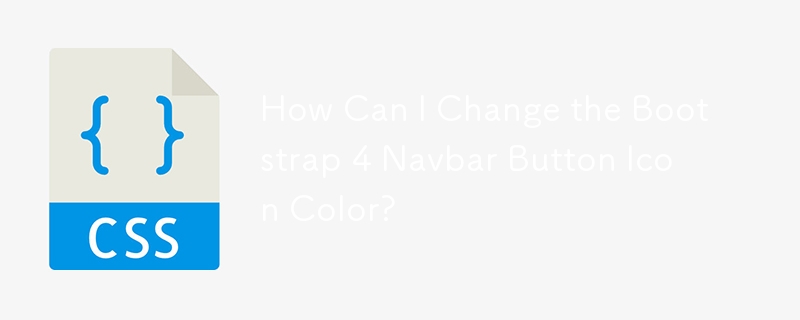 How Can I Change the Bootstrap 4 Navbar Button Icon Color?
How Can I Change the Bootstrap 4 Navbar Button Icon Color?06Dec2024
How to Customize the Bootstrap 4 Navbar Button Icon ColorBootstrap 4 employs a unique SVG background-image for its navbar-toggler-icon...
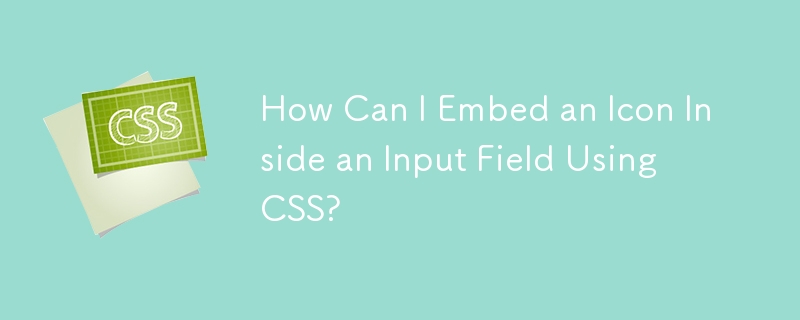 How Can I Embed an Icon Inside an Input Field Using CSS?
How Can I Embed an Icon Inside an Input Field Using CSS?01Jan2025
Placing an Icon within an Input ElementEmbedding an icon into a form's input field elevates its aesthetics and usability. To achieve this, let's...
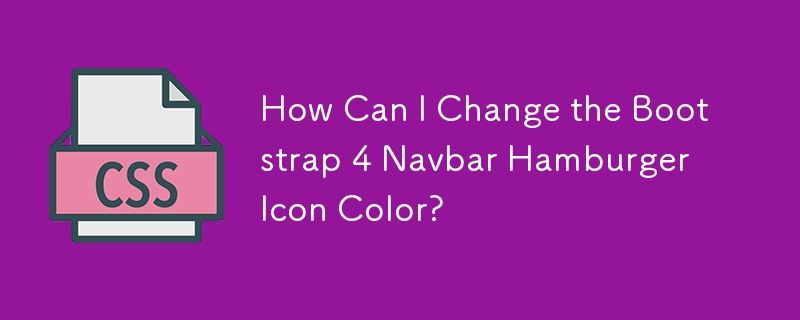 How Can I Change the Bootstrap 4 Navbar Hamburger Icon Color?
How Can I Change the Bootstrap 4 Navbar Hamburger Icon Color?12Dec2024
Changing Bootstrap 4 Navbar Button Icon ColorBootstrap 4 features a hamburger menu icon for smaller screen sizes, which can be seen in the...
 How can I integrate a Font Awesome icon into a text input field?
How can I integrate a Font Awesome icon into a text input field?21Nov2024
Placing Font Awesome Icon within a Text Input ElementIntegrating a Font Awesome icon into a text input field can enhance user experience. However,...
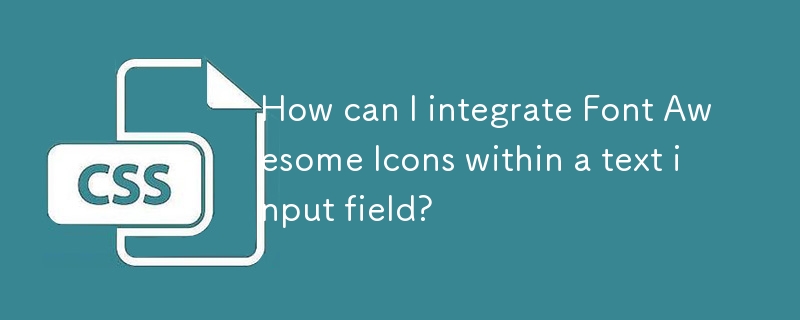 How can I integrate Font Awesome Icons within a text input field?
How can I integrate Font Awesome Icons within a text input field?17Nov2024
Font Awesome Icon Integration Within Text Input FieldTo embed a Font Awesome icon within a username input field, you may consider the following...