Simple title slider effect
All resources on this site are contributed by netizens or reprinted by major download sites. Please check the integrity of the software yourself! All resources on this site are for learning reference only. Please do not use them for commercial purposes. Otherwise, you will be responsible for all consequences! If there is any infringement, please contact us to delete it. Contact information: admin@php.cn
Related Article
 novel! Icon fill effect that makes simple pages instantly cool_html/css_WEB-ITnose
novel! Icon fill effect that makes simple pages instantly cool_html/css_WEB-ITnose24Jun2016
novel! Icon fill effects that instantly turn simple pages into cool ones
 How to Build a Simple jQuery Slider
How to Build a Simple jQuery Slider11Mar2025
This article will guide you to create a simple picture carousel using the jQuery library. We will use the bxSlider library, which is built on jQuery and provides many configuration options to set up the carousel. Nowadays, picture carousel has become a must-have feature on the website - one picture is better than a thousand words! After deciding to use the picture carousel, the next question is how to create it. First, you need to collect high-quality, high-resolution pictures. Next, you need to create a picture carousel using HTML and some JavaScript code. There are many libraries on the web that can help you create carousels in different ways. We will use the open source bxSlider library. The bxSlider library supports responsive design, so the carousel built with this library can be adapted to any
 Text 3D flipping effect based on css3_html/css_WEB-ITnose
Text 3D flipping effect based on css3_html/css_WEB-ITnose24Jun2016
Text 3D flipping effects based on css3
 Text lighting effects implemented in pure css3_html/css_WEB-ITnose
Text lighting effects implemented in pure css3_html/css_WEB-ITnose24Jun2016
Text lighting effects implemented in pure css3


Hot Tools
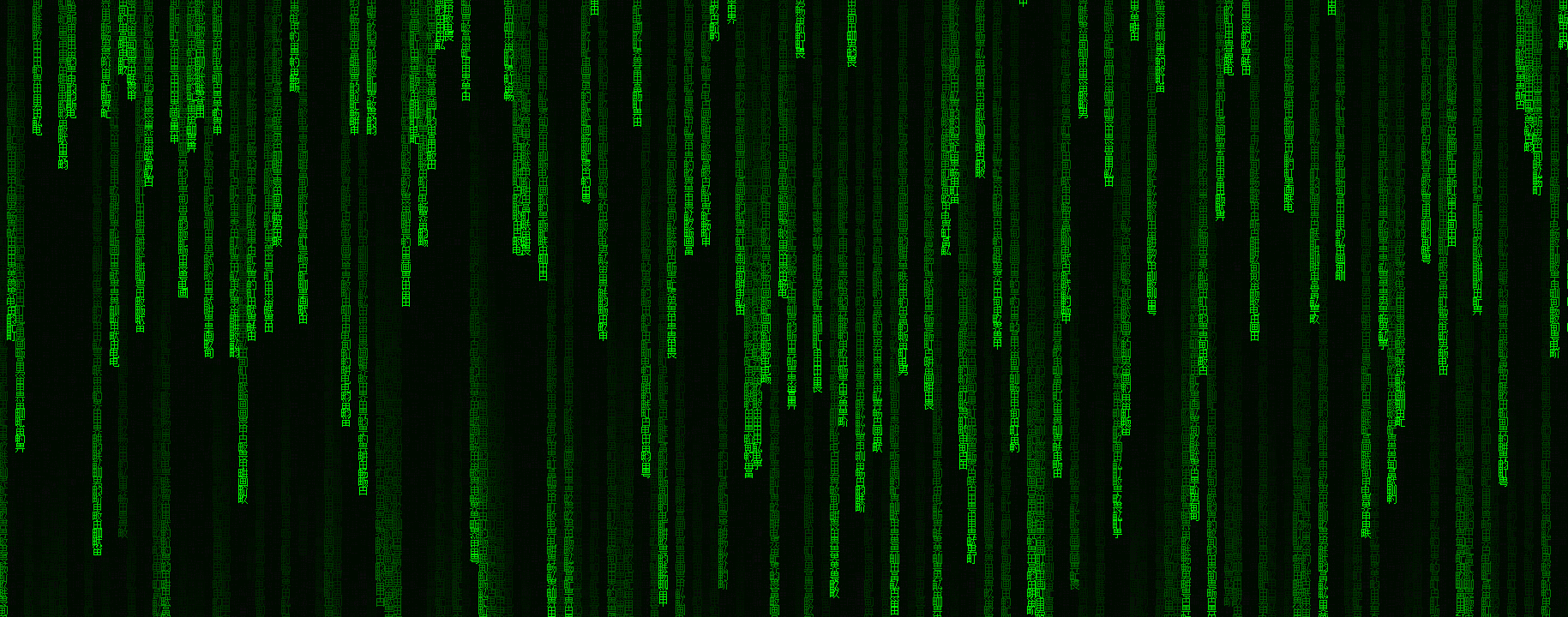
HTML5 Matrix text matrix effect
HTML5 Matrix text matrix effect

Fantasy neon flashing text effects with reflections
A dreamy and romantic flashing neon text effect with reflections

html5 svg cool typing animation effects
HTML5 svg input text in the input text box, cool dynamic typing animation effects.
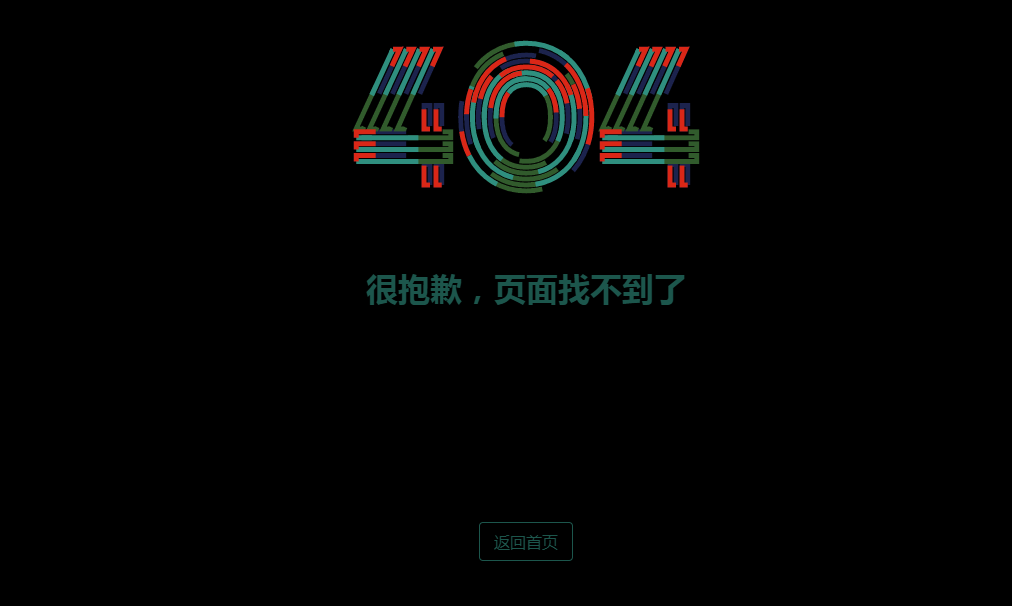
Dynamic 404 error page
This is a dynamic 404 error page. The three numbers "404" are constantly flowing in colorful colors.






