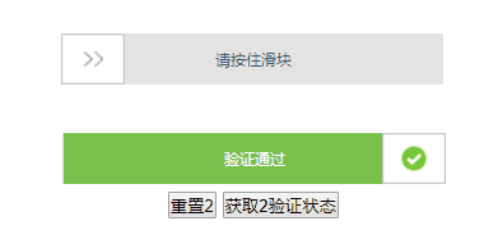jQuery streamlined sliding validation
All resources on this site are contributed by netizens or reprinted by major download sites. Please check the integrity of the software yourself! All resources on this site are for learning reference only. Please do not use them for commercial purposes. Otherwise, you will be responsible for all consequences! If there is any infringement, please contact us to delete it. Contact information: admin@php.cn
Related Article
 10 jQuery Sliding Sidebar Panel Plugins
10 jQuery Sliding Sidebar Panel Plugins23Feb2025
This post showcases 10 jQuery sliding sidebar panel plugins, a valuable resource for developers seeking efficient slide panel solutions. Slide panels enhance user interaction by toggling content visibility via clicks or hovers. mb.jquery: Provid
 Use css jquery to achieve image sliding effect_html/css_WEB-ITnose
Use css jquery to achieve image sliding effect_html/css_WEB-ITnose24Jun2016
Use css jquery to achieve picture sliding effect
 How can I create a responsive page sliding animation using jQuery?
How can I create a responsive page sliding animation using jQuery?28Oct2024
Responsive Page SlidingUtilizing left-margin animation, this jQuery snippet addresses your...
 How to Build a Simple jQuery Image Slider with Sliding and Opacity Effects?
How to Build a Simple jQuery Image Slider with Sliding and Opacity Effects?24Nov2024
Building a Simple jQuery Image Slider with Sliding and Opacity EffectsCreating a custom image slider in jQuery without relying on external plugins...
 10 jQuery Form Validation Plugins
10 jQuery Form Validation Plugins17Feb2025
Key Takeaways HTML5 introduced new form attributes for browser-based form validation, but it has restrictions such as inability to customize error messages and style, and the need to create patterns for input fields. jQuery form validation plugins
 How to Create Custom jQuery Validation Rules Without Regular Expressions?
How to Create Custom jQuery Validation Rules Without Regular Expressions?06Dec2024
jQuery Validation: Creating Custom Rules Without RegexThe jQuery Validate plugin provides a powerful way to create custom validation rules. Here's...
 How Can I Create Custom Checkbox Validation Rules with jQuery Validate?
How Can I Create Custom Checkbox Validation Rules with jQuery Validate?03Dec2024
Creating Custom Validation Rules with jQuery Validate PluginThe jQuery Validate plugin provides a powerful way to validate forms. In addition to...
 How Can I Create and Apply Custom Validation Rules with jQuery Validate?
How Can I Create and Apply Custom Validation Rules with jQuery Validate?03Dec2024
Creating Custom Validation Rules with jQuery ValidateThe jQuery Validate plugin provides a robust solution for validating forms, yet it doesn't...


Hot Tools

jQuery2019 Valentine's Day Confession Fireworks Animation Special Effects
A very popular jQuery Valentine's Day confession fireworks animation special effect on Douyin, suitable for programmers and technical geeks to express their love to the girl they love. No matter you choose to be willing or not, you have to agree in the end.

layui responsive animated login interface template
layui responsive animated login interface template

520 Valentine's Day confession web animation special effects
jQuery Valentine's Day Confession Animation, 520 Confession Background Animation

Cool system login page
Cool system login page

HTML5 tape music player-CASSETTE PLAYER
HTML5 tape music player-CASSETTE PLAYER