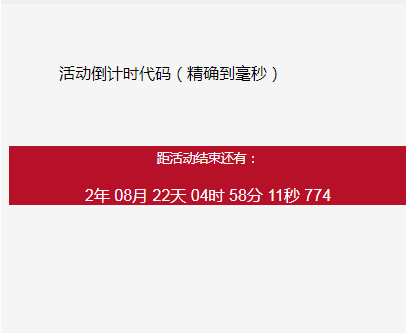Countdown accurate to milliseconds
All resources on this site are contributed by netizens or reprinted by major download sites. Please check the integrity of the software yourself! All resources on this site are for learning reference only. Please do not use them for commercial purposes. Otherwise, you will be responsible for all consequences! If there is any infringement, please contact us to delete it. Contact information: admin@php.cn
Related Article
 How to Convert Milliseconds to a Readable Date in jQuery/JavaScript?
How to Convert Milliseconds to a Readable Date in jQuery/JavaScript?21Oct2024
This article demonstrates how to convert milliseconds, representing elapsed time since 1970, into a readable date format in jQuery/JavaScript. The Date object is utilized to achieve this, enabling the conversion of milliseconds into a Date object. Th
 How to Generate Accurate Time Series in PostgreSQL Across Multiple Years?
How to Generate Accurate Time Series in PostgreSQL Across Multiple Years?21Jan2025
Generating Time Series for Arbitrary Date Ranges in PostgreSQLThe ability to generate time series is essential for many data analysis tasks. In...
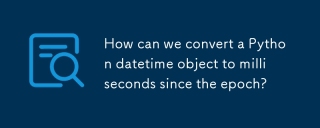 How can we convert a Python datetime object to milliseconds since the epoch?
How can we convert a Python datetime object to milliseconds since the epoch?18Nov2024
Converting Datetime Objects to Unix Time in PythonWhen working with date and time data, it is often necessary to convert them to a common format...
 How to Ensure Accurate Date Comparisons in JavaScript: Do Time Zones Affect the Outcome?
How to Ensure Accurate Date Comparisons in JavaScript: Do Time Zones Affect the Outcome?10Nov2024
Overcoming Date and Time Discrepancies: A Comprehensive Solution for Accurate Date Comparisons in JavaScriptThe task of comparing dates in...
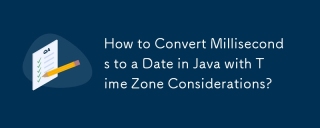 How to Convert Milliseconds to a Date in Java with Time Zone Considerations?
How to Convert Milliseconds to a Date in Java with Time Zone Considerations?04Nov2024
Converting milliseconds to a date in Java with considerations for time zonesWhen working with timestamps stored as milliseconds in a log file and...
 How to Convert Milliseconds to a User-Friendly Date in JavaScript/jQuery?
How to Convert Milliseconds to a User-Friendly Date in JavaScript/jQuery?21Oct2024
This article presents techniques to convert raw milliseconds timestamps to a more human-readable date format using JavaScript and jQuery. It explores the underlying issue of presenting a consistent time display for users in a web application, address
 js html page countdown accurate to seconds_html/css_WEB-ITnose
js html page countdown accurate to seconds_html/css_WEB-ITnose24Jun2016
js html page countdown accurate to seconds
 How to Convert Milliseconds to Dates in Java with Accurate Time Zones?
How to Convert Milliseconds to Dates in Java with Accurate Time Zones?01Nov2024
Converting Milliseconds to Dates in JavaWhen dealing with log files that contain timestamps in milliseconds, it becomes necessary to convert these...


Hot Tools

TikTok Roman clock effect
TikTok Roman clock effect

Simple js clock effect
Clock designed using html, css and javascript to display the current time.

Price calendar plugin PriceCalendar
Price calendar plugin PriceCalendar

Technological digital clock vue special effects
clock, html5 clock, vue