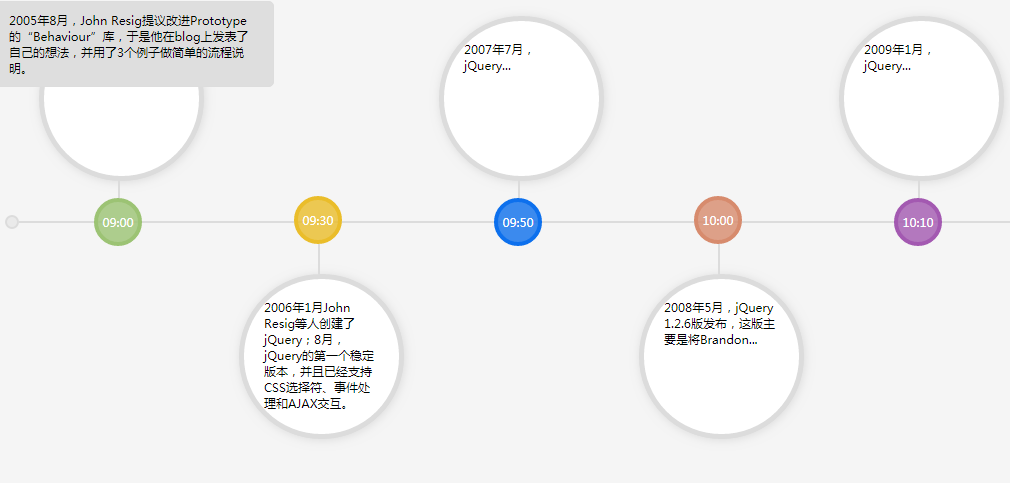jquery timeline
All resources on this site are contributed by netizens or reprinted by major download sites. Please check the integrity of the software yourself! All resources on this site are for learning reference only. Please do not use them for commercial purposes. Otherwise, you will be responsible for all consequences! If there is any infringement, please contact us to delete it. Contact information: admin@php.cn
Related Article
 jQuery DATETIME Functions - Complete Listing
jQuery DATETIME Functions - Complete Listing03Mar2025
This is the only Date/Time jQuery functions you will ever need. It works better than any other date/time libraries out there and has minimal overhead, guaranteed speed and accuracy. Includes functions to: get date, convert date, valid date, string t
 How Can I Convert UTC Date and Time to a User's Local Browser Time Zone Using JavaScript or jQuery?
How Can I Convert UTC Date and Time to a User's Local Browser Time Zone Using JavaScript or jQuery?06Dec2024
Converting UTC Date and Time to Local Browser Time ZoneWhen retrieving date and time information from servers, it's often provided in Coordinated...
 PHP date and time, PHP date and time_PHP tutorial
PHP date and time, PHP date and time_PHP tutorial12Jul2016
PHP date and time, PHP date time. PHP date and time, PHP date and time 1. date string date ( string $format [, int $timestamp ] ) echo date('Y') . 'br/';// 2016 echo date('y') . 'br /';// 16 echo '------br/'; echo
 How to Convert Milliseconds to a Readable Date in jQuery/JavaScript?
How to Convert Milliseconds to a Readable Date in jQuery/JavaScript?21Oct2024
This article demonstrates how to convert milliseconds, representing elapsed time since 1970, into a readable date format in jQuery/JavaScript. The Date object is utilized to achieve this, enabling the conversion of milliseconds into a Date object. Th
 How to Convert UTC Date and Time to Local Time in JavaScript and jQuery?
How to Convert UTC Date and Time to Local Time in JavaScript and jQuery?22Dec2024
Converting UTC Date Time to Local Date TimeWhen receiving a datetime variable from the server in UTC format, the need arises to convert it to the...
 How to Convert UTC Date-Time to Local Date-Time in JavaScript and jQuery?
How to Convert UTC Date-Time to Local Date-Time in JavaScript and jQuery?14Dec2024
Converting UTC Date-Time to Local Date-TimeWhen receiving a datetime variable in UTC format from a server, such as "6/29/2011 4:52:48 PM", it is...
 How to Create a Timeline Filter in Excel
How to Create a Timeline Filter in Excel03Apr2025
In Excel, using the timeline filter can display data by time period more efficiently, which is more convenient than using the filter button. The Timeline is a dynamic filtering option that allows you to quickly display data for a single date, month, quarter, or year. Step 1: Convert data to pivot table First, convert the original Excel data into a pivot table. Select any cell in the data table (formatted or not) and click PivotTable on the Insert tab of the ribbon. Related: How to Create Pivot Tables in Microsoft Excel Don't be intimidated by the pivot table! We will teach you basic skills that you can master in minutes. Related Articles In the dialog box, make sure the entire data range is selected (
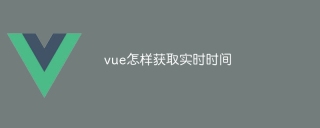 How to get real-time time in vue
How to get real-time time in vue07Apr2025
How to get real-time time? In Vue, you can get real-time time by using JavaScript's Date object or built-in filter | date. Use Date object: const now = new Date(); Use | date filter: <template><p>{{ new Date() | date('yyyy-MM-dd HH:mm:ss') }}</p></template>&l


Hot Tools

TikTok Roman clock effect
TikTok Roman clock effect

Simple js clock effect
Clock designed using html, css and javascript to display the current time.

Price calendar plugin PriceCalendar
Price calendar plugin PriceCalendar

Technological digital clock vue special effects
clock, html5 clock, vue