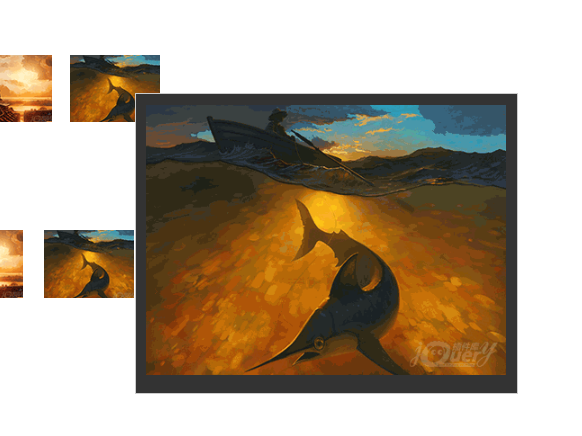jQuery image enlargement preview effect
All resources on this site are contributed by netizens or reprinted by major download sites. Please check the integrity of the software yourself! All resources on this site are for learning reference only. Please do not use them for commercial purposes. Otherwise, you will be responsible for all consequences! If there is any infringement, please contact us to delete it. Contact information: admin@php.cn
Related Article
 HTML, CSS and jQuery: Techniques for achieving image enlargement effects
HTML, CSS and jQuery: Techniques for achieving image enlargement effects25Oct2023
HTML, CSS and jQuery: Techniques for implementing image enlargement effects In web design, images are a very important element, and implementing image enlargement effects can add more visual appeal to web pages. This article will introduce how to use HTML, CSS and jQuery to achieve image magnification effects, and give specific code examples. 1. HTML structure First, we need to specify the structure of the image to be enlarged in HTML. A simple image magnification effect usually requires a container containing the image. When the mouse is hovered
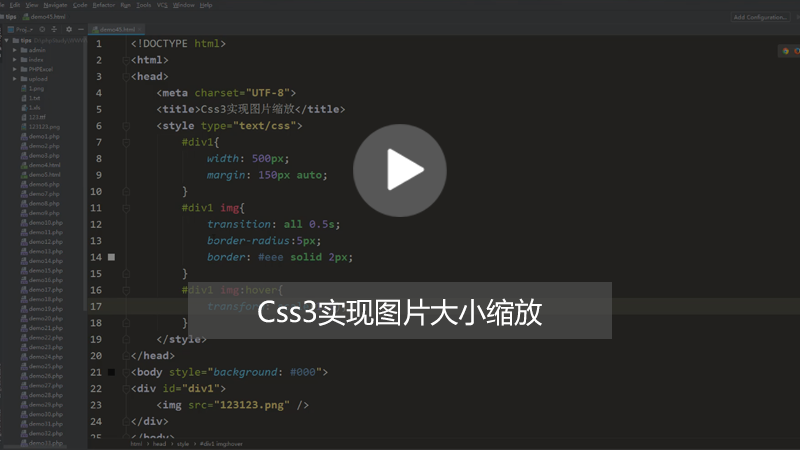 How to achieve the slow enlargement effect of images when hovering the mouse in css3? (image, text + video)
How to achieve the slow enlargement effect of images when hovering the mouse in css3? (image, text + video)12Oct2018
This article mainly introduces you to the specific method to achieve the magnification effect when the mouse slides over the picture. When we browse major e-commerce websites, the most common dynamic effect of pictures is probably the enlargement effect when the mouse moves into the picture or hovers over the picture. The main purpose of achieving such dynamic effects is to highlight product content and improve user experience.
 How to create a cool image enlargement effect using pure CSS3?
How to create a cool image enlargement effect using pure CSS3?20Aug2021
The mouse-over image magnification effect is a very useful and eye-catching special effect that can add interactivity to the web page. When the user hovers the mouse over the image, the image will be slightly enlarged. Suitable for image display pages, it can greatly improve the user experience!
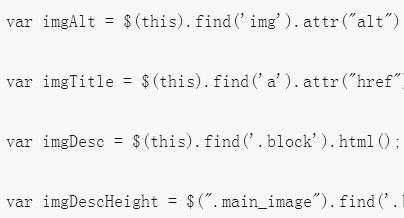 Image and text automatic carousel effect plug-in implemented by JQuery
Image and text automatic carousel effect plug-in implemented by JQuery28Jun2018
This article mainly introduces the automatic image and text carousel effect plug-in implemented by JQuery, involving jQuery's method of processing mouse events and animation effects. Friends who need it can refer to it.
16May2016
The principle of jQuery to implement image enlargement is very simple. It is to increase the size of the image display and then place it in a designated position in the browser, so as to achieve an enlarged preview of the image. There is a good example below. Interested friends can refer to it.
16May2016
This article mainly introduces the method of jQuery to achieve a picture magnification effect similar to that of Taobao. It analyzes the method of jQuery to achieve the picture magnification effect. It involves related skills of jquery operating mouse events and modifying page element attributes. Friends in need can refer to the following
16May2016
Through the combination of jquery and css, the mouse click on the picture pops up the gallery switching effect, and the effect is lifelike. Below I will share the source code with you for your reference.
16May2016
We can use jQuery to achieve some cool effects. This article will introduce to you how to use jQuery to realize that when the mouse passes over the picture number, the picture will be enlarged for preview. Friends who need it can refer to it.


Hot Tools

Canvas follows mouse cursor animation special effects
The Canvas following mouse cursor animation special effects include 10 different effects of mouse passing following and display animation effects.
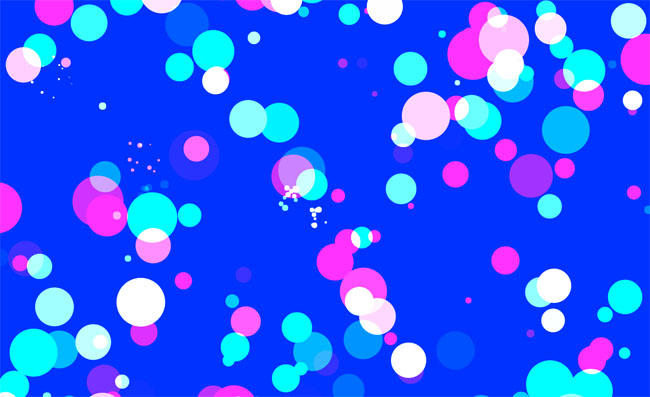
HTML5 Canvas bubble hover mouse effect
HTML5 Canvas bubble hover mouse effect

js+css3 owl eyes follow the mouse pointer to rotate animation special effects
js+css3 owl eyes follow the mouse pointer to rotate animation special effects
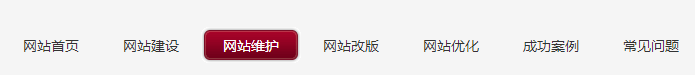
jquery hover event navigation bar effect
jquery hover event navigation bar effect

js mouse click and drag to generate small icon special effects
js mouse click and drag to generate small icon special effects is a purple background style mouse left click and right click to generate small icon animation special effects.