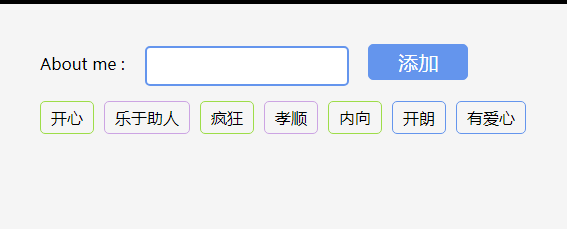Focus news picture switch

To switch the focus news image, place the mouse on the title and the following image will achieve the switching effect. It is generally used for portal websites or corporate websites. PHP Chinese website recommends downloading!
All resources on this site are contributed by netizens or reprinted by major download sites. Please check the integrity of the software yourself! All resources on this site are for learning reference only. Please do not use them for commercial purposes. Otherwise, you will be responsible for all consequences! If there is any infringement, please contact us to delete it. Contact information: admin@php.cn
Related Article
 Weekly Platform News: WebAPK Limited to Chrome, Discernible Focus Rectangles, Modal Window API
Weekly Platform News: WebAPK Limited to Chrome, Discernible Focus Rectangles, Modal Window API15Apr2025
In this week's roundup: "Add to home screen" has different meanings in Android, Chrome and Edge add some pop to focus rectangles on form inputs, and how
 Weekly Platform News: Focus Rings, Donut Scope, More em Units, and Global Privacy Control
Weekly Platform News: Focus Rings, Donut Scope, More em Units, and Global Privacy Control26Mar2025
In this week's news, Chrome tackles focus rings, we learn how to get "donut" scope, Global Privacy Control gets big-name adoption, it's time to ditch pixels
 Nintendo Has Bad News For Breath Of The Wild On Switch 2
Nintendo Has Bad News For Breath Of The Wild On Switch 211Apr2025
Disappointing news: The Legend of Zelda: Breath of the Wild may be missing DLC content in Nintendo Switch 2 For players looking forward to a full experience of The Legend of Zelda: Breath of the Wild on Nintendo Switch 2, Nintendo seems to have brought some bad news. As the first game for the 2017 Switch, Breath of the Wild remains one of the most popular games on the console. It's not surprising that the Switch 2 version of Breath of the Wild is coming soon, but it may be missing something that players are expecting to see in the full game remake. According to NintendoSoup (reported by TheGamer), Nintendo customer service representative said the Legend of Zelda: Breath of the Wild Nintendo Sw
 Nintendo Confirms A Nintendo Direct For Thursday, But With No Switch 2 News
Nintendo Confirms A Nintendo Direct For Thursday, But With No Switch 2 News27Mar2025
Just a week before the highly anticipated Nintendo Switch 2 Direct, Nintendo announced a separate Direct presentation showcasing Nintendo Switch (original) games, airing Thursday, March 27th. The company explicitly stated this presentation will not
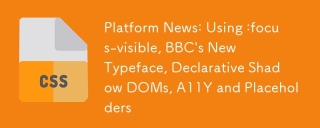 Platform News: Using :focus-visible, BBC's New Typeface, Declarative Shadow DOMs, A11Y and Placeholders
Platform News: Using :focus-visible, BBC's New Typeface, Declarative Shadow DOMs, A11Y and Placeholders25Mar2025
There's a whole lot of accessibility in this week's news, from the nuances of using :focus-visible and input placeholders, to accessible typefaces and a
 How Can I Effectively Switch Focus Between Browser Windows Using Selenium in Python?
How Can I Effectively Switch Focus Between Browser Windows Using Selenium in Python?08Nov2024
Switching Focus to New Windows in Selenium with PythonWhen automating browser interactions using Selenium in Python, handling multiple browser...
 Weekly Platform News: Preventing Image Loads with the Picture Element, the Web We Want, Svg Styles Are Not Scoped
Weekly Platform News: Preventing Image Loads with the Picture Element, the Web We Want, Svg Styles Are Not Scoped18Apr2025
In this week's week roundup of browser news, a trick for loading images conditionally using the picture element, your chance to tell bowser vendors about the
 `SqlParameter Parameters.Add vs. AddWithValue: Which Method Should You Choose?`
`SqlParameter Parameters.Add vs. AddWithValue: Which Method Should You Choose?`10Jan2025
SqlParameter Parameters.Add vs. AddWithValue: Choosing the Best MethodWhen working with SQL commands, you may encounter the need to add...


Hot Tools

HTML+CSS+jQuery implements Flex hover slider
A Flex hover slider effect implemented in HTML+CSS+jQuery

jquery image information list tab left and right switching code
jquery image information list tab left and right switching code

Native js tab news list switching effect code
The native js tab news list switching effect code is also used to be called "sliding door". Generally in the website, we can make a special effect of the tab to display news information on the page, which is very suitable for corporate websites or portals. used in the website. PHP Chinese website recommends downloading!
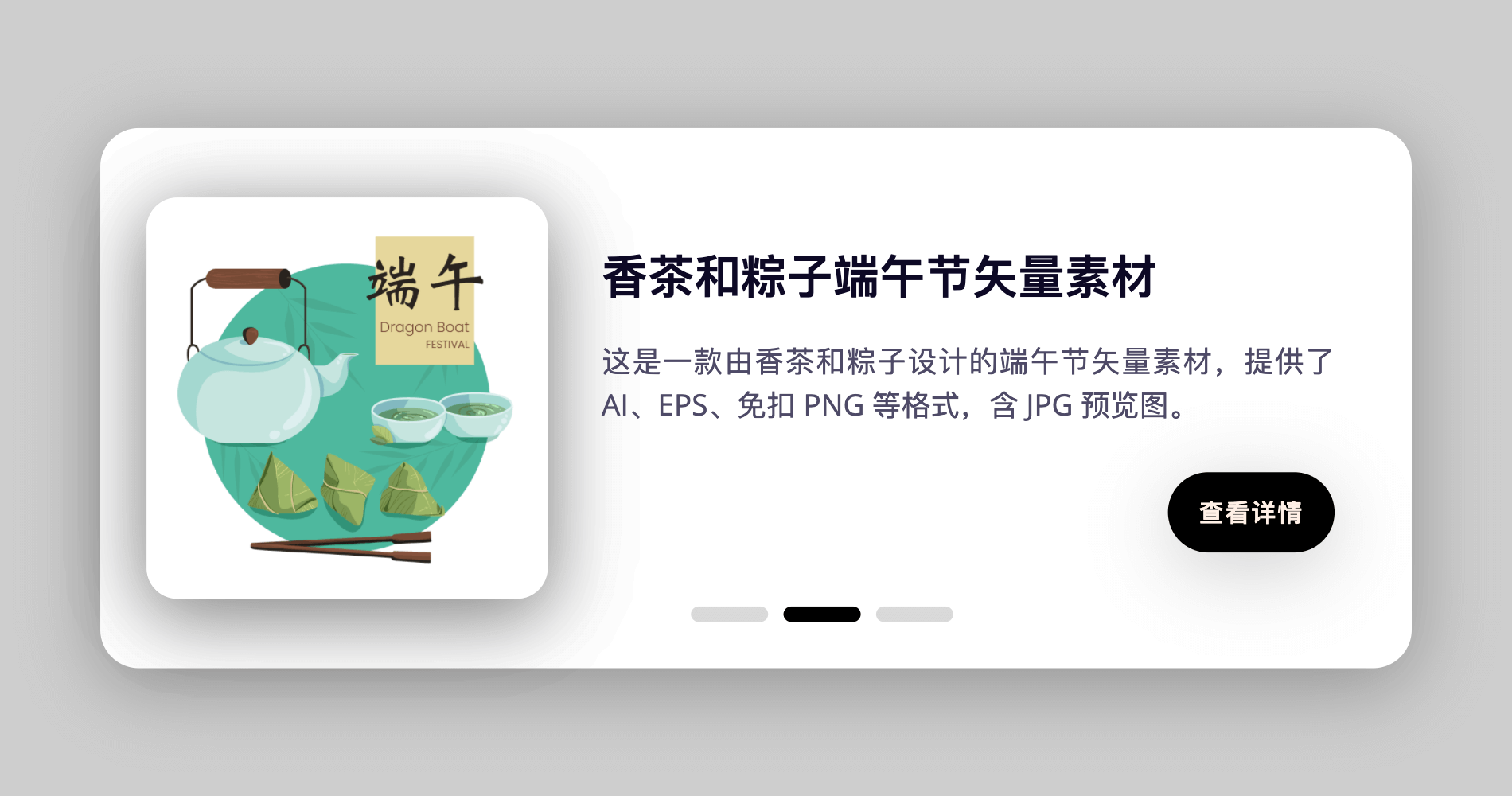
Card switching effect realized by pure CSS
This is a card switching effect implemented in pure CSS. The principle is to select different buttons through the radio button, and then use the CSS selector to select the corresponding content for display.