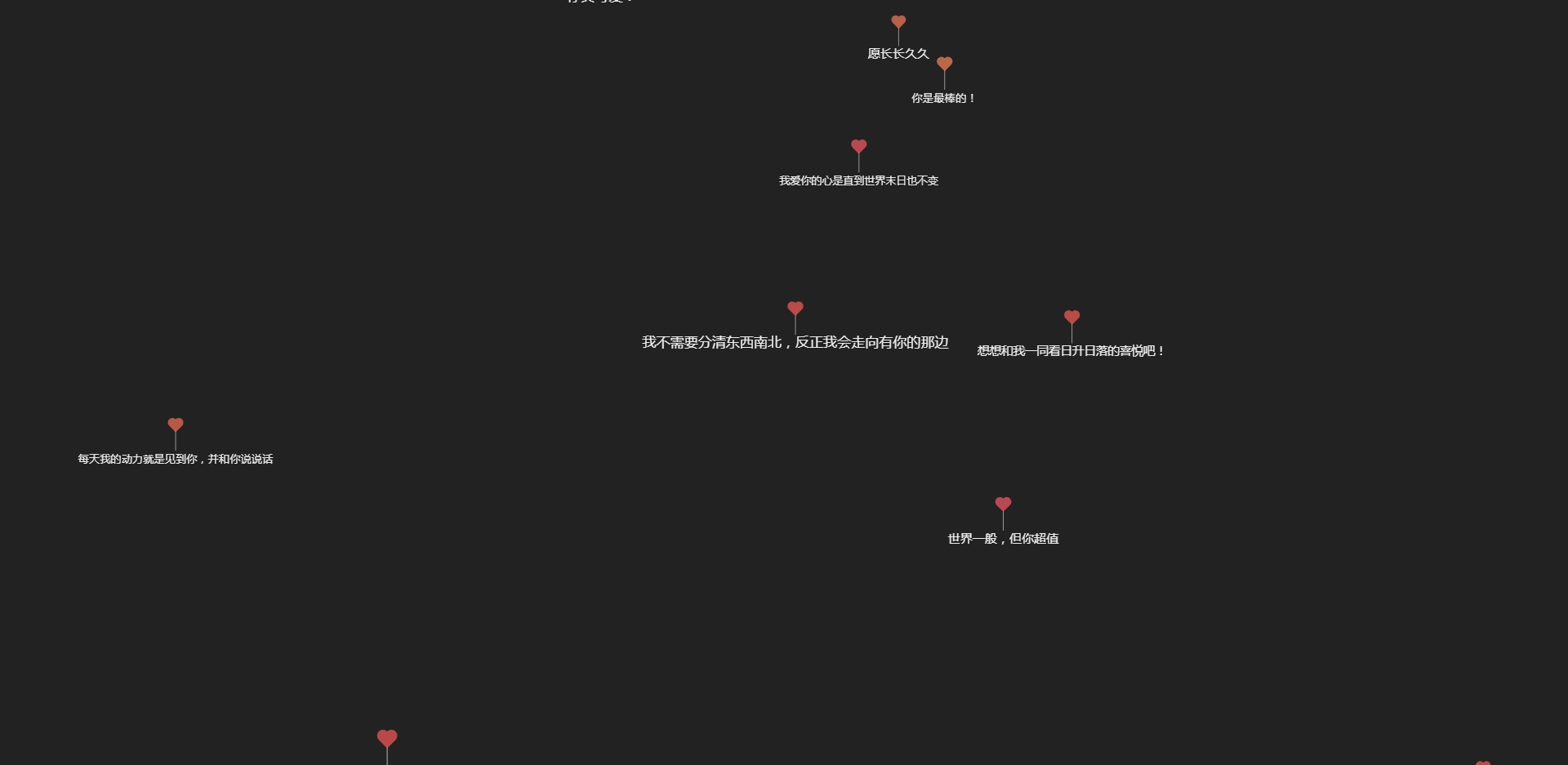H5+jQuery step-by-step process plug-in
All resources on this site are contributed by netizens or reprinted by major download sites. Please check the integrity of the software yourself! All resources on this site are for learning reference only. Please do not use them for commercial purposes. Otherwise, you will be responsible for all consequences! If there is any infringement, please contact us to delete it. Contact information: admin@php.cn
Related Article
16May2016
It is still necessary to make a simple tabs plug-in. Before designing, first sort out the ideas and implement main functions such as tabs, automatic rotation, ajax, etc., and then the dom arrangement form. Here we use the traditional
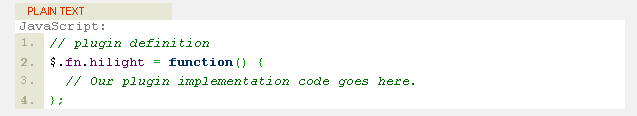 Teach you step by step how to write a jQuery plug-in tutorial (Plugin)_jquery
Teach you step by step how to write a jQuery plug-in tutorial (Plugin)_jquery16May2016
I will explain the above conditions one by one in the following example. After doing these things, we will create a simple plug-in that highlights text.
 Teach you step by step how to develop a translation plug-in in VSCode
Teach you step by step how to develop a translation plug-in in VSCode19Nov2021
This article will take everyone to write a VSCode translation plug-in. By implementing a translation plug-in instance, you can become familiar with the common functions and methods of VS Code plug-in development. I hope it will be helpful to friends in need!
 Teach you step by step how to install PS plug-in Detailed tutorial
Teach you step by step how to install PS plug-in Detailed tutorial02Sep2024
PS plug-in is an extension of Photoshop software, including functional modules such as color palette, filters, vector graphics, beauty retouching, etc., which can help users achieve various complex image processing and design operations. But there are still many users who don’t know how to install plug-ins for PS? Let’s take a look at the detailed PS plug-in installation process. The installation process is as follows: 1. First, we find the PS software in the computer and double-click to open the PS software. 2. After opening the PS software, we click on the script option under the file directory under the menu, and click on the browse option under the script option. 3. Then the software will pop up to query the installation directory. At this time, we choose to install the color circle plug-in Coolorus. 4. Then wait for the system to display complete, which means the installation is successful. 5.
 Take you step by step to develop a vscode Baidu translation plug-in
Take you step by step to develop a vscode Baidu translation plug-in13Dec2021
How to develop vscode plug-in? This article will help you develop a vscode Baidu translation plug-in. I hope it will be helpful to you!
16May2016
In the past, when writing the front desk, I always used ready-made things as to what effects I needed to use, because I was really lazy and had no spirit of exploration. I only paid attention to the results and did not pursue the process.
![[VuePress in action] Take you step by step to develop a code copy plug-in](https://img.php.cn/upload/article/000/000/024/61ea972eaa28a791.jpg) [VuePress in action] Take you step by step to develop a code copy plug-in
[VuePress in action] Take you step by step to develop a code copy plug-in21Jan2022
This article will take you through the actual combat of VuePress and introduce how to develop a VuePress plug-in (code copy plug-in) from scratch. I hope it will be helpful to you!
 Teach you step by step how to use ps to add brush plug-in (collection)
Teach you step by step how to use ps to add brush plug-in (collection)26Aug2021
In the previous article "Techniques: How to use PS to create a creative poster with a deep three-dimensional effect (share)", I introduced you to a technique, how to use PS to create a creative poster with a deep three-dimensional effect. The following article will introduce to you how to use PS to add a brush plug-in. Come and take a look, friends.


Hot Tools

HTML5 Canvas heart fluttering animation special effects
HTML5 Canvas heart fluttering animation special effect is a generated animation that can be directly opened with a browser to see a heart.

H5 panda bouncing game source code
HTML5 Mobile Panda is also a crazy game source code. Game description: Press and hold the screen to adjust the strength of the panda spring and jump to the stone pillar. The game ends if you fall into the river.
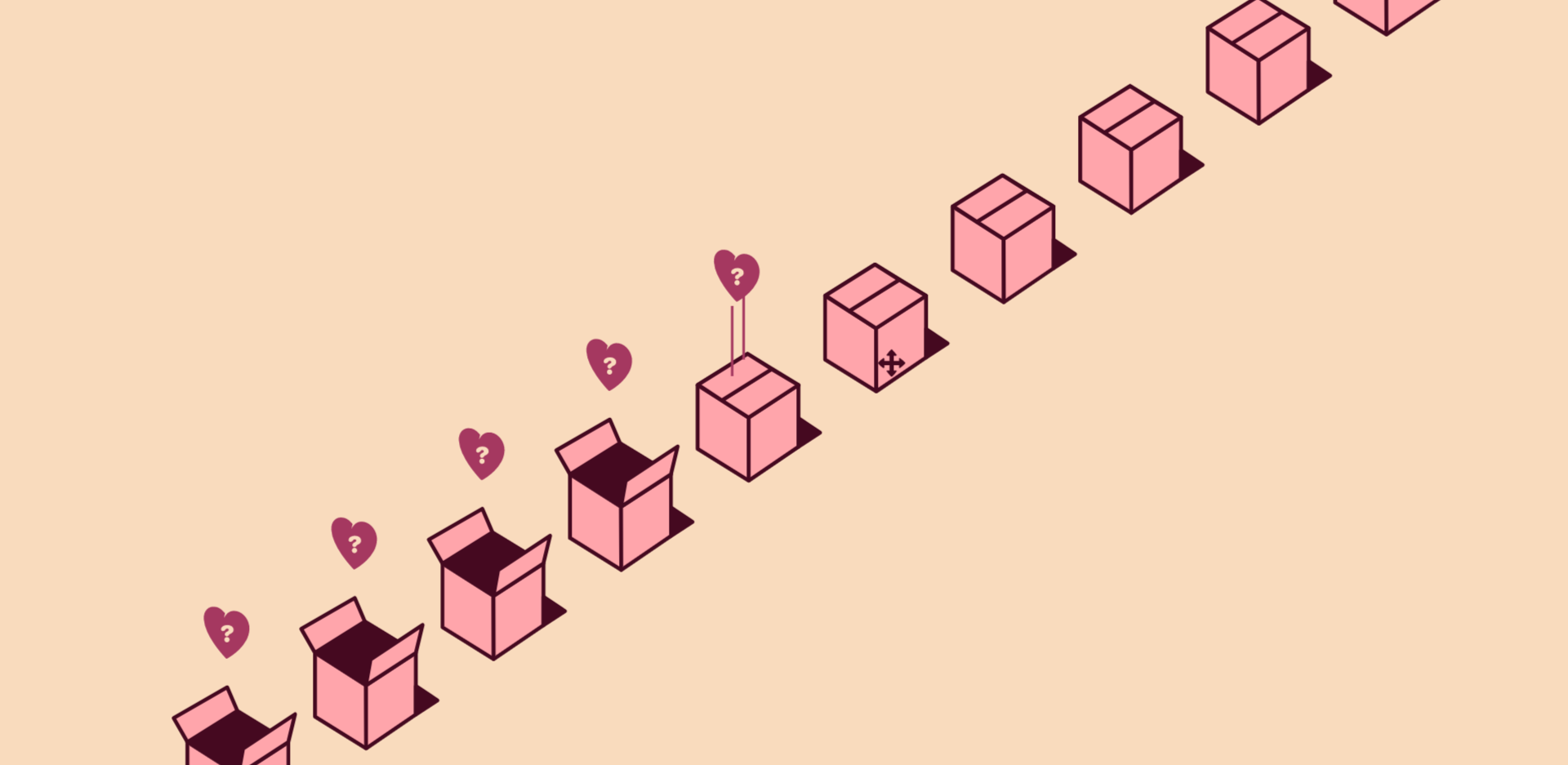
HTML5 Valentine's Day box animation special effects
Based on svg, draw animations of opening love box gifts on Valentine's Day, and special effects of love box animation.

H5 3D rolling ball game source code
HTML5 cool 3D ball rolling mobile game code download. Game introduction: A colored ball rolls, and the current track of the colored ball is controlled by dragging it with the mouse or the touch screen of the mobile phone. This is a simple and easy-to-operate mobile game source code.