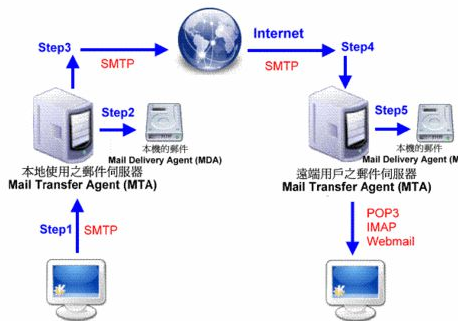Peanut Shell is a completely free dynamic domain name resolution service client software. When you install and register this service, you can use this service to establish an Internet host with a fixed domain name and maximum autonomy no matter where you are, at any time, or on any line. The lines supported by "Peanut Shell" include ordinary telephone lines, ISDN, ADSL, cable TV networks, twisted-pair to-home broadband networks and any other access service lines that can provide the real IP of the Internet, regardless of whether the IP obtained by the connection is dynamic. Still static.
Peanut Shell 2008 5.0.0.3 Features:
1. Add support for the new grading service system for peanut shell users;
2. Fixed the problem of repeated display of the domain name activation dialog box in version 5.0.0.2;
3. Add software digital signature;
4. Correct some other details;
Peanut Shell 2008 version new feature description:
1. Brand new user interface, more simple and beautiful;
2. Support multiple passports (up to five) login, making it easier for users with multiple passports to manage;
3. Supports multiple network card selection, better applied to servers with multi-line access;
4. The new webservice message reminder mode provides more timely and effective information reminder;
5. Customized peanut shell server line selection (only supports professional services);
6. Complete passport status monitoring and domain name diagnosis functions;
Peanut Shell 5.1 update description
Peanut Shell version 5.1 is fully compatible with Windows Vista system and the upcoming Windows 2008 server system, and has passed Windows 2008 system certification.
1. Modify the permission system and move PhCore to the system directory;
2. Digitally sign all executable files and installation packages;
3. This version has passed Microsoft Works With Windows 2008 certification;
4. Fixed the problem of black icons appearing in vista theme mode;
All resources on this site are contributed by netizens or reprinted by major download sites. Please check the integrity of the software yourself! All resources on this site are for learning reference only. Please do not use them for commercial purposes. Otherwise, you will be responsible for all consequences! If there is any infringement, please contact us to delete it. Contact information: admin@php.cn
Related Article
 Which C IDE is Best for Windows Developers?
Which C IDE is Best for Windows Developers?11Nov2024
Choosing the Optimal C Development Environment on WindowsWhen it comes to selecting an Integrated Development Environment (IDE) or editor for...
 The 5 Best IDEs for WordPress Development (And Why)
The 5 Best IDEs for WordPress Development (And Why)03Mar2025
Choosing the Right Integrated Development Environment (IDE) for WordPress Development For ten years, I've explored numerous Integrated Development Environments (IDEs) for WordPress development. The sheer variety—from free to commercial, basic to fea
 Install Apache2.4 MySql5.7 PHP5.6 under windows environment, apache2.4mysql5.7_PHP tutorial
Install Apache2.4 MySql5.7 PHP5.6 under windows environment, apache2.4mysql5.7_PHP tutorial12Jul2016
Install Apache2.4 MySql5.7 PHP5.6, apache2.4mysql5.7 under windows environment. Install Apache2.4 MySql5.7 PHP5.6, apache2.4mysql5.7 under Windows environment. Before learning PHP, I always only used the phpStudy integrated development environment. This is undoubtedly a great help for novices, because
 How Docker arranges PHP development environment, docker arranges PHP development
How Docker arranges PHP development environment, docker arranges PHP development06Jul2016
How Docker arranges PHP development environment, docker arranges PHP development. How Docker arranges PHP development environment, docker arranges PHP development environment deployment has always been a big problem, whether it is development environment or production environment, but Docker combines development environment and production environment
 How Docker arranges PHP development environment, docker arranges PHP development_PHP tutorial
How Docker arranges PHP development environment, docker arranges PHP development_PHP tutorial12Jul2016
How Docker arranges PHP development environment, docker arranges PHP development. How Docker arranges PHP development environment, docker arranges PHP development environment deployment has always been a big problem, whether it is development environment or production environment, but Docker combines development environment and production environment
 Debug vs. Release in Visual Studio: What are the Key Differences and When Should I Use Each?
Debug vs. Release in Visual Studio: What are the Key Differences and When Should I Use Each?13Jan2025
Debug vs. Release Mode in Visual Studio: Understanding the Key DifferencesIntroductionVisual Studio, a powerful integrated development environment...


Hot Tools
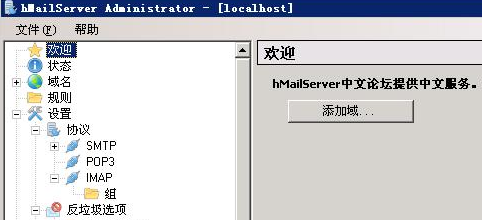
hMailServer
hMailServermail server

U-Mail mail server
U-Mail mail server system

WinWebmail mail server
WinWebmail mail server
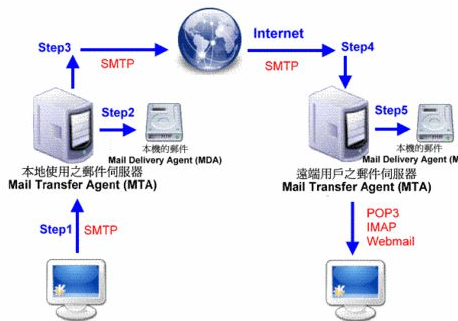
Softalk Mail Server
Softalk Mail Server
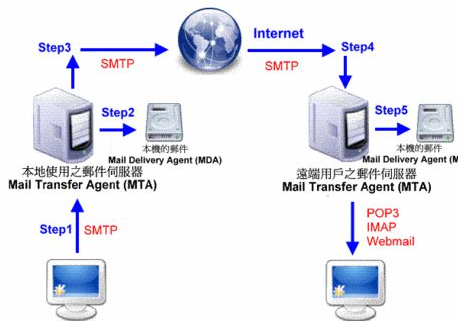
Remote mail server
Remote mail server