 Article Tags
Article Tags

How to delete downloads on Mac – Setapp
Managing Downloads on Your Mac: A Comprehensive Guide It's easy to accumulate digital clutter on a Mac. Between work files, memes, and app installers, downloads quickly fill up your hard drive. This guide shows you how to reclaim valuable storage s
Apr 17, 2025 am 11:56 AM
The best font managers for Mac
What does a day in the life of a graphic designer look like? Wince at the sight of poor fonts. Go to a website and close it immediately because you hate the colors. Try to persuade your manager you need both Photoshop and Lightroom. Yeah, we kno
Apr 17, 2025 am 11:40 AM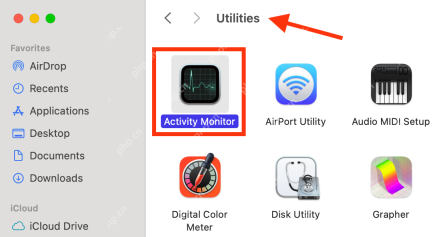
What Is Corespotlightd on Mac: How to Fix High CPU Usage by This Process?
Detailed explanation of corespotlightd process in macOS and solutions for excessive CPU usage corespotlightd is an integral part of the Spotlight search function that comes with macOS system. It allows developers to add data to the Spotlight index so that content in third-party applications can also be displayed in Spotlight search results. For example, many Mac users prefer to use third-party mail clients instead of the included Mail app. corespotlightd (also known as Core Spotlight) allows Spotlight to view the mail content in these applications so that you can find it when you search.
Apr 17, 2025 am 11:37 AM
Easy ways to enable YouTube Dark Mode
Apr 17, 2025 am 11:31 AM
How to choose the best Mac for gaming
Is a Mac computer not a game tool? Not so! This article will guide you to choose a suitable Mac computer for gaming, and explore the impact of the M1 chip on gaming performance and skills to improve the Mac gaming experience. How to choose the best gaming Mac? Run 2D and 3D games smoothly, a powerful graphics card (GPU) is crucial. The faster the processing speed, the higher the frame count. Therefore, the first choice is a high-performance graphics card. Other factors that affect game quality include: Processor: 3D gaming requires at least an Intel Core i5 processor, i7, i9 or Apple's latest M1 chip is the better choice. Memory: 16GB of memory is the minimum requirement, and professional players may need to upgrade to 64GB. Storage: Call of Duty:
Apr 17, 2025 am 11:27 AM
How to use TeamViewer for Mac
Apr 17, 2025 am 10:47 AM
Common reasons for Zoom not working and how to fix them
Apr 17, 2025 am 10:45 AM
How to benchmark a Mac
Want to optimize your Mac's performance? This article explores several apps offering objective performance data and optimization tools. Benchmark tests can pinpoint system weaknesses, suggesting the need for cleanup, RAM upgrades, or an SSD. Benchma
Apr 17, 2025 am 10:29 AM
How to Make a Sound on TikTok Easily – Setapp
Apr 17, 2025 am 10:18 AM
How to use screenshot Chrome tools – Setapp
Various ways to efficiently capture screenshots of Chrome browser web pages Screenshots are invaluable when explaining features or workflows with colleagues, or just for future memos. Just press Shift ⌘ 3 (or 4 or 5) on your Mac and you can show something that takes several minutes to explain in words. Given that Google Chrome is the most popular browser right now, we naturally expect to use some kind of Chrome screenshot tool, or the Chrome team can develop a stunning screenshot tool, but at first glance, it doesn't. So, is there a way to natively screen the Chrome screen, such as taking a full-screen Chrome screenshot of the website you are visiting? Let's explore it. exist
Apr 17, 2025 am 09:58 AM
Best 4K Video Downloader alternatives
A reliable YouTube 4K video downloader that is essential for Mac users Whether it’s quick editing of videos on your computer, saving social media content or watching movies offline, the video downloader can help you solve many problems. One of the best 4K video downloaders is…4K Video Downloader. Although it has full features, the free version has very limited functionality. This article will explore the capabilities of 4K Video Downloader and introduce some free-to-use alternatives without feature limitations. 4K Video Downloader: Main features and features 4K Video Downloader is a Mac app that can download videos with just one click
Apr 17, 2025 am 09:42 AM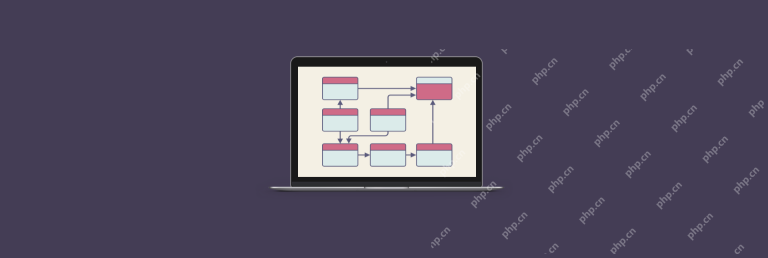
UML diagram guide: all you need to know about UML diagrams
Apr 17, 2025 am 09:41 AM
Install in Progress Mac Stuck: How to Quit & Fix It on MacBook Air/Pro?
macOS update stuck in "Installation Progress"? don’t worry! This article will guide you through this FAQ. Although macOS updates are usually smooth, sometimes you will encounter "installation progress" stuck, which can happen whether it is a system update or an application installation. This usually means that the download is incomplete or the update is frozen. Remember, don’t force shutdown at this time! What does "installation progress" mean? "Installation Progress" on Mac means that the system is installing software, updates, or applications. This process involves file copying and component settings. Do not restart the device or interrupt operations, otherwise it may cause installation errors and system problems. Why is "Installation Progress" occurring? "Installation Progress" usually occurs in the following situations: System update:
Apr 17, 2025 am 09:37 AM
How to Install and Use Python for Mac – Setapp
Python for Mac: A Beginner's Guide to Coding Learning to code is experiencing a surge in popularity, and Python stands out as a user-friendly yet powerful programming language. This guide covers everything you need to know about using Python on your
Apr 17, 2025 am 09:26 AM
Hot tools Tags

Undresser.AI Undress
AI-powered app for creating realistic nude photos

AI Clothes Remover
Online AI tool for removing clothes from photos.

Undress AI Tool
Undress images for free

Clothoff.io
AI clothes remover

Video Face Swap
Swap faces in any video effortlessly with our completely free AI face swap tool!

Hot Article
How to fix KB5055523 fails to install in Windows 11?
How to fix KB5055518 fails to install in Windows 10?
Roblox: Grow A Garden - Complete Mutation Guide
Roblox: Bubble Gum Simulator Infinity - How To Get And Use Royal Keys
How to fix KB5055612 fails to install in Windows 10?

Hot Tools

vc9-vc14 (32+64 bit) runtime library collection (link below)
Download the collection of runtime libraries required for phpStudy installation

VC9 32-bit
VC9 32-bit phpstudy integrated installation environment runtime library

PHP programmer toolbox full version
Programmer Toolbox v1.0 PHP Integrated Environment

VC11 32-bit
VC11 32-bit phpstudy integrated installation environment runtime library

SublimeText3 Chinese version
Chinese version, very easy to use






