
What does a day in the life of a graphic designer look like? Wince at the sight of poor fonts. Go to a website and close it immediately because you hate the colors. Try to persuade your manager you need both Photoshop and Lightroom. Yeah, we know the pain.
Unfortunately, we can’t talk to your boss about the Adobe subscription. What we can do is to ensure you have the right fonts — always close at hand.

Best font managers for macOS
Get the perfect font organizer and viewer for your Mac
Try free Security-testedFont or typeface, what’s the difference?
A few boring definitions to start with. Pinky promise, we’re gonna be finished with that in a sec.
In graphic design, the notions of font and typeface are often used interchangeably. They are not the same, though. Coming from the age of the printing press, fonts were used as the variations of a typeface family — differing in weight, size, etc. So basically, a font is a set of characteristics that define a style of a typeface.
On a Mac, you have fonts, each of which is an individual style with distinctive width and weight properties — even though they might belong to the same typeface. For instance, if you say Verdana, you mean a family of fonts which includes Verdana Regular, Verdana Italic, and more.
How to manage fonts on Mac
Apple knows a designer’s pain points as well. So it created Font Book, a free font manager that allows you to install and remove fonts on your Mac. The program is very basic, but works for a beginner as well as non-designers who need font variety.
Enable and disable fonts
You can’t actually delete fonts, but you can make sure you don’t see the unneeded ones in your collection. Font Book comes with font families, so you can decide whether you want to disable the whole family or a particular font:
- Select a font family or click on the arrow next to it to open the list of fonts
- Go to Edit in the menu bar and select Disable
- Choose Disable All to get rid of the full collection

You can also download a new font from the internet and use it with Font Book (the supported extensions are otf, .ttf, and .ttc). Once you unpack a zip with a new font, select the file with a corresponding extension to open preview and click Install Font. This will get the font right into your Font Book.
Bring fonts into libraries and collections
Font Book has four default libraries: All, English, User, and Computer. The last two are stored in the Library folder. User fonts are available to the admin only, and Computer fonts — to anyone accessing a Mac.
If these are not enough, you can create your custom libraries of fonts:
- Go to the File menu and select New Library
- Give the library a name and click Enter to save
- Drag the selected fonts from All Fonts to your custom library
You can also customize libraries by creating collections inside them. These will point to specific installed fonts across your libraries. To add new collections, select File ➙ New Collection. Once you’ve saved it, drag fonts to the collection the same way you’ve done with libraries. Alternatively, click the plus button in the bottom left corner to add fonts.
Note that you don’t remove a font from its original collection when you drag it somewhere else. So you’ll still need to disable it if you don’t want to have duplicates across collections.
Why do you need a Mac font manager?
Fonts and colors define content. That’s something most graphic designers will tell you, and that’s the way our visual perception works. Even if you think you know nothing about design, try to change fonts in your Instagram stories. They will look totally different — some of them appearing to suit well, the others being completely out of place.
If you do graphic design for a living, you probably have dozens of fonts that work for specific types of design. Plus, you can choose a typeface that is trendy and gives your content a modern look without damaging the clarity of text. To keep up the good work, you have to keep exploring.
Font management software helps designers organize fonts, easily view the selected ones, rename or delete the fonts that are no longer needed. Saves time and keeps your work professional.
If you’re here to choose the best tool for macOS, here’s how you narrow down your search.
Essential font manager features
- Compelling UI.It’s quite a challenge to find a tool that combines a font checker, organizer, and installer. It’s even harder to find the one that looks well on your screen and never distracts you from the job. When it comes to a design workflow, UI will mean everything. So we recommend paying attention to the tools that adjust to your design software — ideally, allow you to navigate across fonts via a handy sidebar.
- Filtering and collections. Why else would you land here? The app you choose should know how to organize fonts on Mac. The more flexible it goes in terms of collections, libraries, and preview options — the better.
-
Customization.The main reason you should go for a Font Book alternative is it’s not customizable enough. With Apple’s in-built font organizer, you won’t be able to preview fonts in different sizes. What’s more, your font preview will always open in a new window. The advanced font apps will let you see how a font looks on your particular project — instantly.
Best font management software for Mac
Font organization is only useful to a degree you feel comfortable using it. This is why Font Book is not enough — with very little customization assets in it. We’ve compiled a list of top three apps that you can add to your macOS and start saving time on font selection.
Read also:
- Mac Default Fonts
- Use Canva
- Graphic Design Software for Mac
- Home Design Software
Typeface
Remember we’ve talked about how it’s hard to find an all-in-one font organizer? Well, it’s where Typeface makes an ideal example. Unlike the clumsy Font Book and the overcomplicated RightFont, Typeface works as a designer’s personal assistant — whatever the proficiency level.
Here’s what you can do with the Typeface font manager:
-
Control your fonts
A user decides how the fonts should be displayed on a Mac’s screen. From preview samples to font size and blurring effects, you can completely customize your Typeface journey. The best thing is you can actually create instant mockups that show you how a particular font will look on a project.
-
Keep all the right fonts at hand
Search is the best part of the app. To find a font you need, browse through the categories on the sidebar, or type in the name in the upper right corner. The fonts are grouped by families, so it’s easier to navigate between different typefaces.
You can take a closer look at each font by clicking on it. Not only will you see the sample text, every font page also covers the detailed metadata and all the letterforms. If you switch to the Info tab, you’ll also see the list of supported languages as well as tags for this particular font.

-
Curation functionality
Let’s make one thing clear. You need personalized collections if you work with different fonts. Typeface doesn’t only record your collections, it also allows share particular sets of fonts with the whole team in a click. As you browse through available fonts, you can save them to a quick collection on the spot and organize them into collections later. All you have to do is grab a font and drag it onto the quick collection button in the upper left corner.

Who’s it for?
Everyone. Whether you are a professional graphic designer with your personal base of fonts, or you can’t tell the difference between a font and typeface, this app is for you.
Why yes
- Focus on all proficiency levels
- Customizable font collections
- A quick collection feature
- Available with Setapp subscription
Why no
- Works on macOS only
What’s the price?
- $19.99 if you purchase the app on the Mac App Store or official website
- Free withSetapp. You only pay for afixed monthlysubscription, which gives you accessto all-in-one pack of 210 best apps for macOS
- Free trial available
RightFont
RightFont is an advanced solution on how to organize fonts. The app works on Mac, Windows, and Linux — so it’s handy if you design for different operating systems. Plus, RightFont works with all major design software like Sketch, Adobe CC, Illustrator, and more.

The app embraces many roles you can benefit from:
- Font management. Create curated collections of fonts, based on your project specifications.
- Font Syncing. Share your fonts with colleagues via iCloud or Dropbox.
- Cloud fonts. Easily install and use Google or Adobe fonts.
- Font auto activation. Solve the problem with missing fonts through instant auto activation. So that whenever you open a program that has missing fonts, you can bulk install them.
Who’s it for?
Professional graphic designers. Even better — teams of designers working on shared projects. The volume licence will cost you less if you use the app on multiple devices. The maximum number of seats you can get is 50 ($40 per device versus the regular price of $45).
Why yes
- Auto-activation of fonts
- Grid view for easy comparison of two fonts
- Sharing font collections via Dropbox and other cloud services
Why no
- Steep learning curve
What’s the price?
- $49.99 per single license on the official website
- Starting $45 per device with a volume license (2 devices)
FontBase
You can get the feel of your fonts with FontBase — free of charge. The only font manager that offers a free plan, this app does a good job if you’re interested in the features like font upload, Google fonts management, and simple UI.
Add the new fonts by dragging them to a specific folder. You can also create and customize your own collections of fonts. In the preview, you’ll be able to switch between styles, glyphs, and waterfall.
The main disadvantage is the preview section. It’s pretty basic and doesn’t allow simple customization. For instance, you’ll have to get a paid plan to have access to grid view.
Who’s it for?
The app is uncomplicated and can be used by beginners. For everyday use, designers will lack flexibility in terms of previews as well as won’t be able to auto activate fonts with a free plan. So we recommend getting FontBase Awesome — a paid subscription plan — if you need an advanced solution.

Why yes
- Simple UI
- Advanced glyphs and views with the paid plan
- Google fonts support
Why no
- Doesn’t make much use without upgrading to a pro plan
What’s the price?
FontBase is the only free font manager on the list. Well, kind of. You get a set of basic features like font collections, search, Google fonts installation, and more. However, to get access to the extended functionality — auto activation, super search, and multiple views — you have to upgrade to FontBase Awesome, which is a $3 monthly subscription.
Glyphs Mini
While font managers excel at keeping fonts organized in collections and making collaboration and sharing easy, they don’t let you make any adjustments to the fonts themselves, which you frequently need to do as a designer — for example, when creating logotypes with custom fonts.
Glyphs Mini can be your perfect font editor, allowing you to quickly create letter changes and icon designs of any complexity. The app is intuitive and easy to use for beginners as well, when you only need to edit just a few vector lines.
For professionals, Glyphs Mini offers shape templates so you can adjust the fonts consistently, coordination panels to verify your changes, filters to edit specific letters, and lots of other font-specific settings.

Who’s it for?
Anyone who likes to tinker with various fonts and make adjustments to letter shapes. Graphic design students will also find Glyphs Mini very helpful.
Why yes
- Powerful font editing capabilities
- Letter shape templates
- Extensive font format and vector support
Why no
- Not for everyone
- Expensive
What’s the price?
- $45.99 when bought through the App Store
- Free with a seven-day trial of Setapp. Then $9.99 a month for 210 apps.
Verdict: The best font manager for Mac
If you know graphic design backwards and forwards, get RightFont. It’s gonna be expensive, but will pay off in the long run.
FontBase is your choice if you’re just starting out — once you learn the ropes, you can upgrade to the pro plan and expand the toolkit.
Typeface and Glyphs Mini, however, bring a complete font managing and editing workflow right to your fingertips, with functionality perks for pros and intuitive design for beginners.
Best of all, these apps are all available via Setapp, in addition to more than 210 apps like IconJar for quick icon management, Aquarelo to refine and convert your colors, and Goldie App to instantly visualize golden ratio on a Mac. Try them all at no cost today!
The above is the detailed content of The best font managers for Mac. For more information, please follow other related articles on the PHP Chinese website!
 How to Install MacOS Sequoia Public BetaMay 15, 2025 am 10:39 AM
How to Install MacOS Sequoia Public BetaMay 15, 2025 am 10:39 AMThe MacOS Sequoia public beta program is now available, providing Mac users with an early chance to explore the new major MacOS system software update. However, it's important to note that, like all beta versions, MacOS Sequoia public beta may be mor
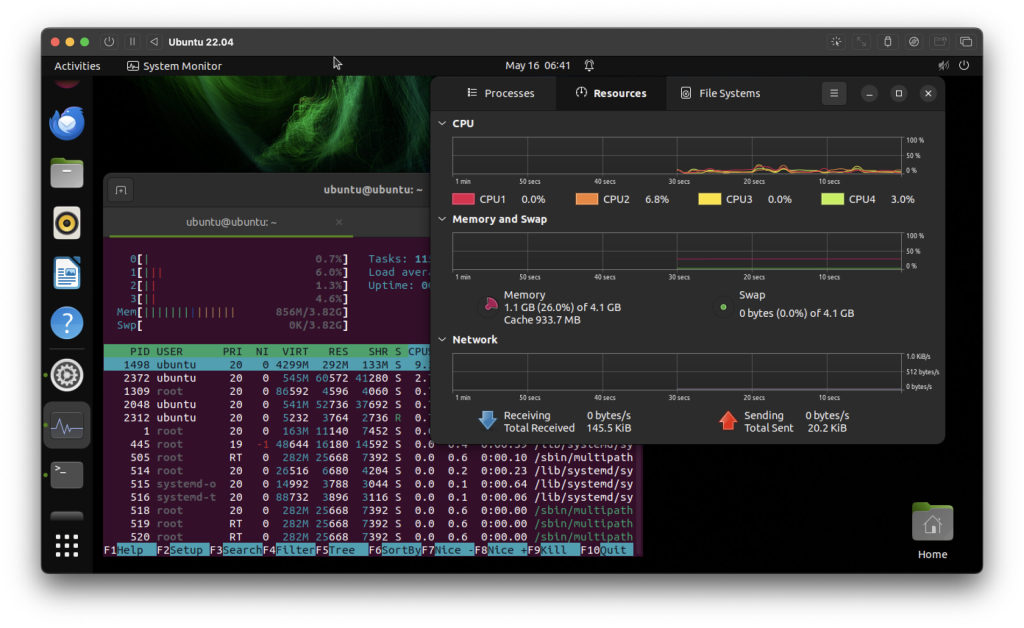 How to Run Ubuntu Linux on Apple Silicon MacMay 15, 2025 am 10:37 AM
How to Run Ubuntu Linux on Apple Silicon MacMay 15, 2025 am 10:37 AMInterested in running Ubuntu Linux on your Apple Silicon Mac? It's now simpler than ever to run Ubuntu alongside MacOS without the hassle of partitioning, dual booting, or risking your Mac's operating system. Thanks to virtual machine technology, you
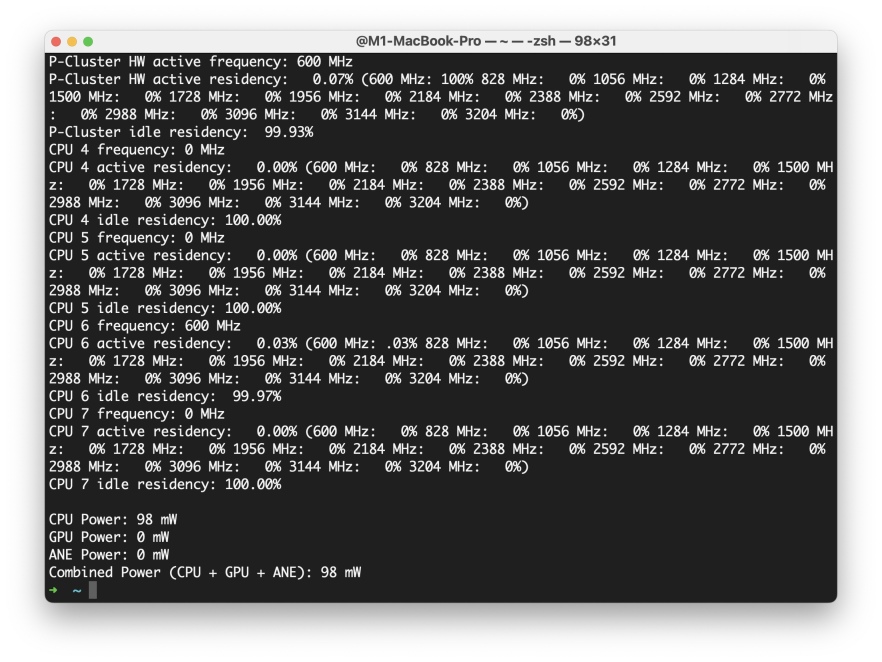 How to See Individual Core CPU Usage on Mac with powermetricsMay 15, 2025 am 10:31 AM
How to See Individual Core CPU Usage on Mac with powermetricsMay 15, 2025 am 10:31 AMThere are multiple methods to track CPU usage on a Mac, with the most popular being Activity Monitor for the graphical interface and htop or top for command line users. While Activity Monitor can display an optional core graph and htop shows CPU core
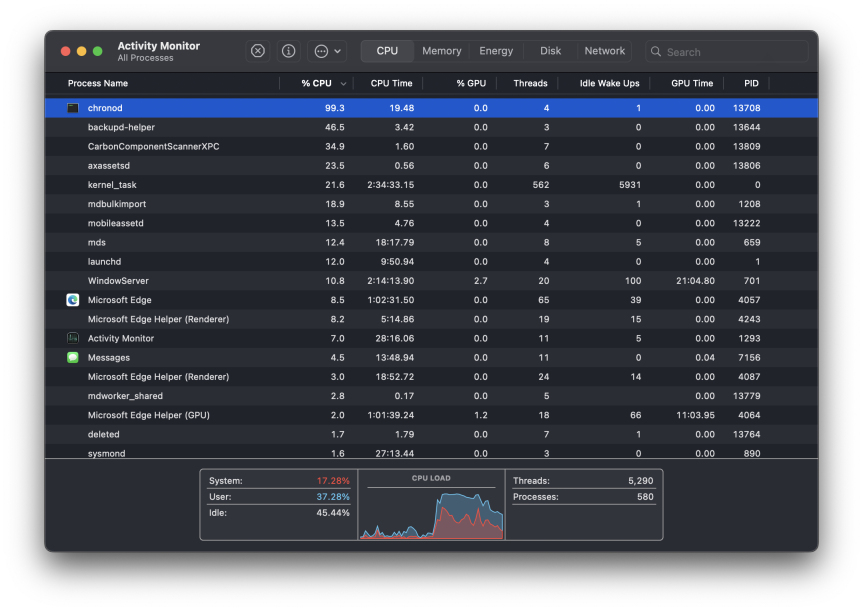 chronod on Mac – High CPU Use & Network Access Requests ExplainedMay 15, 2025 am 10:18 AM
chronod on Mac – High CPU Use & Network Access Requests ExplainedMay 15, 2025 am 10:18 AMSome Mac users occasionally find that the "chronod" process in MacOS either consumes a lot of system resources or requests access to a network connection. Sometimes, chronods are also marked by overly alert antivirus applications. While many people will ignore this situation, there are also curious Mac users who actively explore what specific processes that consume a lot of resources are, or what the intentions are of a process that requires or requires Internet access. So, what is chronod on Mac? Why does it use high CPU and system resources? Why does it require network access? Let's dive into the chronod process to better understand its functionality. What is chronod? The chronod process is
 Security Agent on Mac: What Is It & What Does It Do on MacBook Air/Pro?May 15, 2025 am 10:11 AM
Security Agent on Mac: What Is It & What Does It Do on MacBook Air/Pro?May 15, 2025 am 10:11 AMWhat is Security Agent on MacSecurity Agent on Mac functions as a background process responsible for managing user authentication, system security notifications, and requests for application permissions. It collaborates with macOS's Security Server t
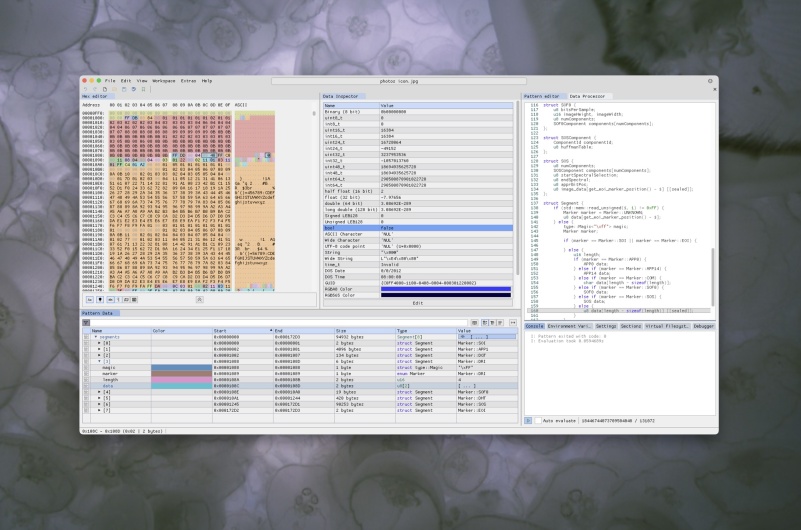 2 of the Best Hex Editors for Mac: ImHex & Hex FiendMay 15, 2025 am 10:05 AM
2 of the Best Hex Editors for Mac: ImHex & Hex FiendMay 15, 2025 am 10:05 AMHex editors are specialized software tools designed for viewing and editing hexadecimal data as well as raw binary data within files. These tools are indispensable for programmers, developers, and reverse engineers who need to inspect, debug, and ana
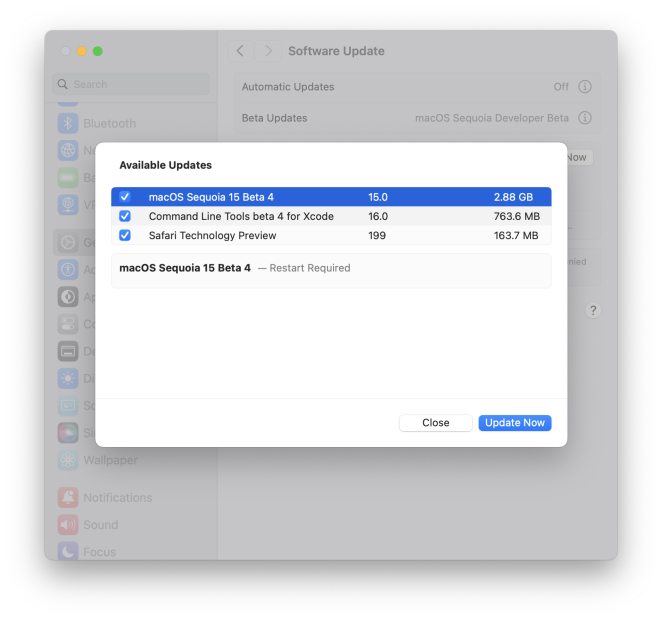 MacOS Sequoia 15 Beta 4 Available to DownloadMay 15, 2025 am 09:54 AM
MacOS Sequoia 15 Beta 4 Available to DownloadMay 15, 2025 am 09:54 AMApple has unveiled the fourth beta release of MacOS Sequoia 15 for those engaged in the macOS Sequoia developer beta testing program. Typically, the corresponding build for public beta testers, labeled as macOS Sequoia public beta 2, is released shor
 FaceTime Not Working on Mac? Here's How to Fix ItMay 15, 2025 am 09:49 AM
FaceTime Not Working on Mac? Here's How to Fix ItMay 15, 2025 am 09:49 AMApple's FaceTime application is designed to connect Apple users seamlessly, offering features such as dual-camera support on smartphones for enhanced video chat experiences.Occasionally, though, FaceTime might not function as intended. This article d


Hot AI Tools

Undresser.AI Undress
AI-powered app for creating realistic nude photos

AI Clothes Remover
Online AI tool for removing clothes from photos.

Undress AI Tool
Undress images for free

Clothoff.io
AI clothes remover

Video Face Swap
Swap faces in any video effortlessly with our completely free AI face swap tool!

Hot Article

Hot Tools

SublimeText3 Linux new version
SublimeText3 Linux latest version

MantisBT
Mantis is an easy-to-deploy web-based defect tracking tool designed to aid in product defect tracking. It requires PHP, MySQL and a web server. Check out our demo and hosting services.

Zend Studio 13.0.1
Powerful PHP integrated development environment

SAP NetWeaver Server Adapter for Eclipse
Integrate Eclipse with SAP NetWeaver application server.

VSCode Windows 64-bit Download
A free and powerful IDE editor launched by Microsoft









