 Article Tags
Article Tags

How to close nginx
To shut down the Nginx service, follow these steps: Determine the installation type: Red Hat/CentOS (systemctl status nginx) or Debian/Ubuntu (service nginx status) Stop the service: Red Hat/CentOS (systemctl stop nginx) or Debian/Ubuntu (service nginx stop) Disable automatic startup (optional): Red Hat/CentOS (systemctl disabled nginx) or Debian/Ubuntu (syst
Apr 14, 2025 pm 01:00 PM
How to configure nginx in Windows
How to configure Nginx in Windows? Install Nginx and create a virtual host configuration. Modify the main configuration file and include the virtual host configuration. Start or reload Nginx. Test the configuration and view the website. Selectively enable SSL and configure SSL certificates. Selectively set the firewall to allow port 80 and 443 traffic.
Apr 14, 2025 pm 12:57 PM
How to solve nginx403 error
The server does not have permission to access the requested resource, resulting in a nginx 403 error. Solutions include: Check file permissions. Check the .htaccess configuration. Check nginx configuration. Configure SELinux permissions. Check the firewall rules. Troubleshoot other causes such as browser problems, server failures, or other possible errors.
Apr 14, 2025 pm 12:54 PM
How to start nginx in Linux
Steps to start Nginx in Linux: Check whether Nginx is installed. Use systemctl start nginx to start the Nginx service. Use systemctl enable nginx to enable automatic startup of Nginx at system startup. Use systemctl status nginx to verify that the startup is successful. Visit http://localhost in a web browser to view the default welcome page.
Apr 14, 2025 pm 12:51 PM
How to check whether nginx is started?
In Linux, use the following command to check whether Nginx is started: systemctl status nginx judges based on the command output: If "Active: active (running)" is displayed, Nginx is started. If "Active: inactive (dead)" is displayed, Nginx is stopped.
Apr 14, 2025 pm 12:48 PM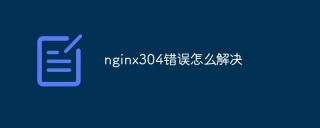
How to solve nginx304 error
Answer to the question: 304 Not Modified error indicates that the browser has cached the latest resource version of the client request. Solution: 1. Clear the browser cache; 2. Disable the browser cache; 3. Configure Nginx to allow client cache; 4. Check file permissions; 5. Check file hash; 6. Disable CDN or reverse proxy cache; 7. Restart Nginx.
Apr 14, 2025 pm 12:45 PM
How to solve nginx499 error
Resolve Nginx 499 error: The Nginx 499 error indicates that the client closes the connection before the server processes the request, which is usually caused by a client timeout or a connection interruption. Solutions include: checking client timeout settings; improving server flow limits; checking load balancer configuration; optimizing server response time; enabling KeepAlive; checking firewall rules; and contacting network service providers.
Apr 14, 2025 pm 12:42 PM
How to do nginx cluster
Nginx clusters improve availability, performance, and scalability by connecting multiple instances together to achieve load balancing and fault tolerance. Deployment methods include virtual IP and DNS based. Load balancing algorithms include polling, weighted polling and minimum connection. The failover mechanism responds to failures through health checks and automatic failover. Nginx clusters can be deployed and managed using tools such as HAProxy, Keepalived, and Ansible, bringing benefits such as high availability, load balancing, scalability, and reduced downtime.
Apr 14, 2025 pm 12:39 PM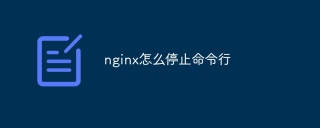
How to stop the command line in nginx
Steps to stop Nginx from the command line: 1. Find the Nginx process ID (PID); 2. Use the kill or systemctl command to stop the Nginx process with PID; 3. Verify that Nginx is stopped by using ps -ef | grep nginx to check the Nginx process.
Apr 14, 2025 pm 12:36 PM
How to run nginx apache
To get Nginx to run Apache, you need to: 1. Install Nginx and Apache; 2. Configure the Nginx agent; 3. Start Nginx and Apache; 4. Test the configuration to ensure that you can see Apache content after accessing the domain name. In addition, you need to pay attention to other matters such as port number matching, virtual host configuration, and SSL/TLS settings.
Apr 14, 2025 pm 12:33 PM
What to do if nginx is dead
Steps to deal with nginx when there is a failure: Check whether the process is running Check error log Get the cause of failure Check whether there are syntax errors or problems Monitoring server resources Ensure sufficient reload configuration application changes Restart nginx process checks firewall rules, configuration files, disables third-party modules and consults nginx documentation for more help.
Apr 14, 2025 pm 12:30 PM
How to start nginx server
Starting an Nginx server requires different steps according to different operating systems: Linux/Unix system: Install the Nginx package (for example, using apt-get or yum). Use systemctl to start an Nginx service (for example, sudo systemctl start nginx). Windows system: Download and install Windows binary files. Start Nginx using the nginx.exe executable (for example, nginx.exe -c conf\nginx.conf). No matter which operating system you use, you can access the server IP
Apr 14, 2025 pm 12:27 PM
How to read nginx version
The Nginx version can be viewed by using the terminal command nginx -v. Look for server_tokens on; in the Nginx configuration file and view the "Server" field in the browser response header. For Nginx Plus, use the command nginx-plus -v.
Apr 14, 2025 pm 12:24 PM
How to clean nginx error log
The error log is located in /var/log/nginx (Linux) or /usr/local/var/log/nginx (macOS). Use the command line to clean up the steps: 1. Back up the original log; 2. Create an empty file as a new log; 3. Restart the Nginx service. Automatic cleaning can also be used with third-party tools such as logrotate or configured.
Apr 14, 2025 pm 12:21 PM
Hot tools Tags

Undresser.AI Undress
AI-powered app for creating realistic nude photos

AI Clothes Remover
Online AI tool for removing clothes from photos.

Undress AI Tool
Undress images for free

Clothoff.io
AI clothes remover

Video Face Swap
Swap faces in any video effortlessly with our completely free AI face swap tool!

Hot Article
Assassin's Creed Shadows: Seashell Riddle Solution
What's New in Windows 11 KB5054979 & How to Fix Update Issues
Where to find the Crane Control Keycard in Atomfall
Roblox: Dead Rails - How To Complete Every Challenge
Atomfall guide: item locations, quest guides, and tips

Hot Tools

vc9-vc14 (32+64 bit) runtime library collection (link below)
Download the collection of runtime libraries required for phpStudy installation

VC9 32-bit
VC9 32-bit phpstudy integrated installation environment runtime library

PHP programmer toolbox full version
Programmer Toolbox v1.0 PHP Integrated Environment

VC11 32-bit
VC11 32-bit phpstudy integrated installation environment runtime library

SublimeText3 Chinese version
Chinese version, very easy to use







