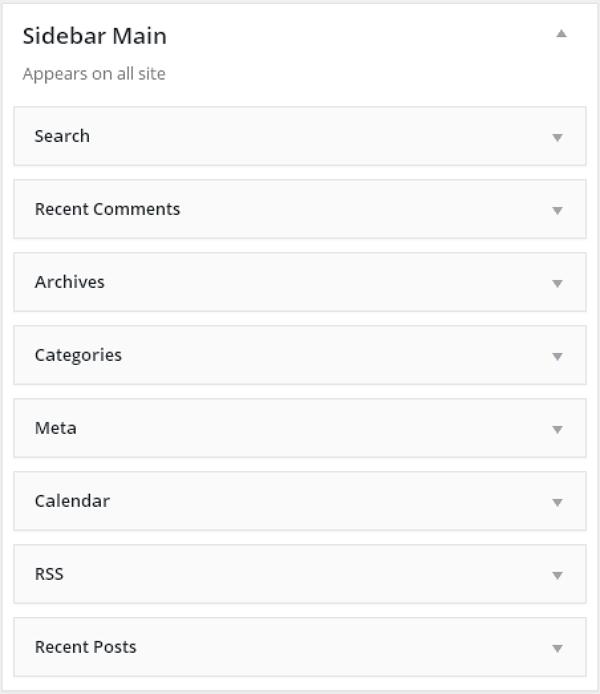WordPress window management
In this chapter, we will learn Widget Management. Widgets are small pieces that perform specific functions. These give control over the design and structure of your WordPress theme. Some specific features of widgets are-
- They help you add content and features.
- They can be easily dragged and dropped in widget area.
- They vary from theme to theme. They are not same for every theme.
Step (1) - Click Appearance → Widgets.
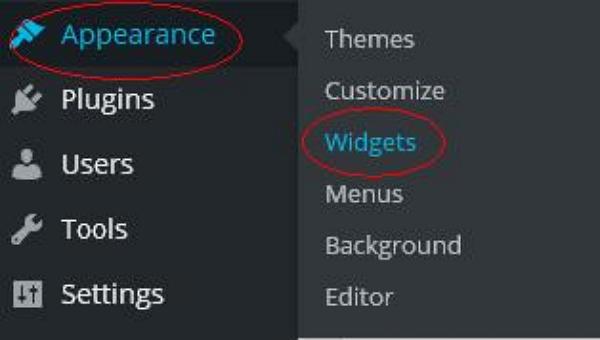
Step (2) - The following screen of available widgets is displayed.
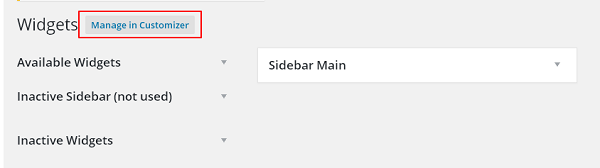
##Available Widgets - You can use these to add to the main sidebar.
Inactive Sidebar (not used)- These are not used and can be permanently removed from the widget list.
Inactive Widgets - Remove the widget from the sidebar but keep it in settings.
Sidebar Main- Any widgets you add here will appear on your website.
Manage in Customizer- Return to the customization page.
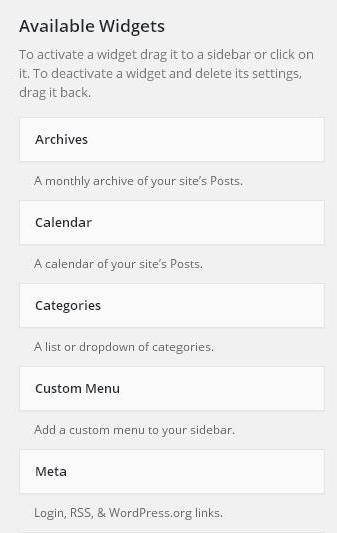
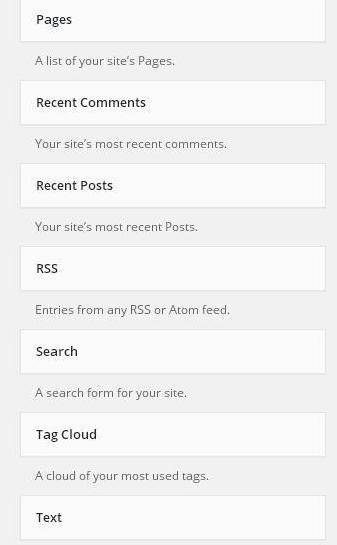
- Drag and drop in Sidebar Main. Any widgets you add here will appear on your website.