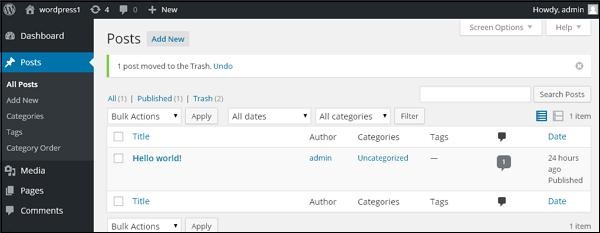WordPress delete post
In this chapter, we will look at how to delete posts in WordPress.
Here are the steps to delete a post in WordPress.
Step (1) - Click Posts → All Post in WordPress.
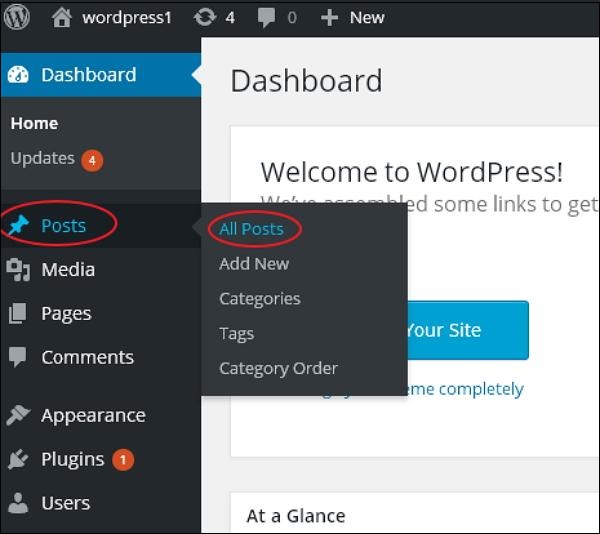
Step (2) - You can delete Post1 (Post1 was created in Wordpress - Add Post chapter) . When the cursor hovers over the post, several options appear below Post 1. Click the Trash option to delete the message.
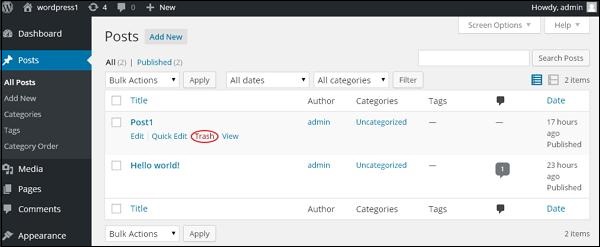
Step (3) - You can check your message list to confirm whether the above message has been deleted.