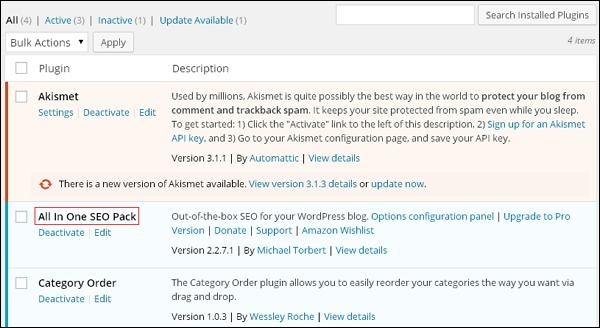WordPress installation plugin
In this chapter, we will learn how to install WordPress plugins. It's really easy to install plugins. All plugins are free to download; the only condition is that the plugin must be in the WordPress directory.
Here are the simple steps to install a plugin in WordPress.
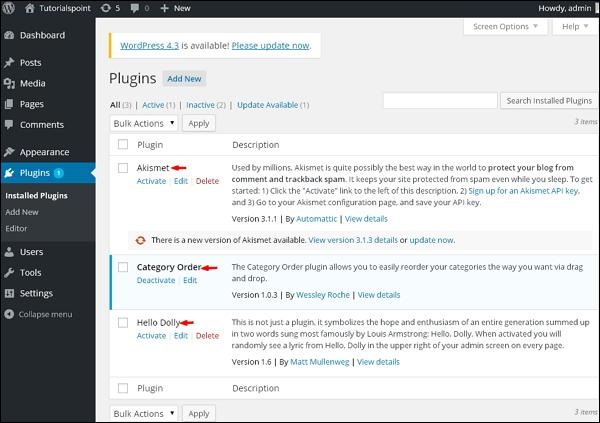
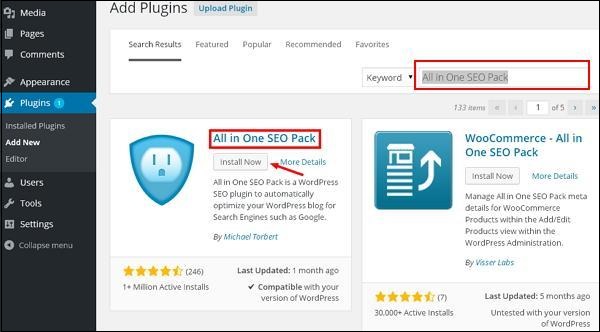
Step (3) - The plug-in automatically starts downloading and installing.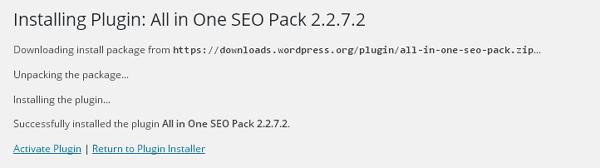
Step (4) - Once activated, you will see the installed plugin in the plugin list as shown in the screen below.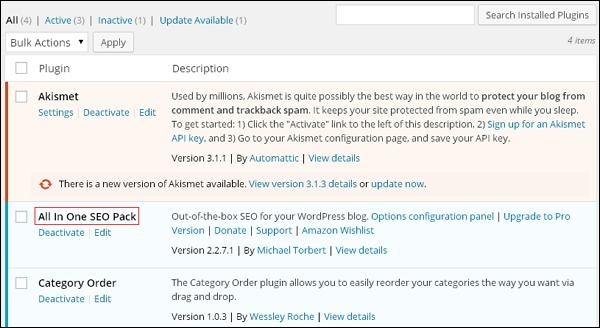
Here are the simple steps to install a plugin in WordPress.
Step (1) - Click Plugins → Add New.
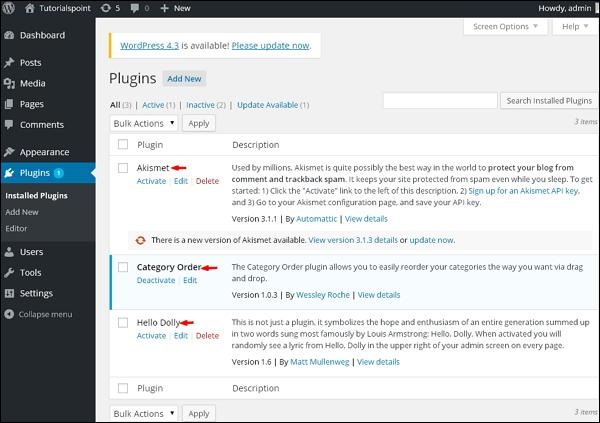
Step (2) – Enter the desired plugin name in the theme box shown in the following screen. The list of plugins associated with the plugin name will appear as shown in the following screen.
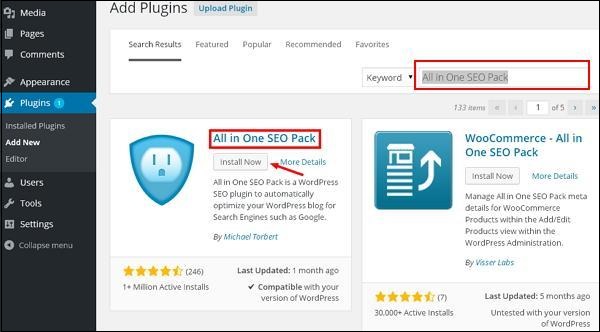
Step (3) - The plug-in automatically starts downloading and installing.
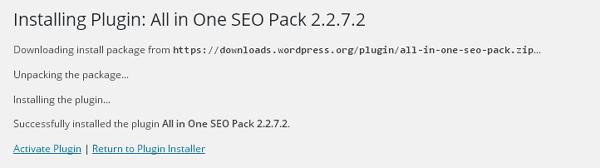
Step (4) - Once activated, you will see the installed plugin in the plugin list as shown in the screen below.