Eclipse menu
The menu bar viewed by Eclipse usually contains the following menus:
File menu
Edit menu
Navigate menu
Search menu
Project menu
-
Run Menu
Window Menu
Help Menu
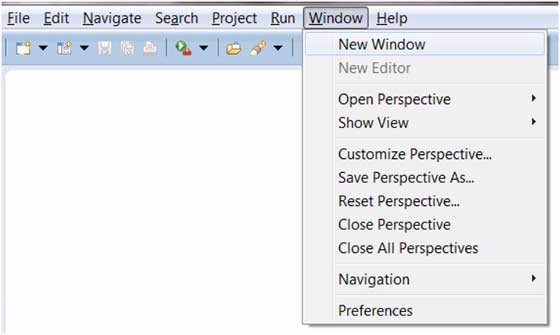
Through Eclipse Plugins allow you to add new menus and menu items.
Menu description
| Menu name | Description |
|---|---|
| File | The File menu allows you to open a file, close the editor, save the edited content, and rename the file. You can also import and export the contents of the workspace and close Eclipse. |
| Edit | The Edit menu has functions such as copy and paste. |
| Source | The Source menu is only visible when the java editor is open. The Source menu is associated with some operations related to editing java source code. |
| Navigate | The Navigate menu contains some operations for quickly locating resources. |
| Search | The Search menu can set the search for specified characters in the specified workspace. |
| Project | The Project menu is associated with some operations for creating projects. |
| Run | The Run menu contains some operations in code execution mode and debugging mode. |
| Window | The Window menu allows you to open multiple windows and close views at the same time. Eclipse parameter settings are also under this menu. |
| Help | The Help menu is used to display the help window and contains Eclipse description information. You can also install plug-ins under this menu. |
Eclipse can also customize menus. For a detailed introduction to custom menus, see Eclipse Perspective.








