Rumah >hujung hadapan web >tutorial css >css white-space属性怎么用
css white-space属性怎么用
- 青灯夜游asal
- 2019-05-27 14:09:075734semak imbas
css white-space 属性用于设置如何处理元素内的空白,例设置white-space: nowrap,则换行及行首尾空格全部被合并,文本不会换行,文本会在在同一行上继续,直到遇到 0c6dc11e160d3b678d68754cc175188a 标签为止。

css white-space属性怎么用?
white-space 属性设置如何处理元素内的空白。
这个属性声明建立布局过程中如何处理元素中的空白符。
语法:
white-space : normal | pre | nowrap | pre-wrap | pre-line ;
属性值:
normal:默认。空白会被浏览器忽略。
pre:空白会被浏览器保留。其行为方式类似 HTML 中的 e03b848252eb9375d56be284e690e873 标签。
nowrap:文本不会换行,文本会在在同一行上继续,直到遇到 0c6dc11e160d3b678d68754cc175188a 标签为止。
pre-wrap:保留空白符序列,但是正常地进行换行。
pre-line:合并空白符序列,但是保留换行符。
说明:值 pre-wrap 和 pre-line 是 CSS 2.1 中新增的。
注释:任何的版本的 Internet Explorer (包括 IE8)都不支持属性值 "inherit"。
css white-space属性 示例
<!DOCTYPE html>
<html>
<head>
<meta charset="UTF-8">
</head>
<head>
<style type="text/css">
.box{
width: 500px;
border: 1px solid #000;
margin-bottom:10px ;
}
.p1 {
white-space: nowrap
}
</style>
</head>
<body>
<div class="box">
<p>
php中文网
php中文网
php中文网
php中文网
php中文网
php中文网
php中文网
php中文网
php中文网
</p>
</div>
<div class="box">
<p class="p1">
php中文网
php中文网
php中文网
php中文网
php中文网
php中文网
php中文网
php中文网
php中文网
</p>
</div>
</body>
</html>输出:
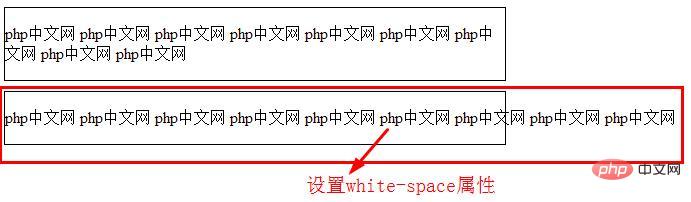
Atas ialah kandungan terperinci css white-space属性怎么用. Untuk maklumat lanjut, sila ikut artikel berkaitan lain di laman web China PHP!
Kenyataan:
Kandungan artikel ini disumbangkan secara sukarela oleh netizen, dan hak cipta adalah milik pengarang asal. Laman web ini tidak memikul tanggungjawab undang-undang yang sepadan. Jika anda menemui sebarang kandungan yang disyaki plagiarisme atau pelanggaran, sila hubungi admin@php.cn
Artikel sebelumnya:css transform-origin属性怎么用Artikel seterusnya:css border-top-right-radius属性怎么用

