 Article Tags
Article Tags

Mac WindowServer High CPU: How to Reduce Memory Usage of This Process?
High WindowServer CPU and Memory Usage on Your Mac: Troubleshooting Guide Your Mac's performance can suffer if background processes, like WindowServer, consume excessive resources. This guide explains WindowServer, its impact on performance, and how
Feb 28, 2025 am 10:29 AM
How to Stop Mac from Sleeping? Prevent Sleep Mode on macOS
This guide explains how to prevent your Mac from automatically sleeping, offering solutions for various macOS versions and situations. Sometimes, keeping your Mac awake is necessary for long downloads, uploads, or other resource-intensive tasks. mac
Feb 28, 2025 am 10:20 AM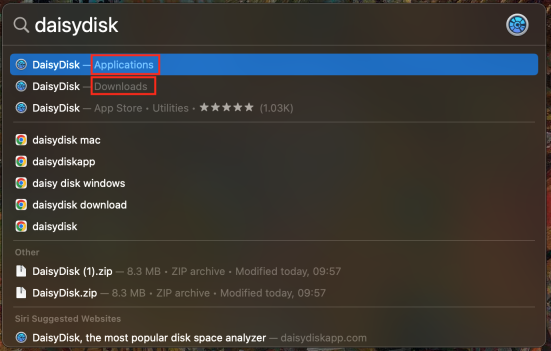
How to Uninstall DaisyDisk? How to Completely Remove This App from Your MacBook?
Completely remove DaisyDisk from your Mac and reclaim valuable disk space! This guide details several methods, from simple Finder deletion to using a powerful third-party uninstaller. First, let's address why you might want to uninstall DaisyDisk. Wh
Feb 28, 2025 am 10:19 AM![AVG vs McAfee: What Is Better to Choose? Features Comparison [Price, Tools, Options]](https://img.php.cn/upload/article/001/242/473/174070867336372.png?x-oss-process=image/resize,p_40)
AVG vs McAfee: What Is Better to Choose? Features Comparison [Price, Tools, Options]
Choosing between AVG and McAfee antivirus software can be tough. Both offer robust malware protection, including real-time scanning and firewalls, but their additional features differ significantly. This comparison will help you decide which best su
Feb 28, 2025 am 10:11 AM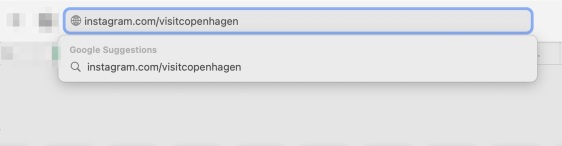
How to View Instagram Without an Account? How to See an Instagram Page
Explore Instagram Anonymously: A Guide to Viewing Posts and Profiles Without an Account Instagram's immense popularity (over 1.3 billion users) comes with privacy concerns. Studies highlight its extensive data collection, leading many to consider de
Feb 28, 2025 am 10:10 AM
Fileproviderd Mac High CPU: What Is It & How to Fix?
Is your Mac running sluggishly due to high resource usage? The fileproviderd process, responsible for managing iCloud and other cloud storage interactions, is a common culprit. While essential for file accessibility, it can consume excessive resourc
Feb 28, 2025 am 10:07 AM
MacKeeper Vs CCleaner: Which Is Best
MacKeeper and CCleaner: Which one is better? MacKeeper and CCleaner are both senior software in the field of Mac cleaning and optimization. They all clear junk files and free up Mac disk space. But there are also significant differences between the two, one of which is much more than just a cleaning tool. Continue reading to learn more. MacKeeper vs. CCleaner MacKeeper CCleaner Advantages -All-in-one Mac utility, covering security, privacy, performance, cleaning and other aspects. - Anti-malware capabilities scores very high. - Advanced support services can be added to solve almost any problem. - wide
Feb 28, 2025 am 10:05 AM
How to find Apple ID password? How to get it?
Retrieve Your Forgotten Apple ID Password: A Comprehensive Guide Losing your Apple ID password can be frustrating, but regaining access is simpler than you might think. This guide covers various methods to retrieve or reset your password across your
Feb 28, 2025 am 10:04 AM
Dictation Not Working on Mac: Why Can't You Use It & How to Fix This Feature?
Voice dictation on Macs usually works well, but occasionally problems arise. This article provides a variety of solutions to help you quickly restore voice dictation. Voice dictation is a practical feature of Mac computers, and you can enter text without typing. But sometimes, the voice dictation function can fail due to various reasons, such as software failures or setup issues. This will lead to reduced work efficiency and lead to many inconveniences. Reasons for the failure of voice dictation function: External microphone connection error Bluetooth device issues Siri failure Excessive background noise Interference with other enabled functions (such as voice control) Solution: Here are some practical methods to solve the failure of voice dictation function of Mac computers: Check and enable voice dictation:
Feb 28, 2025 am 09:59 AM
How to Convert HEIC to JPG on Mac? How to Change Image Format?
This guide explains how to easily convert HEIC images to JPG format on your Mac, addressing compatibility issues with other devices and platforms. While HEIC offers superior compression and quality, its limited compatibility necessitates conversion
Feb 28, 2025 am 09:58 AM
iCloud Drive Taking up Space on Mac: Why & How to Stop It on Mac Air/Pro?
iCloud Drive takes up a lot of storage space on Mac? Workaround Guide! Have you noticed that iCloud Drive takes up a lot of storage space on your Mac? iCloud Drive is designed to store your files and make it easier for you to access them on multiple devices, but sometimes you find that it also takes up space on your Mac. If you're like me, your Mac's storage space is always in a hurry, you may need to do one of two things: Free up extra space on your Mac Block iCloud Drive from taking up space on your Mac This article will explain iCloud Drive, why it uses storage space, how to prevent it from taking up space on your Mac, and how to get more storage space
Feb 28, 2025 am 09:56 AM
How to Uninstall MacCleaner Pro? Remove MacCleaner Pro from Your Mac
This guide provides multiple methods for uninstalling MacCleaner Pro from your Mac, addressing common reasons for removal and ensuring a clean deletion. A full hard drive is a common issue, and MacCleaner Pro might be one of several redundant applic
Feb 28, 2025 am 09:54 AM
How to remove location from photos on iPhone or Mac? How to delete a g
Protecting your privacy online is crucial, especially when sharing photos. The tragic death of PnB Rock highlighted the dangers of publicly sharing location data embedded in images. This guide shows you how to easily remove geotags from photos on yo
Feb 28, 2025 am 09:51 AM![AVG Ultimate for Mac Review: How Well Does It Work for MacOS? [Featues, Pricing, Pros & Cons]](https://img.php.cn/upload/article/001/242/473/174070729142908.png?x-oss-process=image/resize,p_40)
AVG Ultimate for Mac Review: How Well Does It Work for MacOS? [Featues, Pricing, Pros & Cons]
AVG Ultimate: A Comprehensive Mac Security and Optimization Suite – But Is It Worth It? AVG Ultimate promises a complete security and system optimization solution for your Mac, boasting a range of tools, security features, and even a VPN. But does i
Feb 28, 2025 am 09:48 AM
Hot tools Tags

Undresser.AI Undress
AI-powered app for creating realistic nude photos

AI Clothes Remover
Online AI tool for removing clothes from photos.

Undress AI Tool
Undress images for free

Clothoff.io
AI clothes remover

Video Face Swap
Swap faces in any video effortlessly with our completely free AI face swap tool!

Hot Article
What's New in Windows 11 KB5054979 & How to Fix Update Issues
How to fix KB5055523 fails to install in Windows 11?
How to fix KB5055518 fails to install in Windows 10?
Strength Levels for Every Enemy & Monster in R.E.P.O.
Blue Prince: How To Get To The Basement

Hot Tools

vc9-vc14 (32+64 bit) runtime library collection (link below)
Download the collection of runtime libraries required for phpStudy installation

VC9 32-bit
VC9 32-bit phpstudy integrated installation environment runtime library

PHP programmer toolbox full version
Programmer Toolbox v1.0 PHP Integrated Environment

VC11 32-bit
VC11 32-bit phpstudy integrated installation environment runtime library

SublimeText3 Chinese version
Chinese version, very easy to use







