 Article Tags
Article Tags
![How to Change Lock Screen on Mac? How to Set a Different Wallpaper & Background? [Customize Login Screen]](https://img.php.cn/upload/article/001/242/473/174070708472657.png?x-oss-process=image/resize,p_40)
How to Change Lock Screen on Mac? How to Set a Different Wallpaper & Background? [Customize Login Screen]
Give your Mac a fresh look! Tired of the same old wallpaper? This guide shows you how to easily change your Mac's lock and login screen backgrounds, even making them different. We'll also cover other customizations, like adding a personal message a
Feb 28, 2025 am 09:44 AM
Is 256GB Enough for MacBook? Is This Storage What You Need on Mac Air/Pro?
Choosing the right Mac: Is 256GB of storage enough? Buying a new Mac can be tough. MacBook or iMac? Is 256GB enough storage? This guide helps you decide. Apple products are expensive, so choosing wisely is crucial. This article focuses on storage
Feb 28, 2025 am 09:40 AM
How to Install Fonts on Mac? Can You Download & Add New Fonts on Your macOS?
Enhancing Your Mac's Typography: A Guide to Font Management Ever admired the unique fonts used by other MacBook users? This guide simplifies the process of downloading, installing, and managing fonts on your Mac, eliminating the need for advanced te
Feb 28, 2025 am 09:39 AM
How to Transfer Data from Mac to Mac?Migrate Files&Apps to New MacBook
Upgrading to a new Mac? Don't leave your valuable data behind! This guide outlines the best ways to seamlessly transfer your files, applications, and settings to your new machine. We'll cover various methods, catering to different data volumes and
Feb 28, 2025 am 09:34 AM
How to Remove Adware Virus from Mac? What Is It & How to Get Rid of It from Browser?
Protect Your Mac from Adware: A Comprehensive Guide Adware, a sneaky type of malware, can silently infiltrate your Mac, causing annoying pop-ups, excessive ads, and performance slowdowns. This isn't just an inconvenience; it poses a serious security
Feb 28, 2025 am 09:26 AM![CleanMyMac vs Bitdefender: Who Is Better? [Features, Pros & Cons of Each App]](https://img.php.cn/upload/article/001/242/473/174070591710626.png?x-oss-process=image/resize,p_40)
CleanMyMac vs Bitdefender: Who Is Better? [Features, Pros & Cons of Each App]
CleanMyMac X and Bitdefender: A Detailed Comparison for Mac Users CleanMyMac X and Bitdefender are popular choices for Mac users, but they serve distinct purposes. While both offer valuable features, understanding your specific needs is crucial befo
Feb 28, 2025 am 09:25 AM
How to Free Up Space on Mac for Monterey? Here's How Can You Do It
Optimize macOS Monterey Storage: A Comprehensive Guide Is your Mac running slower than usual, freezing, or struggling with simple tasks? A full disk is often the culprit. This guide provides eight effective methods to free up space on your macOS Mon
Feb 28, 2025 am 09:17 AM
How to Restart MacBook? How to Reboot Your Apple Laptop?
Several methods exist for restarting your MacBook. The simplest is via the Apple menu's "Restart" option. However, if this fails, several alternative reboot strategies are available. Restarting your MacBook is often necessary. Is your Mac
Feb 28, 2025 am 09:16 AM
Critical Virus Alert on Mac: What Does This Warning Popup Mean & How to Get Rid of It?
"Serious Virus Alert" Repeatedly Popular? Don’t panic! This article will guide you to identify and clear such malicious pop-ups. The good news is that these alerts are fake phishing scams. As long as you don't interact with it, it should be fine. The bad news is that hijacked browsers or malware may send these notifications, so you need to fix this issue immediately. This article will explain what "severe virus alerts" are on your Mac and how to clear them. What is a "severe virus alert" on your Mac? The "Severe Virus Alert" notification is a false virus alert designed to trick you into believing that your Mac is malware. They will urge you to take action to “fix” issues, such as asking you to download the software, renew your subscription, or call your support number for help.
Feb 28, 2025 am 09:11 AM
Apple Music Not Working On Mac: Why Is It Not Playing & How You Can Fix It?
Enjoying your favorite tunes while tackling daily tasks – housework, workouts, commutes, streaming on Twitch, or even setting TikTok trends – is a common pleasure, made easy by popular music streaming services. While TV might get overlooked, music i
Feb 27, 2025 am 11:24 AM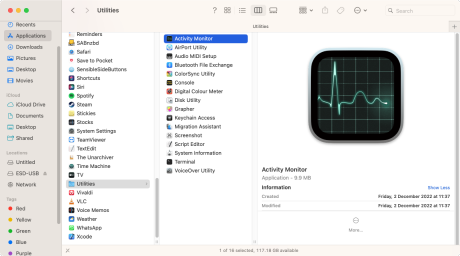
How to Remove Search Marquis from Mac? How to Get Rid of It from Browser?
This guide explains how to remove the Search Marquis browser hijacker from your Mac, offering both manual and automated solutions. Search Marquis infects your browser, redirecting searches through its website and proving difficult to uninstall. S
Feb 27, 2025 am 11:21 AM![Norton Antivirus Review: Is It Worth It? [Overview of Plans, Pros, Cons & Features]](https://img.php.cn/upload/article/001/242/473/174062617783463.png?x-oss-process=image/resize,p_40)
Norton Antivirus Review: Is It Worth It? [Overview of Plans, Pros, Cons & Features]
Choosing the right antivirus software can be daunting, especially given its crucial role in online safety. This guide simplifies the process by examining Norton antivirus, a reputable option, and comparing it to alternatives like MacKeeper. Our exp
Feb 27, 2025 am 11:16 AM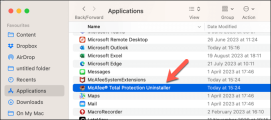
How to Uninstall McAfee on Mac? How to Completely Remove It from Apple Laptop?
Completely Removing McAfee from Your Mac: A Comprehensive Guide McAfee, a well-known antivirus program, may not be the ideal choice for every Mac user due to cost or performance issues. This guide provides several methods for completely uninstalling
Feb 27, 2025 am 11:11 AM
Group Containers Folder on Mac: What is It & How to Find?
The secret to the smooth running of Apple laptop apps: the Group Containers folder on your Mac. This is an important directory that helps applications interact and share data safely and efficiently. This folder is an autonomous system without continuous monitoring. The only thing you need to focus on is storage space, which can end up being cluttered. What is the Group Containers folder on your Mac? The Group Containers folder on a Mac is a system directory that allows applications to store shared data. Thanks to this feature, different parts or multiple applications of your application can use public files and resources (such as documents or settings) while keeping the sandbox secure. M
Feb 27, 2025 am 11:08 AM
Hot tools Tags

Undresser.AI Undress
AI-powered app for creating realistic nude photos

AI Clothes Remover
Online AI tool for removing clothes from photos.

Undress AI Tool
Undress images for free

Clothoff.io
AI clothes remover

Video Face Swap
Swap faces in any video effortlessly with our completely free AI face swap tool!

Hot Article
What's New in Windows 11 KB5054979 & How to Fix Update Issues
How to fix KB5055523 fails to install in Windows 11?
How to fix KB5055518 fails to install in Windows 10?
Strength Levels for Every Enemy & Monster in R.E.P.O.
Blue Prince: How To Get To The Basement

Hot Tools

vc9-vc14 (32+64 bit) runtime library collection (link below)
Download the collection of runtime libraries required for phpStudy installation

VC9 32-bit
VC9 32-bit phpstudy integrated installation environment runtime library

PHP programmer toolbox full version
Programmer Toolbox v1.0 PHP Integrated Environment

VC11 32-bit
VC11 32-bit phpstudy integrated installation environment runtime library

SublimeText3 Chinese version
Chinese version, very easy to use







