 Article Tags
Article Tags

How to password protect a folder on Mac: Your ultimate guide
Protecting Your Mac's Digital Treasures: A Guide to Password-Protecting Folders and Files In today's digital age, securing your important files is paramount, even in seemingly safe environments. This guide provides several methods for password-prote
Apr 23, 2025 am 11:36 AM![How to print black and white on Mac [3 methods preset trick]](https://img.php.cn/upload/article/001/242/473/174537895376850.jpg?x-oss-process=image/resize,p_40)
How to print black and white on Mac [3 methods preset trick]
This guide shows you how to effortlessly print black and white documents on your Mac, using readily available applications and a few handy tips. My husband's printing business, specializing in colorful band merchandise, relies on black and white for
Apr 23, 2025 am 11:29 AM
How to use Gmail dark mode on your computer
Dark mode is all the rage in the digital world. Operating systems and apps are embracing it, and Gmail is no exception. This guide shows you how to enable Gmail's dark mode on desktop, iOS, and Android, and offers alternatives for a truly immersive
Apr 23, 2025 am 11:14 AM
How to cancel iCloud storage and keep your data – Setapp
iCloud Storage Management: A Comprehensive Guide Even with a single Apple device, iCloud's daily benefits are undeniable. It's the core of Apple's ecosystem, seamlessly syncing third-party apps across devices, offering affordable storage, device tra
Apr 23, 2025 am 11:09 AM
macOS Big Sur issues and how to fix them
macOS Big Sur (macOS 11): Troubleshooting Common Issues and Solutions Released in November 2020, macOS Big Sur marked a significant design overhaul for Apple's operating system. While a major upgrade, it also introduced several known issues. This g
Apr 23, 2025 am 10:30 AM
10 best YouTube alternatives tried and tested
Beyond YouTube: 10 Exciting Video Platforms to Explore YouTube reigns supreme, but its vastness can sometimes feel overwhelming. This post explores ten compelling alternatives, each offering a unique viewing experience and content focus. Prepare to
Apr 23, 2025 am 10:01 AM
How To Download Instagram Photos On Mac – Setapp
Instagram: A complete guide to image download and management Since its launch in 2010, Instagram has quickly become the most influential social media platform. Its visual features, mainly based on photos and videos, are extremely attractive and easy to browse. In 2016, Instagram added the “Stories” feature originally launched by Snapchat, further exacerbating the reliance on Instagram as it takes advantage of the sensitivity of time (the story disappears after 24 hours). All in all, Instagram's influence is growing. Currently, it is the best platform to stay connected with friends, follow celebrities, express creativity, and get inspiration from other people’s works. But, if you stumble upon it,
Apr 23, 2025 am 09:56 AM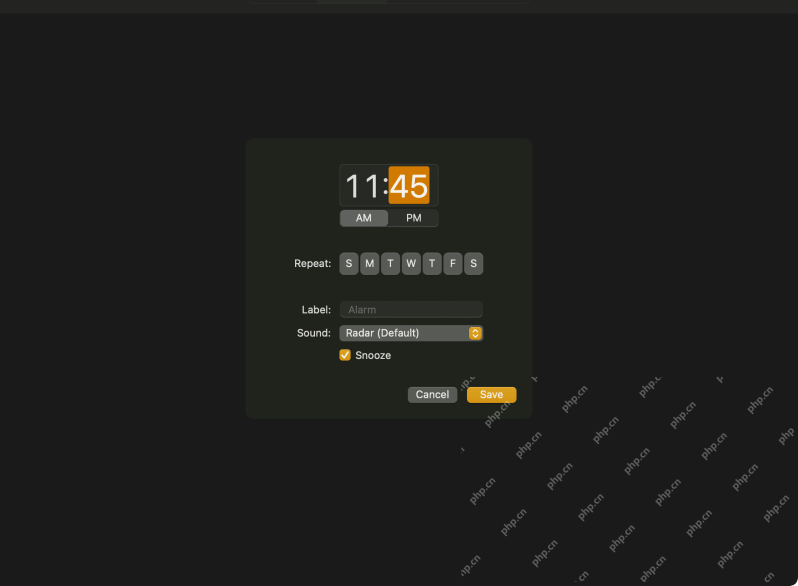
Can You Set Alarm on Mac? How to Put It on MacBook Air/Pro?
Does Mac computers come with alarm clock function? How to set up a Mac computer alarm? Yes, the latest macOS system comes with an alarm clock application. To set up a Mac computer alarm, simply click the icon and select "Open". There are other alternatives for older macOS systems. How to set an alarm on a Mac? If your Mac computer is running macOS Ventura or later, setting up an alarm is very easy. Launch the built-in alarm app and click the alarm at the top of the window to set the time and day of the week you need to remind you, as well as other preferences. Click Save. 1. Use the Apple Clock App For macOS Ventura or later, setting an alarm or timer is easiest
Apr 23, 2025 am 09:42 AM![Here's why your Mac cannot connect to App Store [Insights]](https://img.php.cn/upload/article/001/242/473/174537235433650.jpg?x-oss-process=image/resize,p_40)
Here's why your Mac cannot connect to App Store [Insights]
The Mac App Store is becoming increasingly central to the Mac experience. Apple's strategy is to consolidate all app access into this single hub, mirroring the iOS and iPadOS models. This convergence is making Macs function more like their mobile co
Apr 23, 2025 am 09:39 AM
How To Set Up Apple HomeKit Like A Pro – Setapp
Experience the convenience of a smart home with Apple HomeKit! This article explores how to seamlessly integrate smart devices into your home, manage them efficiently, and troubleshoot any issues that may arise. We'll also show you how to keep your
Apr 23, 2025 am 09:38 AM
How to make a website on your own
Apr 23, 2025 am 09:34 AM
How To Start Screen Recording On Zoom, Google Meet And Skype – Setapp
In a global business environment, video conferencing has become a part of our daily lives. Even if all participants are in the same city, it often makes more sense to make quick video calls and avoid commuting. With the coronavirus pandemic approaching, this communication method will not only continue, but it will also become more important over time, and may even become the default for quite some time. But this is not all bad news. In addition to saving time, video conferencing has many advantages. They require concentration, everyone is usually on time, and recording a Zoom meeting is much easier than in-person meetings, provided you have the right setup ready. Zoom screen recording can be used in many ways within your organization, from within future projects
Apr 23, 2025 am 09:33 AM
How to save a webpage as a PDF that is editable on any Mac
Apr 23, 2025 am 09:32 AM
How to find the right website builder for your needs
Apr 23, 2025 am 09:31 AM
Hot tools Tags

Undresser.AI Undress
AI-powered app for creating realistic nude photos

AI Clothes Remover
Online AI tool for removing clothes from photos.

Undress AI Tool
Undress images for free

Clothoff.io
AI clothes remover

Video Face Swap
Swap faces in any video effortlessly with our completely free AI face swap tool!

Hot Article
Roblox: Grow A Garden - Complete Mutation Guide
Roblox: Bubble Gum Simulator Infinity - How To Get And Use Royal Keys
Nordhold: Fusion System, Explained
Mandragora: Whispers Of The Witch Tree - How To Unlock The Grappling Hook
Clair Obscur: Expedition 33 - How To Get Perfect Chroma Catalysts

Hot Tools

vc9-vc14 (32+64 bit) runtime library collection (link below)
Download the collection of runtime libraries required for phpStudy installation

VC9 32-bit
VC9 32-bit phpstudy integrated installation environment runtime library

PHP programmer toolbox full version
Programmer Toolbox v1.0 PHP Integrated Environment

VC11 32-bit
VC11 32-bit phpstudy integrated installation environment runtime library

SublimeText3 Chinese version
Chinese version, very easy to use







