 Article Tags
Article Tags

The Art of Restarting Debian
Several methods exist for restarting a Debian system from the command line. This guide outlines the most common and effective approaches. Method 1: The reboot Command The simplest method is using the reboot command. This requires root privileges: s
Mar 17, 2025 am 09:19 AM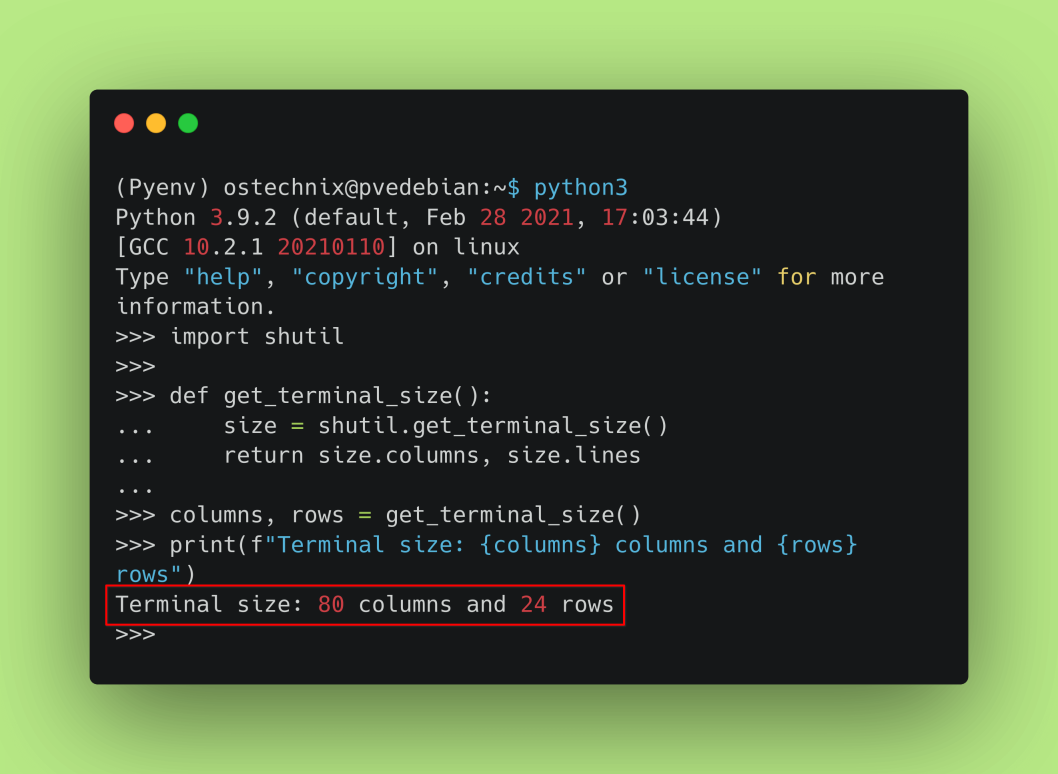
How To Get Terminal Size Using Python In Linux
This guide explains how to determine the size of a terminal window using Python and showcases practical applications of this information for creating more user-friendly command-line applications. Knowing the terminal dimensions is crucial for neatly
Mar 17, 2025 am 09:17 AM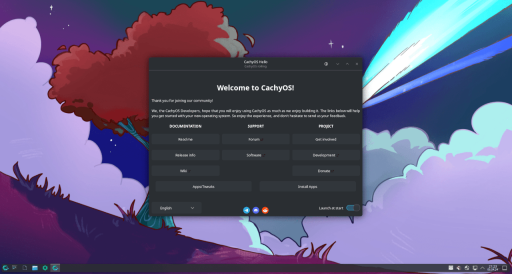
CachyOS Released With BTRFS As The Default Filesystem
CachyOS June 2024 Release: Enhanced Performance and Expanded Support The CachyOS team proudly announces the seventh release of CachyOS for 2024, boasting significant updates and improvements built upon the robust Arch Linux foundation. This release p
Mar 17, 2025 am 09:13 AM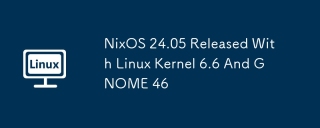
NixOS 24.05 Released With Linux Kernel 6.6 And GNOME 46
NixOS 24.05, codenamed "Uakari," is now available! This release of the unique, functional package manager-based Linux distribution boasts significant updates and improvements. NixOS also provides packages compatible with other Linux system
Mar 17, 2025 am 09:09 AM
How To Find Files Containing Specific Text Using Grep And Ripgrep In Linux
The grep and ripgrep commands in Linux systems are powerful text mode search tools that provide multiple options to fine-tune searches and improve efficiency. This guide will provide details on how to use these two commands to find files containing specific text strings in the contents of a file. Table of contents - Use grep to find files containing specific text strings Basic usage Contains specific file types Exclude specific file types Exclude specific directories Show only file names Reverse Match Statistics of matches Example Search for text mode in Linux files using ripgrep Basic usage Common parameters Example FAQ: Use gr
Mar 17, 2025 am 09:07 AM
Harness the Power of the Command Line: Searching Files and Google from Linux
Linux command line: efficient file search and Google search The Linux command line interface is powerful and its capabilities are far beyond traditional graphical interfaces. This article will explore two important command line features: file search and Google search. We will dig into Linux's find command for file search and introduce Google, a convenient command-line tool for searching Google. Search for files using the Linux find command The find command will help you when you need to find specific files on your Linux system. The find command is a built-in tool that allows you to search for Linux directory hierarchies with special
Mar 17, 2025 am 09:04 AM
Troubleshooting the 'Temporary Failure in Name Resolution' Error in Linux
Linux system domain name resolution failed ("Temporary failure in name resolution") solution Linux users may encounter a "temporary name resolution failed" error when accessing a website or executing network commands. This error indicates that the system cannot convert the domain name to its corresponding IP address. There are many reasons for this error, including network connection problems, error configuration of resolv.conf file, and firewall restrictions. This article will explore common causes of this error and provide corresponding solutions. Common Causes and Solutions 1. Slow or interrupted network connection Always check your internet connection before doing other troubleshooting
Mar 17, 2025 am 09:03 AM
How To Install Latest Mainline Linux kernel On Ubuntu
This tutorial guides you through installing the latest mainline kernel on Ubuntu and its derivatives. We'll explore Mainline, a free, open-source alternative to Ukuu, detailing its features and installation methods. Table of Contents - Introduction
Mar 16, 2025 am 11:50 AM
Linux Kernel 6.10 RC7 Released: A Calm Prelude to Release
Linux Kernel 6.10 RC7 Released: A Smooth Sailing Development Cycle On July 7th, 2024, Linus Torvalds announced the release of Linux kernel 6.10 release candidate 7 (RC7). His announcement to the Linux Kernel mailing list highlighted a remarkably cal
Mar 16, 2025 am 11:36 AM
Linux Kernel 6.10 RC5 Released: Key Updates and Bcachefs Fixes
Linux Kernel 6.10's fifth version candidate (RC5) is released: stability continues to improve Linus Torvalds, the creator of the Linux kernel, announced the release of the fifth candidate for Linux kernel 6.10 (RC5). The development of version 6.10 is progressing smoothly and no major problems have occurred. Torvalds provides an overview of the current kernel development status in the Linux kernel mailing list updated on June 23. Torvalds said the development of version 6.10 has been very stable so far, and RC5 continues this positive trend. He hopes that this steady progress will last for the rest of the development cycle. Table of contents - Changes to Linux kernel RC5 Linu
Mar 16, 2025 am 11:33 AM
Linux Mint 22 Wilma Stable Will Be Released This Month
Linux Mint's lead developer, Clement Lefebvre, has announced the upcoming release of the stable version of Linux Mint 22 "Wilma" this month. The team is currently resolving issues identified during the beta testing period. Table of Content
Mar 16, 2025 am 11:32 AM
How to Trace Files with the Linux Tail Command
The tail commands in Linux systems are powerful tools for monitoring and analyzing files, and their simplicity and versatility make them ideal for a variety of tasks. This article will explore tail commands in depth, combining insights from different resources to provide you with a comprehensive functional interpretation. From basic usage to advanced techniques, help you master file analysis capabilities in Linux environments. Basic knowledge of tail commands The tail command allows viewing the contents of the tail of a file, which is especially useful for monitoring log files or real-time updates. By default, it displays the last 10 lines of the file, but you can customize the output as you want. Let's dig into the basic usage and options of tail commands. Basic usage and options Check the last N lines: Use basic tail
Mar 16, 2025 am 11:23 AM
8 Methods To Install Latest Software In Debian Linux
Debian's focus on stability means its default repositories sometimes lag behind in software versions. This guide outlines eight methods to install the newest software on your Debian system, weighing the pros and cons of each approach. Methods for In
Mar 16, 2025 am 11:01 AM
How To Install And Manage Software From Source Using GNU Stow In Linux
This tutorial explains how GNU Stow simplifies managing software installed from source in Linux. It uses symbolic links to keep installations organized, preventing conflicts and making updates/removal easy. What is GNU Stow? GNU Stow is a symlink ma
Mar 16, 2025 am 10:51 AM
Hot tools Tags

Undresser.AI Undress
AI-powered app for creating realistic nude photos

AI Clothes Remover
Online AI tool for removing clothes from photos.

Undress AI Tool
Undress images for free

Clothoff.io
AI clothes remover

Video Face Swap
Swap faces in any video effortlessly with our completely free AI face swap tool!

Hot Article
How to fix KB5055523 fails to install in Windows 11?
How to fix KB5055518 fails to install in Windows 10?
Roblox: Grow A Garden - Complete Mutation Guide
Roblox: Bubble Gum Simulator Infinity - How To Get And Use Royal Keys
How to fix KB5055612 fails to install in Windows 10?

Hot Tools

vc9-vc14 (32+64 bit) runtime library collection (link below)
Download the collection of runtime libraries required for phpStudy installation

VC9 32-bit
VC9 32-bit phpstudy integrated installation environment runtime library

PHP programmer toolbox full version
Programmer Toolbox v1.0 PHP Integrated Environment

VC11 32-bit
VC11 32-bit phpstudy integrated installation environment runtime library

SublimeText3 Chinese version
Chinese version, very easy to use







