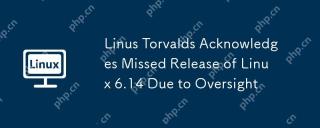This guide explains how to determine the size of a terminal window using Python and showcases practical applications of this information for creating more user-friendly command-line applications. Knowing the terminal dimensions is crucial for neatly formatting text output, creating appropriately sized progress bars, and designing responsive user interfaces.
Retrieving Terminal Dimensions in Python
Python offers built-in functions to obtain terminal size. The shutil.get_terminal_size() function (available in Python 3.3 and later) is generally preferred for its robustness. The terminal size is represented as a tuple containing the number of columns and rows.
Here's how to use it:
import shutil
def get_terminal_dimensions():
"""Retrieves the terminal's dimensions (columns, rows)."""
try:
size = shutil.get_terminal_size()
return size.columns, size.lines
except OSError:
return 80, 24 # Default dimensions if retrieval fails
columns, rows = get_terminal_dimensions()
print(f"Terminal dimensions: {columns} columns x {rows} rows")
This improved version includes error handling, providing default dimensions (80x24) if the terminal size cannot be determined.
Practical Applications
Several scenarios benefit from knowing the terminal size:
- Text Formatting: Precisely format text to avoid line wrapping and improve readability. For example, center-aligning text:
import shutil
def center_text(text):
columns, _ = get_terminal_dimensions()
print(text.center(columns))
center_text("This text is centered!")
- Dynamic User Interfaces (TUIs): Create text-based interfaces that adapt to the terminal's size. For instance, drawing a box:
import shutil
def draw_box():
columns, rows = get_terminal_dimensions()
print(" " "-" * (columns - 2) " ")
for _ in range(rows - 2):
print("|" " " * (columns - 2) "|")
print(" " "-" * (columns - 2) " ")
draw_box()
-
Progress Bars: Display progress bars that utilize the full terminal width.
-
Logging and Debugging: Format log messages to fit the terminal, enhancing readability during development.
-
Multi-Column Layouts: Organize output into columns that adjust to the terminal's width, suitable for displaying lists or tables.
Error Handling and Alternative Approaches
If shutil.get_terminal_size() encounters an error (e.g., when no terminal is attached), the provided code gracefully handles this by returning default dimensions. For older Python versions (pre-3.3), alternative methods or third-party libraries might be necessary.
Conclusion
Leveraging the terminal size enhances the user experience of command-line applications by making output more adaptable and visually appealing. The shutil.get_terminal_size() function, combined with appropriate error handling, provides a robust solution for obtaining this information in Python. The examples demonstrate how this functionality can improve various aspects of command-line interface design.





(Note: The image paths are assumed to be correct and relative to the output location. If they are not, please adjust them accordingly.)
The above is the detailed content of How To Get Terminal Size Using Python In Linux. For more information, please follow other related articles on the PHP Chinese website!
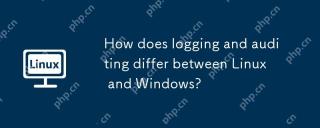 How does logging and auditing differ between Linux and Windows?May 08, 2025 am 12:03 AM
How does logging and auditing differ between Linux and Windows?May 08, 2025 am 12:03 AMLinuxoffersmoregranularcontroloverloggingandauditing,whileWindowsprovidesamorecentralizedsystem.1)Linuxusestoolslikesyslog,rsyslog,andjournaldforcustomizablelogging.2)WindowsusestheEventViewerforcentralizedlogmanagement.3)Linuxisidealforenvironmentsn
 What is AI? A Beginner's Guide for Linux UsersMay 07, 2025 am 11:23 AM
What is AI? A Beginner's Guide for Linux UsersMay 07, 2025 am 11:23 AMArtificial Intelligence (AI) is a term that’s been buzzing around for a while now, from self-driving cars to voice assistants like Siri and Alexa, AI is becoming a part of our everyday lives. But what exactly is AI, and why should Linux users care ab
 AerynOS 2025.03 Alpha Released with GNOME 48, Mesa 25, and Linux Kernel 6.13.8May 07, 2025 am 11:22 AM
AerynOS 2025.03 Alpha Released with GNOME 48, Mesa 25, and Linux Kernel 6.13.8May 07, 2025 am 11:22 AM 50 Essential Linux Commands for Beginners and SysAdminsMay 07, 2025 am 11:12 AM
50 Essential Linux Commands for Beginners and SysAdminsMay 07, 2025 am 11:12 AMFor someone new to Linux, using it can still feel challenging, even with user-friendly distributions like Ubuntu and Mint. While these distributions simplify many tasks, some manual configuration is often required, but fully harnessing the power of L
 How to Set Up Your Linux System for AI DevelopmentMay 07, 2025 am 10:55 AM
How to Set Up Your Linux System for AI DevelopmentMay 07, 2025 am 10:55 AMIn the previous article, we introduced the basics of AI and how it fits into the world of Linux. Now, it’s time to dive deeper and set up your Linux system to start building your first AI model. Whether you’re a complete beginner or have some exper
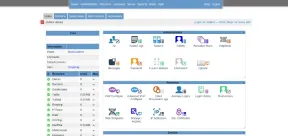 How to Install Kloxo Web Hosting Control Panel in LinuxMay 07, 2025 am 10:52 AM
How to Install Kloxo Web Hosting Control Panel in LinuxMay 07, 2025 am 10:52 AMIf you’re looking to manage your server with ease, Kloxo is a great option, as it is free and open-source web hosting control panel that allows you to manage your server and websites with a simple, user-friendly interface. In this guide, we’ll walk
 How to Move Files and Folders with Spaces in LinuxMay 07, 2025 am 10:17 AM
How to Move Files and Folders with Spaces in LinuxMay 07, 2025 am 10:17 AMIf you’ve ever found yourself in a situation where you’re trying to move a bunch of files and folders, only to be stumped by spaces in the folder names, you’re not alone. Spaces in filenames or folder names can quickly become a frustrat


Hot AI Tools

Undresser.AI Undress
AI-powered app for creating realistic nude photos

AI Clothes Remover
Online AI tool for removing clothes from photos.

Undress AI Tool
Undress images for free

Clothoff.io
AI clothes remover

Video Face Swap
Swap faces in any video effortlessly with our completely free AI face swap tool!

Hot Article

Hot Tools

MantisBT
Mantis is an easy-to-deploy web-based defect tracking tool designed to aid in product defect tracking. It requires PHP, MySQL and a web server. Check out our demo and hosting services.

mPDF
mPDF is a PHP library that can generate PDF files from UTF-8 encoded HTML. The original author, Ian Back, wrote mPDF to output PDF files "on the fly" from his website and handle different languages. It is slower than original scripts like HTML2FPDF and produces larger files when using Unicode fonts, but supports CSS styles etc. and has a lot of enhancements. Supports almost all languages, including RTL (Arabic and Hebrew) and CJK (Chinese, Japanese and Korean). Supports nested block-level elements (such as P, DIV),

SublimeText3 Linux new version
SublimeText3 Linux latest version

Safe Exam Browser
Safe Exam Browser is a secure browser environment for taking online exams securely. This software turns any computer into a secure workstation. It controls access to any utility and prevents students from using unauthorized resources.

SecLists
SecLists is the ultimate security tester's companion. It is a collection of various types of lists that are frequently used during security assessments, all in one place. SecLists helps make security testing more efficient and productive by conveniently providing all the lists a security tester might need. List types include usernames, passwords, URLs, fuzzing payloads, sensitive data patterns, web shells, and more. The tester can simply pull this repository onto a new test machine and he will have access to every type of list he needs.