 Article Tags
Article Tags
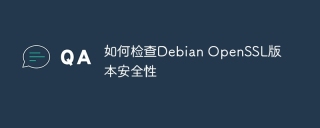
How to check Debian OpenSSL version security
To check the security of the OpenSSL version on the Debian system, you can follow these steps: Open the terminal: Open the terminal on the Debian system. Update package list: Make sure your package list is up to date, run the following command: sudoaptupdate check OpenSSL version: Use the following command to check the currently installed OpenSSL version: opensslversion check for known vulnerabilities: You can use the openssls_client command to test with
Apr 13, 2025 am 11:06 AM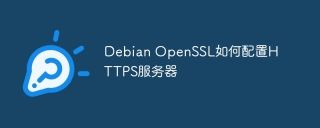
How to configure HTTPS server in Debian OpenSSL
Configuring an HTTPS server on a Debian system involves several steps, including installing the necessary software, generating an SSL certificate, and configuring a web server (such as Apache or Nginx) to use an SSL certificate. Here is a basic guide, assuming you are using an ApacheWeb server. 1. Install the necessary software First, make sure your system is up to date and install Apache and OpenSSL: sudoaptupdatesudoaptupgradesudoaptinsta
Apr 13, 2025 am 11:03 AM
What are the precautions for Debian OpenSSL update
Updating OpenSSL is an important step to ensure system security, but when performing updates, you need to pay attention to the following points to ensure that the update process is smooth and the system is not affected: Prepare to backup important data before any system updates: Be sure to back up important data before making any system updates to prevent data loss. Check the current OpenSSL version: Understand the current OpenSSL version and known security vulnerabilities in order to select the appropriate updated version. Dependency Check: Make sure that all necessary dependency packages are installed on the system to avoid update failures. Update steps
Apr 13, 2025 am 11:00 AM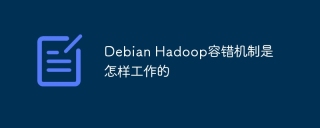
How does Debian Hadoop fault tolerance work
Debian itself is a Linux distribution, while Hadoop is a distributed system infrastructure that is not usually bound to a specific Linux distribution. Therefore, it may be inaccurate to mention the "DebianHadoop fault tolerance mechanism" because Hadoop's fault tolerance mechanism is part of Hadoop's own design and has no direct connection with the Debian distribution. However, I can explain how Hadoop's fault tolerance mechanism works. Hadoop's fault tolerance mechanism is the key to its high availability and stability, mainly including the following
Apr 13, 2025 am 10:57 AM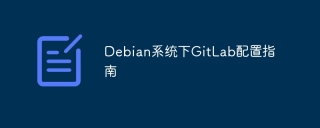
GitLab configuration guide for Debian system
Configuring GitLab under Debian system involves several steps, including installing the necessary dependencies, downloading and installing GitLab packages, configuring GitLab, and starting services. The following is a detailed configuration guide: 1. Preparation and update system package: sudoapt-getupdatesudoapt-getupgrade installation dependencies: sudoapt-getinstall-ycurlopenssh-serverca-certifi
Apr 13, 2025 am 10:54 AM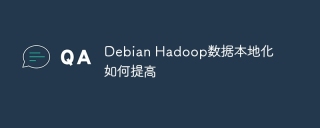
How to improve Debian Hadoop data localization
Improve Hadoop data localization on Debian can be achieved through the following methods: Balanced hardware resources: Ensure that the hardware resources (such as CPU, memory, disk capacity, etc.) of each DataNode node in the HDFS cluster are similar to each other to avoid obvious performance bottlenecks. Optimize data writing strategy: reasonably configure HDFS data writing strategy, such as dynamically selecting DataNode nodes for storage based on the node's load conditions and available resources to achieve balanced data distribution. Using Balancer Tools: Leverage HD
Apr 13, 2025 am 10:51 AM
Resource usage of GitLab in Debian system
In Debian systems, the resource usage of GitLab is an important consideration, especially when performing high-load operations such as CI/CD. The following is a detailed analysis and suggestions on GitLab's resource occupancy: Resource occupancy profile CPU usage: After GitLab is running, the average CPU usage may remain around 30%, but under high load conditions, such as frequent CI/CD operations, CPU usage may soar. Memory usage: Memory usage usually remains around 75%, once someone starts to access GitLab pages to operate
Apr 13, 2025 am 10:48 AM
How to do Debian Hadoop log management
Managing Hadoop logs on Debian, you can follow the following steps and best practices: Log Aggregation Enable log aggregation: Set yarn.log-aggregation-enable to true in the yarn-site.xml file to enable log aggregation. Configure log retention policy: Set yarn.log-aggregation.retain-seconds to define the retention time of the log, such as 172800 seconds (2 days). Specify log storage path: via yarn.n
Apr 13, 2025 am 10:45 AM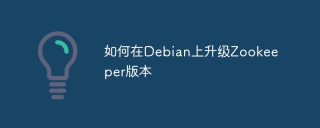
How to upgrade Zookeeper version on Debian
Upgrading the Zookeeper version on Debian system can follow the steps below: 1. Backing up the existing configuration and data Before any upgrade, it is strongly recommended to back up the existing Zookeeper configuration files and data directories. sudocp-r/var/lib/zookeeper/var/lib/zookeeper_backupsudocp/etc/zookeeper/conf/zoo.cfg/etc/zookeeper/conf/zookeeper/z
Apr 13, 2025 am 10:42 AM
Monitoring and alarm of GitLab in Debian environment
There are a variety of tools and methods to monitor and alert GitLab instances in the Debian environment. Here are some common solutions: Use Prometheus and Grafana for monitoring and alarm Install and configure Prometheus: Download and install Prometheus: Prometheus download page Edit Prometheus' configuration file prometheus.yml, add GitLab's monitoring target: scrape_configs:-job_
Apr 13, 2025 am 10:39 AM
What are the tips for performance tuning of Debian Hadoop
The skills of DebianHadoop performance tuning mainly include the following aspects: HDFS tuning: NameNode Memory Configuration: Configure the memory size of NameNode according to the server's memory situation. For example, for servers with 4G memory, the maximum memory of NameNode can be configured to be 3072M. NameNode heartbeat concurrency: Adjust the number of threads in which NameNode handles concurrent heartbeats in different DataNodes. The default value is 10, which can be adjusted according to the actual situation. Enable Recycle Bin: Modify core-si
Apr 13, 2025 am 10:36 AM
What are the steps to install GitLab in Debian
The steps to install GitLab in the Debian system are as follows: Update the system package: sudoapt-getupdate Installation Dependencies: sudoapt-getinstall-ycurlopenssh-serverca-certificatestzdataperl Add GitLab official repository: curlhttps://packages.gitlab.com/install/reposit
Apr 13, 2025 am 10:33 AM
How Debian OpenSSL prevents man-in-the-middle attacks
In Debian systems, OpenSSL is an important library for encryption, decryption and certificate management. To prevent a man-in-the-middle attack (MITM), the following measures can be taken: Use HTTPS: Ensure that all network requests use the HTTPS protocol instead of HTTP. HTTPS uses TLS (Transport Layer Security Protocol) to encrypt communication data to ensure that the data is not stolen or tampered during transmission. Verify server certificate: Manually verify the server certificate on the client to ensure it is trustworthy. The server can be manually verified through the delegate method of URLSession
Apr 13, 2025 am 10:30 AM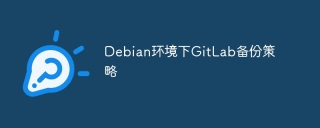
GitLab backup strategy in Debian environment
In the Debian environment, GitLab provides a variety of backup policies to ensure data security and recoverability. Here are some common backup methods: Use the gitlab-backup tool for backup Create backup: Use the sudogitlab-rakegitlab:backup:create command to create backup. This command will generate a backup file containing all GitLab data under the default path /var/opt/gitlab/backups. Modify the backup path: You can
Apr 13, 2025 am 10:27 AM
Hot tools Tags

Undresser.AI Undress
AI-powered app for creating realistic nude photos

AI Clothes Remover
Online AI tool for removing clothes from photos.

Undress AI Tool
Undress images for free

Clothoff.io
AI clothes remover

Video Face Swap
Swap faces in any video effortlessly with our completely free AI face swap tool!

Hot Article
Assassin's Creed Shadows: Seashell Riddle Solution
What's New in Windows 11 KB5054979 & How to Fix Update Issues
Where to find the Crane Control Keycard in Atomfall
Roblox: Dead Rails - How To Complete Every Challenge
How to activate all Radio Towers for Joyce Tanner in Atomfall

Hot Tools

vc9-vc14 (32+64 bit) runtime library collection (link below)
Download the collection of runtime libraries required for phpStudy installation

VC9 32-bit
VC9 32-bit phpstudy integrated installation environment runtime library

PHP programmer toolbox full version
Programmer Toolbox v1.0 PHP Integrated Environment

VC11 32-bit
VC11 32-bit phpstudy integrated installation environment runtime library

SublimeText3 Chinese version
Chinese version, very easy to use






