C++를 사용하여 OpenCV에서 비디오를 회전하는 방법은 무엇입니까?
- WBOYWBOYWBOYWBOYWBOYWBOYWBOYWBOYWBOYWBOYWBOYWBOYWB앞으로
- 2023-09-07 18:37:01597검색
비디오 회전은 이미지 회전과 유사합니다. 유일한 차이점은 정적 이미지를 이미지 매트릭스에 로드하는 대신 비디오를 로드하거나 카메라에서 비디오 스트림을 얻는다는 것입니다.
여기에서는 동영상을 로드하는 대신 카메라를 사용하여 동영상을 캡처합니다. 영상파일을 사용하시려면 영상파일의 주소를 정확하게 입력해주시면 됩니다.
다음 프로그램은 C++를 사용하여 OpenCV에서 비디오를 회전하는 방법을 보여줍니다.
예 H2>#include<iostream>
#include<opencv2/highgui/highgui.hpp>
#include<opencv2/imgproc/imgproc.hpp>
using namespace std;
using namespace cv;
int main(int argc, char* argv[]) {
VideoCapture loadvideo(0);//capture video from default camera//
namedWindow("OriginalVideo");//declaring window to show original video stream//
namedWindow("RotatedVideo");//declaring window to show rotated video stream//
int rotating_angle = 180;//initial rotation angle//
createTrackbar("Rotation", "RotatedVideo", &rotating_angle, 360);//creating trackbar for rotation//
while (true) {
Mat before_Rotating;//declaring matrix for image before rotation//
bool temp = loadvideo.read(before_Rotating);//load frames from video source to matrix//
imshow("OriginalVideo", before_Rotating);//show image frames before rotation//
Mat for_Rotation = getRotationMatrix2D(Point(before_Rotating.cols / 2, before_Rotating.rows / 2), (rotating_angle - 180), 1);//affine transformation matrix for the 2D rotation//
Mat after_Rotating;//declaring matrix for image after rotation//
warpAffine(before_Rotating, after_Rotating, for_Rotation, before_Rotating.size());//applying affine transformation//
imshow("RotatedVideo", after_Rotating);//show image after rotating//
if (waitKey(30) == 27){ //wait till Esc key is pressed from keyboard//
break;
}
}
return 0;
}출력
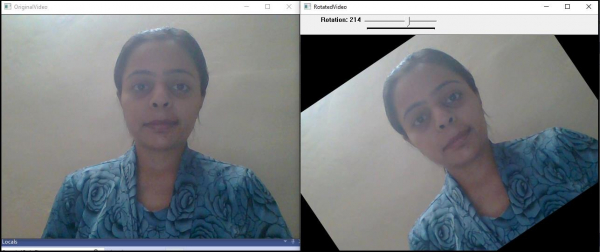
위 내용은 C++를 사용하여 OpenCV에서 비디오를 회전하는 방법은 무엇입니까?의 상세 내용입니다. 자세한 내용은 PHP 중국어 웹사이트의 기타 관련 기사를 참조하세요!
성명:
이 기사는 tutorialspoint.com에서 복제됩니다. 침해가 있는 경우 admin@php.cn으로 문의하시기 바랍니다. 삭제
이전 기사:그레이 코드에 해당하는 십진수와 그 역순다음 기사:그레이 코드에 해당하는 십진수와 그 역순

