Vue3 echart를 구성 요소화하고 크기 조정을 위해 후크를 사용하는 방법은 무엇입니까?
- 王林앞으로
- 2023-05-23 13:34:421727검색
후크를 사용하여 차트 구성 요소화 및 크기 조정
후크는 기본적으로 설정 함수에 사용되는 구성 API를 캡슐화하는 기능입니다
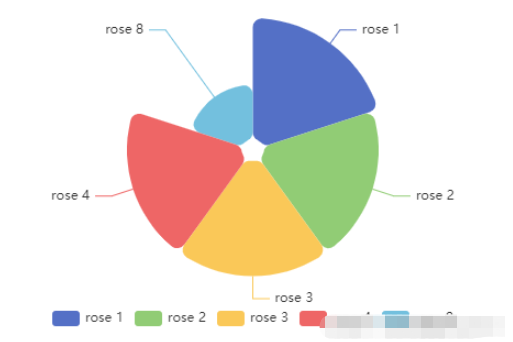
구성 요소화된 echarts 인스턴스
<template>
<div ref="echart" :></div>
</template>
<script setup>
import * as echarts from "echarts";
import useResize from "@/hooks/useResize"; // hook 代码见下方
const { proxy } = getCurrentInstance(); // 获取实例中的proxy
let echart;
let echartInstance;
const props = defineProps({
// 数据
data: {
type: Array,
default: [
{ value: 40, name: "rose 1" },
{ value: 38, name: "rose 2" },
{ value: 32, name: "rose 3" },
],
},
// 高度
height: {
type: [Number, String],
default: "300px",
},
// 宽度
width: {
type: [Number, String],
default: "100%",
},
});
const { data } = toRefs(props);
const data1 = reactive({
option: {
legend: {
top: "bottom",
},
toolbox: {
show: false,
feature: {
mark: { show: true },
dataView: { show: true, readOnly: false },
restore: { show: true },
saveAsImage: { show: true },
},
},
tooltip: {
trigger: "item",
formatter: "{b} : {c} ({d}%)",
},
series: [
{
name: "Nightingale Chart",
type: "pie",
radius: [10, 120],
center: ["50%", "45%"],
roseType: "area",
itemStyle: {
borderRadius: 8,
},
data: data.value,
},
],
},
});
const { option } = toRefs(data1);
// 观察 data ,重新绘制
watch(
data,
(newValue) => {
option.value.series[0].data = newValue;
},
{ deep: true }
);
watch(
option,
(newValue) => {
echartInstance.setOption(newValue, true);
},
{ deep: true }
);
onMounted(() => {
echart = proxy.$refs.echart; // 获取的DOM根节点
echartInstance = echarts.init(echart, "macarons"); // 初始化 echart
echartInstance.setOption(option.value, true); // 绘制
// notMerge 可选。是否不跟之前设置的 option 进行合并。默认为 false。即表示合并。合并的规则,详见 组件合并模式。如果为 true,表示所有组件都会被删除,然后根据新 option 创建所有新组件。
// setOption 见 https://echarts.apache.org/zh/api.html#echartsInstance.setOption
});
function resize() {
echartInstance.resize();
}
// 暴露函数 (供hook调用)
defineExpose({
resize,
});
useResize();
</script>hook(useResize)
export default function () {
let proxy
onMounted(() => {
proxy = getCurrentInstance(); // 获取实例中的proxy
window.addEventListener('resize', resize)
})
onBeforeUnmount(() => {
window.removeEventListener('resize', resize)
})
function resize() {
proxy.exposed.resize()
}
} echarts 사용 및 전자 차트 Adaptive
echarts를 먼저 설치해 보세요. 이건 소개는 하지 않고 사용법만 얘기하겠습니다.
<!-- 创建一个div去显示echarts --> <div ref="main" ></div>
import {ref, provide, inject, onMounted, reactive} from "vue";
import * as echarts from "echarts";
const main = ref() // 使用ref创建虚拟DOM引用,使用时用main.value
onMounted(
() => {
init()
}
)
function init() {
// 基于准备好的dom,初始化echarts实例
var myChart = echarts.init(main.value);
// 指定图表的配置项和数据
var option = {
/*title: {
text: 'ECharts 入门示例'
},*/
tooltip: {},
// color:['#779ffe','#a07dfe','#fc9b2e','#63f949','#fb6464','#fce481'],
/*grid: {
left: '30%',
right: '4%',
bottom: '3%',
containLabel: true
},*/
legend: {
// data: ['国家类型','非国家类型','个人','法人','可公式','非公式']
},
xAxis: {
type: 'category',
data: ['国家类型','非国家类型','个人','法人','可公式','非公式']
},
yAxis: {
type: 'value',
scale: true,
max: 150,
min: 0,
splitNumber: 3,
},
series: [
{
data: [
{
value: 120,
itemStyle: {
color: '#7fa6fe'
}
},
{
value: 90,
itemStyle: {
color: '#a17fff'
}
},
{
value: 40,
itemStyle: {
color: '#fda630'
}
},
{
value: 120,
itemStyle: {
color: '#93fc73'
}
},
{
value: 120,
itemStyle: {
color: '#fb6666'
}
},
{
value: 120,
itemStyle: {
color: '#fbe068'
}
}
],
type: 'bar'
}
]
};
// 使用刚指定的配置项和数据显示图表。
myChart.setOption(option);
}위 내용은 Vue3 echart를 구성 요소화하고 크기 조정을 위해 후크를 사용하는 방법은 무엇입니까?의 상세 내용입니다. 자세한 내용은 PHP 중국어 웹사이트의 기타 관련 기사를 참조하세요!
성명:
이 기사는 yisu.com에서 복제됩니다. 침해가 있는 경우 admin@php.cn으로 문의하시기 바랍니다. 삭제

