Golang은 프로그래밍 언어이고 Thrift는 효율적인 언어 간 통신 프레임워크입니다. Golang에서 Thrift를 사용하려면 이에 맞게 Thrift를 설치하고 구성해야 합니다. 이번 글에서는 Thrift를 Golang에 설치하는 방법을 소개하겠습니다.
1. 환경 요구 사항
Thrift를 설치하기 전에 다음 소프트웨어가 설치되어 있는지 확인해야 합니다:
- Golang. Thrift는 언어 간 프레임워크이지만 Golang에서 Thrift를 사용하려면 먼저 Golang을 설치해야 합니다.
- 중고 바이너리. 운영 체제에 맞는 Thrift 바이너리를 다운로드해야 합니다. 공식 웹사이트(https://thrift.apache.org/download)에서 해당 버전을 다운로드할 수 있습니다.
2. 설치 단계
- Golang 설치
먼저 시스템에 Golang을 설치해야 합니다. 공식 웹사이트(https://golang.org/dl/)에서 해당 설치 패키지를 다운로드할 수 있습니다.
설치가 완료되면 Golang 환경 변수를 설정해야 합니다. Linux 시스템에서는 .bashrc(또는 .profile)에 다음을 추가해야 합니다:
export GOROOT=/usr/local/go
export GOPATH=$HOME/go
export PATH=$GOPATH/bin:$GOROOT / bin:$PATH
Windows 시스템에서 Golang은 기본적으로 C:Go 디렉터리에 설치됩니다. 시스템의 환경 변수에 C:Gobin을 추가해야 합니다.
위 단계를 완료한 후 명령줄에 다음 명령을 입력하여 Golang이 성공적으로 설치되었는지 확인할 수 있습니다.
go version
이와 유사한 출력이 표시되면 축하합니다. Golang을 성공적으로 설치한 것입니다.
go 버전 go1.14.3 linux/amd64
- Thrift 바이너리 파일을 다운로드 및 압축 해제
공식 홈페이지에서 해당 Thrift 바이너리 파일을 다운로드한 후 압축을 풀어야 합니다.
Linux 시스템에서는 다음 명령을 사용하여 압축을 풀 수 있습니다.
$ tar -xvf thrift-0.14.1.tar.gz
Windows 시스템에서는 압축 소프트웨어를 사용하여 압축을 풀 수 있습니다.
- go-thrift 설치
Thrift 바이너리를 다운로드하고 압축을 푼 후 go-thrift 패키지를 설치해야 합니다. 명령줄에 다음 명령을 입력하세요:
go get github.com/apache/thrift/lib/go/thrift
이 명령은 $GOPATH/src 아래에 github.com/apache/thrift 디렉터리를 생성하고 다음 위치에 배치합니다. 디렉토리에 go-thrift 패키지를 설치합니다.
- Thrift 파일 작성
Thrift를 사용하기 전에 Thrift 파일을 작성해야 합니다. 다음은 샘플 코드입니다.
namespace go tutorial
struct Request {
1: required string name, 2: required string message
}
service HelloWorld {
string sayHello(1: Request user)
}
- Golang 코드 생성
Thrift 파일이 작성된 후 생성해야 합니다. 골랭 코드. 명령줄에서 다음 명령을 실행합니다:
thrift --gen go tutorial.thrift
이 명령은 Golang 코드를 생성하여 gen-go/tutorial 디렉터리에 배치합니다.
- Writing Golang Code
Golang 코드 작성 과정은 일반 Golang 프로그래밍과 유사합니다. 다음은 샘플 코드입니다.
package main
import (
"fmt" "git.apache.org/thrift.git/lib/go/thrift" "tutorial/gen-go/tutorial"
)
type HelloWorld struct {
log map[int64]*tutorial.Request
}
func (h HelloWorld) sayHello(user tutorial.Request) (r string, err error) {
fmt.Printf("sayHello(%v)\n", user)
return fmt.Sprintf("Hello %s from %s", user.Name, user.Message), nil
}
func main() {
// 实现Handler
handler := &HelloWorld{log: make(map[int64]*tutorial.Request)}
processor := tutorial.NewHelloWorldProcessor(handler)
// 配置Transport
transportFactory := thrift.NewTBufferedTransportFactory(8192)
protocolFactory := thrift.NewTBinaryProtocolFactoryDefault()
// 启动Server
serverTransport, err := thrift.NewTServerSocket(":9090")
if err != nil {
fmt.Println("Error!", err)
return
}
server := thrift.NewTSimpleServer4(
processor,
serverTransport,
transportFactory,
protocolFactory,
)
fmt.Println("Starting the server... on localhost:9090")
server.Serve()
}
- 코드 실행
Golang 코드를 저장한 후 명령줄에서 다음 명령을 실행하여 코드를 실행할 수 있습니다.
go run main.go
이 시점에서 Golang과 Thrift를 성공적으로 설치 및 구성하고 기본 Thrift 코드와 Golang 코드를 작성했습니다.
위 내용은 Golang에 Thrift를 설치하는 방법의 상세 내용입니다. 자세한 내용은 PHP 중국어 웹사이트의 기타 관련 기사를 참조하세요!
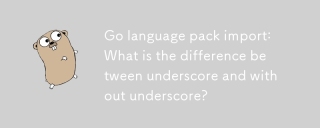 Go Language Pack 가져 오기 : 밑줄과 밑줄이없는 밑줄의 차이점은 무엇입니까?Mar 03, 2025 pm 05:17 PM
Go Language Pack 가져 오기 : 밑줄과 밑줄이없는 밑줄의 차이점은 무엇입니까?Mar 03, 2025 pm 05:17 PM이 기사에서는 GO의 패키지 가져 오기 메커니즘을 설명합니다. 명명 된 수입 (예 : 가져 오기 & quot; fmt & quot;) 및 빈 가져 오기 (예 : import _ & quot; fmt & quot;). 명명 된 가져 오기는 패키지 내용을 액세스 할 수있게하고 빈 수입은 t 만 실행합니다.
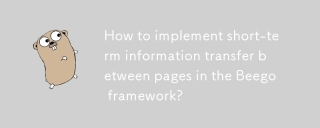 Beego 프레임 워크에서 페이지간에 단기 정보 전송을 구현하는 방법은 무엇입니까?Mar 03, 2025 pm 05:22 PM
Beego 프레임 워크에서 페이지간에 단기 정보 전송을 구현하는 방법은 무엇입니까?Mar 03, 2025 pm 05:22 PM이 기사에서는 웹 애플리케이션에서 페이지 간 데이터 전송에 대한 Beego의 NewFlash () 기능을 설명합니다. NewFlash ()를 사용하여 컨트롤러간에 임시 메시지 (성공, 오류, 경고)를 표시하여 세션 메커니즘을 활용하는 데 중점을 둡니다. 한계
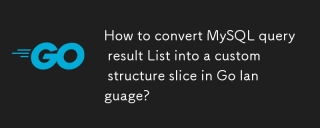 MySQL 쿼리 결과 목록을 GO 언어로 사용자 정의 구조 슬라이스로 변환하는 방법은 무엇입니까?Mar 03, 2025 pm 05:18 PM
MySQL 쿼리 결과 목록을 GO 언어로 사용자 정의 구조 슬라이스로 변환하는 방법은 무엇입니까?Mar 03, 2025 pm 05:18 PM이 기사에서는 MySQL 쿼리 결과를 GO 구조 슬라이스로 효율적으로 변환합니다. 수동 구문 분석을 피하고 최적의 성능을 위해 데이터베이스/SQL의 스캔 방법을 사용하는 것을 강조합니다. DB 태그 및 Robus를 사용한 구조물 필드 매핑에 대한 모범 사례
 이동 중에 테스트를 위해 모의 개체와 스터브를 작성하려면 어떻게합니까?Mar 10, 2025 pm 05:38 PM
이동 중에 테스트를 위해 모의 개체와 스터브를 작성하려면 어떻게합니까?Mar 10, 2025 pm 05:38 PM이 기사는 단위 테스트를 위해 이동 중에 모의와 스터브를 만드는 것을 보여줍니다. 인터페이스 사용을 강조하고 모의 구현의 예를 제공하며 모의 집중 유지 및 어설 션 라이브러리 사용과 같은 모범 사례에 대해 설명합니다. 기사
 GO에서 제네릭에 대한 사용자 정의 유형 제약 조건을 어떻게 정의 할 수 있습니까?Mar 10, 2025 pm 03:20 PM
GO에서 제네릭에 대한 사용자 정의 유형 제약 조건을 어떻게 정의 할 수 있습니까?Mar 10, 2025 pm 03:20 PM이 기사에서는 GO의 제네릭에 대한 사용자 정의 유형 제약 조건을 살펴 봅니다. 인터페이스가 일반 함수에 대한 최소 유형 요구 사항을 정의하여 유형 안전 및 코드 재사성을 향상시키는 방법에 대해 자세히 설명합니다. 이 기사는 또한 한계와 모범 사례에 대해 설명합니다
 편리하게 GO 언어로 파일을 작성하는 방법?Mar 03, 2025 pm 05:15 PM
편리하게 GO 언어로 파일을 작성하는 방법?Mar 03, 2025 pm 05:15 PM이 기사는 OS.WriteFile (작은 파일에 적합)과 OS.OpenFile 및 Buffered Writes (큰 파일에 최적)를 비교하여 효율적인 파일 쓰기를 자세히 설명합니다. 강력한 오류 처리, 연기 사용 및 특정 오류 확인을 강조합니다.
 GO에서 단위 테스트를 어떻게 작성합니까?Mar 21, 2025 pm 06:34 PM
GO에서 단위 테스트를 어떻게 작성합니까?Mar 21, 2025 pm 06:34 PM이 기사는 GO에서 단위 테스트 작성, 모범 사례, 조롱 기술 및 효율적인 테스트 관리를위한 도구를 다루는 것에 대해 논의합니다.
 추적 도구를 사용하여 GO 응용 프로그램의 실행 흐름을 이해하려면 어떻게해야합니까?Mar 10, 2025 pm 05:36 PM
추적 도구를 사용하여 GO 응용 프로그램의 실행 흐름을 이해하려면 어떻게해야합니까?Mar 10, 2025 pm 05:36 PM이 기사는 추적 도구를 사용하여 GO 응용 프로그램 실행 흐름을 분석합니다. 수동 및 자동 계측 기술, Jaeger, Zipkin 및 OpenTelemetry와 같은 도구 비교 및 효과적인 데이터 시각화를 강조합니다.


핫 AI 도구

Undresser.AI Undress
사실적인 누드 사진을 만들기 위한 AI 기반 앱

AI Clothes Remover
사진에서 옷을 제거하는 온라인 AI 도구입니다.

Undress AI Tool
무료로 이미지를 벗다

Clothoff.io
AI 옷 제거제

AI Hentai Generator
AI Hentai를 무료로 생성하십시오.

인기 기사

뜨거운 도구

SublimeText3 Mac 버전
신 수준의 코드 편집 소프트웨어(SublimeText3)

DVWA
DVWA(Damn Vulnerable Web App)는 매우 취약한 PHP/MySQL 웹 애플리케이션입니다. 주요 목표는 보안 전문가가 법적 환경에서 자신의 기술과 도구를 테스트하고, 웹 개발자가 웹 응용 프로그램 보안 프로세스를 더 잘 이해할 수 있도록 돕고, 교사/학생이 교실 환경 웹 응용 프로그램에서 가르치고 배울 수 있도록 돕는 것입니다. 보안. DVWA의 목표는 다양한 난이도의 간단하고 간단한 인터페이스를 통해 가장 일반적인 웹 취약점 중 일부를 연습하는 것입니다. 이 소프트웨어는

SecList
SecLists는 최고의 보안 테스터의 동반자입니다. 보안 평가 시 자주 사용되는 다양한 유형의 목록을 한 곳에 모아 놓은 것입니다. SecLists는 보안 테스터에게 필요할 수 있는 모든 목록을 편리하게 제공하여 보안 테스트를 더욱 효율적이고 생산적으로 만드는 데 도움이 됩니다. 목록 유형에는 사용자 이름, 비밀번호, URL, 퍼징 페이로드, 민감한 데이터 패턴, 웹 셸 등이 포함됩니다. 테스터는 이 저장소를 새로운 테스트 시스템으로 간단히 가져올 수 있으며 필요한 모든 유형의 목록에 액세스할 수 있습니다.

Atom Editor Mac 버전 다운로드
가장 인기 있는 오픈 소스 편집기

ZendStudio 13.5.1 맥
강력한 PHP 통합 개발 환경






