jquery에서 지정된 속성의 값을 수정하는 방법
- 青灯夜游원래의
- 2022-03-01 16:18:277562검색
jquery에서는 attr() 메서드를 사용하여 지정된 속성의 값을 수정할 수 있습니다. 이 메서드는 선택한 요소의 속성 값을 설정할 수 있습니다. 구문은 "$(selector).attr("속성 이름", "속성 값")" 또는 "$(selector).attr({속성 이름:속성 값})".

이 튜토리얼의 운영 환경: windows7 시스템, jquery1.10.2 버전, Dell G3 컴퓨터.
jquery에서는 attr() 메서드를 사용하여 지정된 속성의 값을 수정할 수 있습니다.
attr() 메서드는 선택한 요소의 속성 값을 설정하거나 반환합니다. 메소드의 매개변수에 따라 작동 방식도 다릅니다.
속성 값 설정 구문:
$(selector).attr(attribute,value) //单个属性/值对
$(selector).attr({attribute:value, attribute:value ...}) //多个属性/值对예:
<!DOCTYPE html>
<html>
<head>
<meta charset="UTF-8">
<script src="js/jquery-1.10.2.min.js"></script>
<script type="text/javascript">
$(document).ready(function(){
$("button").click(function(){
$("img").attr("width","380");
});
});
</script>
</head>
<body>
<img src="/static/imghwm/default1.png" data-src="img/1.jpg" class="lazy" style="max-width:90%" / alt="jquery에서 지정된 속성의 값을 수정하는 방법" >
<br />
<button>设置图像的 width 属性</button>
</body>
</html>
<!DOCTYPE html>
<html>
<head>
<meta charset="UTF-8">
<script ></script>
<script type="text/javascript">
$(document).ready(function(){
$("button").click(function(){
$("img").attr({width:"300",height:"350"});
});
});
</script>
</head>
<body>
<img src="/static/imghwm/default1.png" data-src="img/1.jpg" class="lazy" style="max-width:90%" / alt="jquery에서 지정된 속성의 값을 수정하는 방법" >
<br />
<button>设置图像的 width 和 height 属性</button>
</body>
</html>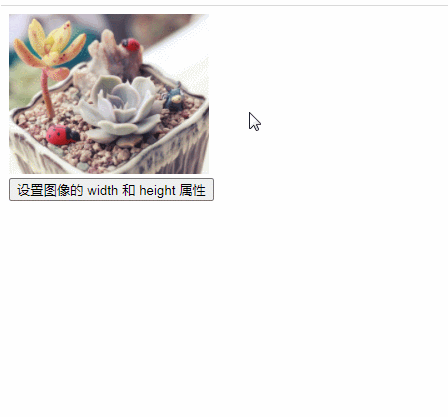
[추천 학습: jQuery 비디오 튜토리얼, web front-end】
위 내용은 jquery에서 지정된 속성의 값을 수정하는 방법의 상세 내용입니다. 자세한 내용은 PHP 중국어 웹사이트의 기타 관련 기사를 참조하세요!
성명:
본 글의 내용은 네티즌들의 자발적인 기여로 작성되었으며, 저작권은 원저작자에게 있습니다. 본 사이트는 이에 상응하는 법적 책임을 지지 않습니다. 표절이나 침해가 의심되는 콘텐츠를 발견한 경우 admin@php.cn으로 문의하세요.

