Angular에서 구성요소를 빌드하는 방법은 무엇입니까? 3가지 방법 도입
- 青灯夜游앞으로
- 2021-08-12 10:32:567033검색
Angular에서 구성 요소를 빌드하는 방법은 무엇입니까? 이 기사에서는 프로젝트를 생성하는 Angular 방법과 Angular에서 구성 요소를 생성하는 세 가지 방법을 소개합니다.
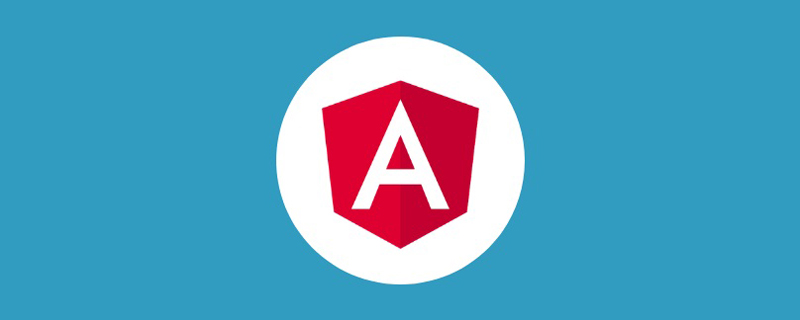
1. Angle과 Anglejs의 차이점은 무엇인가요?
이름 변경으로 Angular2는 공식적으로 Angular2의 이름을 따서 Angular로 명명되며 2.0 이전 버전은 AngualrJS라고 합니다. [관련 튜토리얼 권장 사항: "angular Tutorial"]
1.x은 AngularJS js 파일을 웹 페이지에 도입하는 것입니다. 2.0 이후에는 둘의 차이점이 Java와 JavaScript와 완전히 다릅니다.
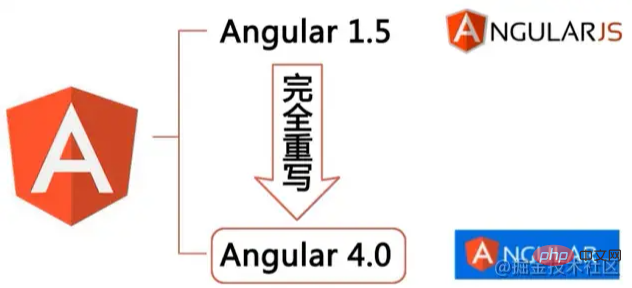
2. 프로젝트 생성
1. 전역 Angular CLI 명령줄 도구
npm install -g @angular/cli
2를 설치합니다.
ng new angular-tour-of-heroes
참고: 노드 버전은 12 이상이어야 합니다. " 'ng'는 내부 또는 외부 명령, 실행 가능한 프로그램 또는 배치 파일로 인식되지 않습니다. "
3. 프로젝트 실행
cd angular-tour-of-heroes ng serve --open
3. 구성 요소를 만드는 첫 번째 방법:
1. src 파일 아래에 새 파일을 만들고 이름을 hello-world.comComponent.ts
import { Component } from "@angular/core";
@Component({
selector: 'hello-world组件',
// templateUrl: './app.component.html',
// styleUrls: ["./app.component.scss"]
template: `<h1>{{text}}</h1>`
})
export class HellowordComponent {
constructor() {}
text = "第一个模板";
}2.app.comComponent.html 또는 app.comComponent.ts로 지정합니다. 컴포넌트 태그 추가

// 引入ng核心包和组件
import { Component } from '@angular/core';
@Component({
selector: 'app-root',//当前组件的引用名称
template:
`
<hello-world></hello-world>//x新增组件标签
` ,
// templateUrl: './app.component.html',//组件模板
styles: ['h1 { color:red}']
// styleUrls: ['./app.component.scss']//组件的样式文件
})
export class AppComponent {//组件名称
}3. app.module.ts에 컴포넌트를 추가하고 컴포넌트를 선언합니다.
넷째, 컴포넌트를 생성하는 두 번째 방법:
cli를 사용하여 컴포넌트 생성
Enter 명령:
ng generate component hello-world
5. 구성 요소를 만드는 세 번째 방법:
1. vscode
2에서 Angular 파일을 다운로드합니다. appear
3. 생성기 구성요소를 클릭합니다. 구성요소 이름을 입력하고 Enter를 누르세요
4. 구성요소 생성
을 방문하세요. 프로그래밍! !
위 내용은 Angular에서 구성요소를 빌드하는 방법은 무엇입니까? 3가지 방법 도입의 상세 내용입니다. 자세한 내용은 PHP 중국어 웹사이트의 기타 관련 기사를 참조하세요!









