순수 CSS를 사용하여 원 그리기(코드 예)
- 青灯夜游앞으로
- 2021-03-25 10:46:224151검색
이 글에서는 코드 예시를 통해 순수 CSS를 사용하여 원을 그리는 방법을 소개합니다. 도움이 필요한 친구들이 모두 참고할 수 있기를 바랍니다.

원을 그리는 아이디어는 매우 간단합니다. 먼저 두 개의 원을 그리고 서로 다른 배경색을 설정한 다음 두 원의 중심을 일치시키세요.
난이도 요소
☆☆
HTML
<div class="container">
<span class="ring-style"></span>
</div>분석:
- 여기에 상위 컨테이너가 있습니다
CSS
.container {
position: relative;
top: 0;
left: 0;
width: 300px;
height: 300px;
background-color: lightgrey;
}
.ring-style {
display: inline-block;
position: absolute;
top: 50%;
left: 50%;
transform: translate(-50%, -50%);
background-color: blue;
width: 260px;
height: 260px;
border-radius: 260px;
}
.ring-style::before {
content: ' ';
display: inline-block;
position: absolute;
top: 50%;
left: 50%;
transform: translate(-50%, -50%);
background-color: white;
width: 200px;
height: 200px;
border-radius: 200px;
}분석:
- 너비, 높이 및 둥근 모양을 설정합니다. 요소 모서리 효과는 원을 그리는 것입니다
- :before 의사 요소와 온톨로지 요소를 통해 두 개의 원을 만듭니다
- 상위 컨테이너의 절대 위치를 기준으로 위쪽, 왼쪽 및 이동 속성을 설정하여, 요소는 상위 컨테이너를 기준으로 수평 또는 수직으로 정렬되어 두 원의 중심이 일치하도록 할 수 있습니다.
border-radius:: before && ::after
요소는 수평 및 수직 중앙에 위치합니다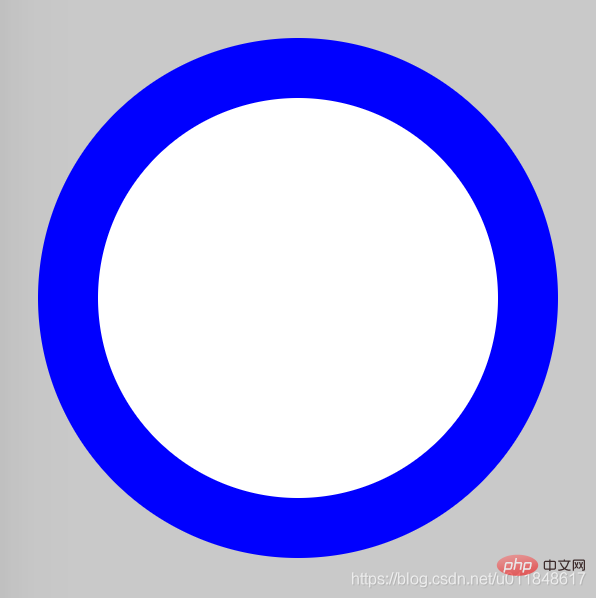
더 많은 프로그래밍 관련 지식을 보려면 프로그래밍 비디오를 방문하세요! !
위 내용은 순수 CSS를 사용하여 원 그리기(코드 예)의 상세 내용입니다. 자세한 내용은 PHP 중국어 웹사이트의 기타 관련 기사를 참조하세요!
성명:
이 기사는 csdn.net에서 복제됩니다. 침해가 있는 경우 admin@php.cn으로 문의하시기 바랍니다. 삭제

