ホームページ >ウェブフロントエンド >CSSチュートリアル >css3でのfloat属性の使い方は何ですか?
css3でのfloat属性の使い方は何ですか?
- WBOYWBOYWBOYWBOYWBOYWBOYWBOYWBOYWBOYWBOYWBOYWBOYWBオリジナル
- 2021-12-15 15:21:384255ブラウズ
CSS では、float 属性は要素が浮動する方向を定義するために使用されます。構文は「element {float:value}」です。属性の値が「left」の場合、要素は属性の値が「right」に設定されている場合、要素は右にフロートに設定できます。属性の値が「none」に設定されている場合、要素は左にフロートに設定できます。浮かないように。
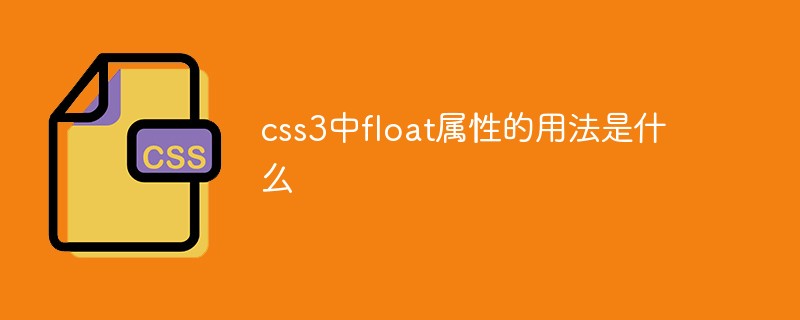
このチュートリアルの動作環境: Windows 10 システム、CSS3&&HTML5 バージョン、Dell G3 コンピューター。
css3 での float 属性の使用法とは何ですか
float 属性は、要素が浮動する方向を定義します。歴史的に、このプロパティは常に画像に適用され、テキストが画像の周りを回り込むようにしていましたが、CSS では任意の要素をフローティングにすることができます。フローティング要素は、要素のタイプに関係なく、ブロック レベルのボックスを作成します。
置換されていない要素が浮動している場合は、明示的な幅を指定します。それ以外の場合は、可能な限り狭くなります。
行上に浮動要素用のスペースがほとんどない場合、要素は次の行にジャンプし、特定の行に十分なスペースができるまでこのプロセスが続きます。
この属性の属性値は次のとおりです:
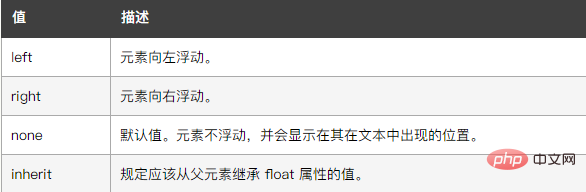
例は次のとおりです:
<html>
<head>
<style type="text/css">
img
{
float:right
}
</style>
</head>
<body>
<p>在下面的段落中,我们添加了一个样式为 <b>float:right</b> 的图像。结果是这个图像会浮动到段落的右侧。</p>
<p>
<img src="/static/imghwm/default1.png" data-src="/i/eg_cute.gif" class="lazy" / alt="css3でのfloat属性の使い方は何ですか?" >
This is some text. This is some text. This is some text.
This is some text. This is some text. This is some text.
This is some text. This is some text. This is some text.
This is some text. This is some text. This is some text.
This is some text. This is some text. This is some text.
This is some text. This is some text. This is some text.
This is some text. This is some text. This is some text.
This is some text. This is some text. This is some text.
This is some text. This is some text. This is some text.
This is some text. This is some text. This is some text.
</p>
</body>
</html>出力結果:
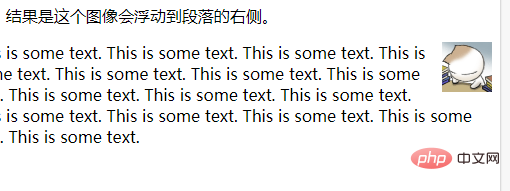
(学習ビデオ共有: css ビデオ チュートリアル)
以上がcss3でのfloat属性の使い方は何ですか?の詳細内容です。詳細については、PHP 中国語 Web サイトの他の関連記事を参照してください。
声明:
この記事の内容はネチズンが自主的に寄稿したものであり、著作権は原著者に帰属します。このサイトは、それに相当する法的責任を負いません。盗作または侵害の疑いのあるコンテンツを見つけた場合は、admin@php.cn までご連絡ください。
前の記事:CSS3でdivを拡大する方法次の記事:CSS3でdivを拡大する方法

