ホームページ >ウェブフロントエンド >jsチュートリアル >JSでDOM要素のテキスト内容を変更する方法
JSでDOM要素のテキスト内容を変更する方法
- autoloadオリジナル
- 2021-04-07 16:10:102945ブラウズ
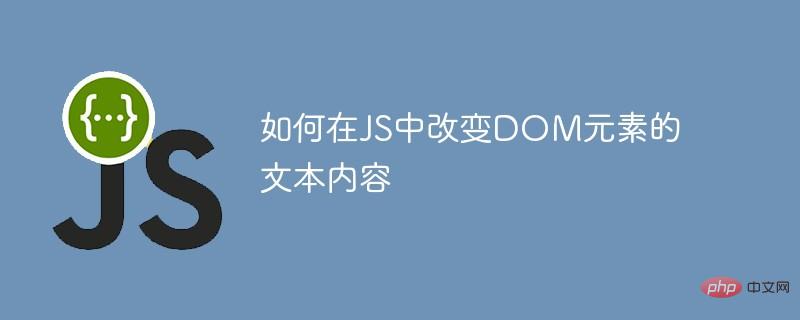
JavaScript で要素を取得するのは最初のステップにすぎません。要素のプロパティを変更する方法は次のステップです。次の重要な手順では、この記事では主に JS の DOM 要素の内容を変更する方法について説明します。
#HTML フォームのコンテンツ: #
<!DOCTYPE html>
<html lang="en">
<head>
<meta charset="UTF-8">
<meta http-equiv="X-UA-Compatible" content="IE=edge">
<meta name="viewport" content="width=device-width, initial-scale=1.0">
<title>Document</title>
</head>
<body>
<div class="box">
<p></p>
</div>
</body>
</html>1.textContent: <script>
const box=document.querySelector(".box");
console.log(box);
const p=document.querySelector('p');
console.log(p);
//textContent:添加文本
p.textContent ="hello world";
</script>
2.innerText: <script>
const box=document.querySelector(".box");
console.log(box);
const p=document.querySelector('p');
console.log(p);
p.innerText ="php.cn";
</script>
3.innerHTML:<script>
const box=document.querySelector(".box");
console.log(box);
const p=document.querySelector('p');
console.log(p);
//将html字符串渲染出来应该使用innerHTML
p.innerHTML='<em style="color:red">php.cn</em>';
</script>おすすめ: 「
以上がJSでDOM要素のテキスト内容を変更する方法の詳細内容です。詳細については、PHP 中国語 Web サイトの他の関連記事を参照してください。

