ホームページ >ウェブフロントエンド >CSSチュートリアル >純粋な CSS を使用して円を描画する (コード例)
純粋な CSS を使用して円を描画する (コード例)
- 青灯夜游転載
- 2021-03-25 10:46:224145ブラウズ
この記事では、純粋な CSS を使用して円を描画する方法をコード例を通して紹介します。一定の参考値があるので、困っている友達が参考になれば幸いです。

円を描くという考え方は非常に簡単です。まず 2 つの円を描き、異なる背景色を設定します。次に、2 つの円の中心を一致させます。
難易度
##HTML
<div class="container">
<span class="ring-style"></span>
</div>分析:
- ここに親コンテナがあります
CSS
.container {
position: relative;
top: 0;
left: 0;
width: 300px;
height: 300px;
background-color: lightgrey;
}
.ring-style {
display: inline-block;
position: absolute;
top: 50%;
left: 50%;
transform: translate(-50%, -50%);
background-color: blue;
width: 260px;
height: 260px;
border-radius: 260px;
}
.ring-style::before {
content: ' ';
display: inline-block;
position: absolute;
top: 50%;
left: 50%;
transform: translate(-50%, -50%);
background-color: white;
width: 200px;
height: 200px;
border-radius: 200px;
}分析:
- 幅、高さ、丸い角を設定します要素の効果は円を描画することです。
- ::before 疑似要素と body 要素を通して 2 つの円を作成します。
- 親コンテナの絶対位置。2 つの円の中心が一致するように、親コンテナに基づいて要素を水平方向と垂直方向の中央に配置します。
[推奨チュートリアル: CSS ビデオ チュートリアル ]
レンダリング
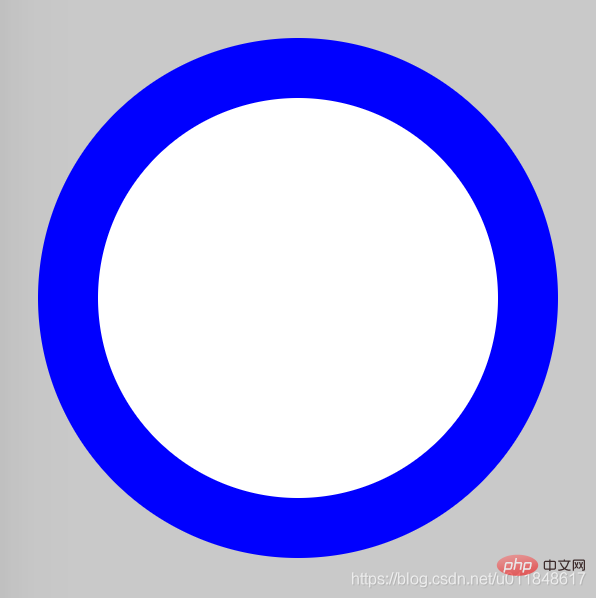
##知識ポイント
##border-radius- :: before && ::after
- 要素は水平方向と垂直方向に中央に配置されます
- プログラミング関連の知識の詳細については、
以上が純粋な CSS を使用して円を描画する (コード例)の詳細内容です。詳細については、PHP 中国語 Web サイトの他の関連記事を参照してください。
声明:
この記事はcsdn.netで複製されています。侵害がある場合は、admin@php.cn までご連絡ください。

