ホームページ >ウェブフロントエンド >CSSチュートリアル >CSSでグラデーションボタンの効果を実現(コード例)
CSSでグラデーションボタンの効果を実現(コード例)
- 不言オリジナル
- 2018-11-09 17:25:0818932ブラウズ
この記事では、グラデーション カラー ボタンを作成する効果について説明します。興味のある方は、具体的な内容をご覧ください。
早速、本題に入りましょう~
グラデーション ボタンのコードは次のとおりです:
button-gradient。 css (css ファイル)
.gradientButton{
border:1px solid #ff6a00;
width:100px; height:28px;
background:linear-gradient(to bottom, #fcffa2,#fbb700);/*设置按钮为渐变颜色*/
}button-gradient.html (html ファイル)
<!DOCTYPE html>
<html xmlns="
<head>
<meta http-equiv="Content-Type" content="text/html; charset=utf-8"/>
<title></title>
<link rel="stylesheet" type="text/css" href="button-gradient.css" />
</head>
<body>
<div><button type="submit" class="gradientButton">Button</button></div>
<hr />
</body>
</html>グラデーション ボタンの効果は次のとおりです:
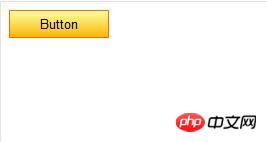
##アイコン付きのグラデーション ボタン
このコードは、グラデーション ボタンにアイコンを表示します。 コードは次のとおりです。 image-button-gradient.css (CSS ファイル)#buttonImage {
background-image:url('/img/search.png');
display:inline-block;
margin-top:2px;
width:16px;
height:16px;
}
.flatbutton{
border:1px solid #3079ed;
width:100px;
height:28px;
background:linear-gradient(to bottom, #9bcfff,#4683ea);
}image-button-gradient.html (HTML ファイル)
<!DOCTYPE html> <html> <head> <meta http-equiv="Content-Type" content="text/html; charset=utf-8"/> <title></title> <link rel="stylesheet" type="text/css" href="image-button-gradient.css" /> </head> <body> <button class="flatbutton"><span id="buttonImage"></span></button> </body> </html>説明: 前の文字列タイトルのグラデーション ボタンとほぼ同じです。画像を表示するには、buttonタグ内にspanタグを記述します。 効果は次のとおりです:

以上がCSSでグラデーションボタンの効果を実現(コード例)の詳細内容です。詳細については、PHP 中国語 Web サイトの他の関連記事を参照してください。
声明:
この記事の内容はネチズンが自主的に寄稿したものであり、著作権は原著者に帰属します。このサイトは、それに相当する法的責任を負いません。盗作または侵害の疑いのあるコンテンツを見つけた場合は、admin@php.cn までご連絡ください。

