ホームページ >ウェブフロントエンド >H5 チュートリアル >svgケースの詳しい説明
svgケースの詳しい説明
- 零下一度オリジナル
- 2017-06-30 15:27:051983ブラウズ
svg の小さな事例をいくつか
私は最近 svg をよく使います。退屈なときにいくつかの簡単なサンプルを作成しました。svg を使用すると、アニメーションや画像を作成するのがさらに便利になります。以下の小さな例を見てください。 !
1htmlコード
html, body {
width: 100%;
height: 100%;}body {
background: #131518;}#patt1 path {
stroke: #ff509e;}#patt2 path {
stroke: #95d13c;}#patt3 path {
stroke: #00b6cb;}#patt4 path {
stroke: #9753e1;}#mask1 rect {
-webkit-animation: pulse 1.90476s infinite; animation: pulse 1.90476s infinite;
-webkit-animation-timing-function: cubic-bezier(0.445, 0.05, 0.55, 0.95); animation-timing-function: cubic-bezier(0.445, 0.05, 0.55, 0.95);}#mask2 rect {
x: 10;
-webkit-animation: pulse 1.90476s infinite 0.47619s; animation: pulse 1.90476s infinite 0.47619s;
-webkit-animation-timing-function: cubic-bezier(0.445, 0.05, 0.55, 0.95); animation-timing-function: cubic-bezier(0.445, 0.05, 0.55, 0.95);}#squiggle1, #squiggle2, #squiggle3, #squiggle4 {
background-blend-mode: multiply;}@-webkit-keyframes pulse {
0% {x: 10;
}
50% {x: -20;
}
100% {x: -50;
}}
@keyframes pulse {
0% {x: 10;
}
50% {x: -20;
}
100% {x: -50;
}}
例3
cssコード<svg viewBox="0 0 200 200"> <defs><pattern id="patt1" x="0" y="0" width="60" height="60" patternUnits="userSpaceOnUse"> <path d="M0,7.5C12.9,7.5 17.1,22.5 30,22.5C42.9,22.5 47.1,7.5 60,7.5" stroke="#f00" stroke-width="1" fill="transparent"></path></pattern><pattern id="patt2" x="30" y="15" width="60" height="60" patternUnits="userSpaceOnUse"> <path d="M0,7.5C12.9,7.5 17.1,22.5 30,22.5C42.9,22.5 47.1,7.5 60,7.5" stroke="#00f" stroke-width="1" fill="transparent"></path></pattern><pattern id="patt3" x="0" y="30" width="60" height="60" patternUnits="userSpaceOnUse"> <path d="M0,7.5C12.9,7.5 17.1,22.5 30,22.5C42.9,22.5 47.1,7.5 60,7.5" stroke="#0f0" stroke-width="1" fill="transparent"></path></pattern><pattern id="patt4" x="30" y="45" width="60" height="60" patternUnits="userSpaceOnUse"> <path d="M0,7.5C12.9,7.5 17.1,22.5 30,22.5C42.9,22.5 47.1,7.5 60,7.5" stroke="#fc0" stroke-width="1" fill="transparent"></path></pattern><linearGradient id="grad1" x1="0" x2="0.15" spreadMethod="repeat"> <stop offset="0%" stop-color="white" stop-opacity="1"></stop> <stop offset="75%" stop-color="white" stop-opacity="0"></stop></linearGradient><linearGradient id="grad2" x1="0.5" x2="0.65" spreadMethod="repeat"> <stop offset="0%" stop-color="white" stop-opacity="1"></stop> <stop offset="75%" stop-color="white" stop-opacity="0"></stop></linearGradient> </defs> <mask id="mask1"><rect fill="url(#grad1)" width="400" height="200"></rect> </mask> <mask id="mask2"><rect fill="url(#grad2)" width="400" height="200"></rect> </mask> <rect id="squiggle1" mask="url(#mask1)" fill="url(#patt1)" width="200" height="200"></rect> <rect id="squiggle2" mask="url(#mask2)" fill="url(#patt2)" width="200" height="200"></rect> <rect id="squiggle3" mask="url(#mask1)" fill="url(#patt3)" width="200" height="200"></rect> <rect id="squiggle4" mask="url(#mask2)" fill="url(#patt4)" width="200" height="200"></rect></svg>
htmlコード
.st0{fill:none;stroke:#000000;stroke-miterlimit:10;}.st1{fill:#7100BF;stroke:#000000;stroke-miterlimit:10;}.box{width: 600px;height: 600px;}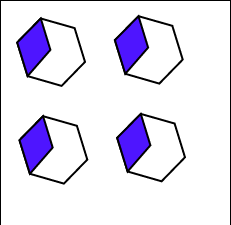 jsコード
jsコード<div class="box"><svg width="200"xmlns="http://www.w3.org/2000/svg" viewBox="0 0 348 302" > <g><polygon id="XMLID_1_" class="st0" points="129,131.3 56.6,141 11.9,83.1 39.7,15.5 112.2,5.8 156.8,63.7 "/><path id="XMLID_2_" class="st0" d="M-305-84"/><polygon id="XMLID_3_" class="st1" points="39.7,15.5 11.9,83.1 56.6,141 84.4,73.4 "/><animateTransform attributeName="transform" attributeType="XML" dur="1s" type="translate" from="0 0" to="150 0" repeatCount="indefinite"/></g><g> <polygon id="XMLID_1_" class="st0" points="129,131.3 56.6,141 11.9,83.1 39.7,15.5 112.2,5.8 156.8,63.7 "/><path id="XMLID_2_" class="st0" d="M-305-84"/><polygon id="XMLID_3_" class="st1" points="39.7,15.5 11.9,83.1 56.6,141 84.4,73.4 "/><animateTransform attributeName="transform" attributeType="XML" dur="1s" type="translate" from="150 150" to="0 150" repeatCount="indefinite"/></g><g> <polygon id="XMLID_1_" class="st0" points="129,131.3 56.6,141 11.9,83.1 39.7,15.5 112.2,5.8 156.8,63.7 "/><path id="XMLID_2_" class="st0" d="M-305-84"/><polygon id="XMLID_3_" class="st1" points="39.7,15.5 11.9,83.1 56.6,141 84.4,73.4 "/><animateTransform attributeName="transform" attributeType="XML" dur="1s" type="translate" from="150 0" to="150 150" repeatCount="indefinite"/></g> <g><polygon id="XMLID_1_" class="st0" points="129,131.3 56.6,141 11.9,83.1 39.7,15.5 112.2,5.8 156.8,63.7 "/><path id="XMLID_2_" class="st0" d="M-305-84"/><polygon id="XMLID_3_" class="st1" points="39.7,15.5 11.9,83.1 56.6,141 84.4,73.4 "/><animateTransform attributeName="transform" attributeType="XML" dur="1s" type="translate" from="0 150" to="0 0" repeatCount="indefinite"/></g></svg></div>
画像は歪みなく無限に拡大できます(ベクターグラフィックスの基本機能)
Retinaディスプレイでの効果は優れていますインタラクション効果とフィルター効果を実現できます
以上がsvgケースの詳しい説明の詳細内容です。詳細については、PHP 中国語 Web サイトの他の関連記事を参照してください。
声明:
この記事の内容はネチズンが自主的に寄稿したものであり、著作権は原著者に帰属します。このサイトは、それに相当する法的責任を負いません。盗作または侵害の疑いのあるコンテンツを見つけた場合は、admin@php.cn までご連絡ください。

