ホームページ >ウェブフロントエンド >H5 チュートリアル >H5 学習の旅 - H5 フォーム (7)
H5 学習の旅 - H5 フォーム (7)
- 黄舟オリジナル
- 2017-02-17 14:27:222018ブラウズ
表格语法
table:简历表格
captian:表格标题
th:表格行表头
tr:表格行
td:单元格
thead:表格页眉
tfoot:表格页脚
tbody:表格主体
col:列属性
!!!代码实例
带标题的表格
<!DOCTYPE html><html lang="en"><head>
<meta charset="UTF-8">
<title>H5表格</title></head><body>
<p>表格</p>
<table border="1">
<caption>表格</caption>
<tr>
<th>单元</th>
<th>单元</th>
<th>单元</th>
</tr>
<tr>
<td>单元格1</td>
<td>单元格2</td>
<td>单元格3</td>
</tr>
<tr>
<td>单元格1</td>
<td>单元格2</td>
<td>单元格3</td>
</tr>
</table></body></html>效果图
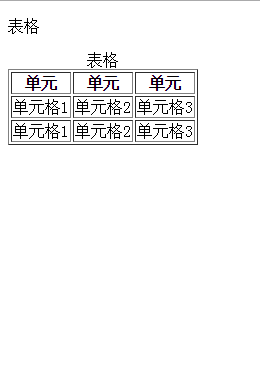
带标签的表格
<!DOCTYPE html><html lang="en"><head>
<meta charset="UTF-8">
<title>H5表格</title></head><body>
<p>表格</p>
<table border="1">
<caption>表格</caption>
<tr>
<th>单元</th>
<th>单元</th>
</tr>
<tr>
<td>
<ul>
<li>香蕉</li>
<li>香蕉</li>
<li>香蕉</li>
</ul>
</td>
<td>我要吃药</td>
</tr>
</table></body></html>效果图
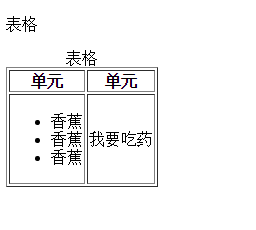
单元格内边距
<!DOCTYPE html><html lang="en"><head>
<meta charset="UTF-8">
<title>H5表格</title></head><body>
<p>表格</p>
<table border="1">
<caption>表格</caption>
<tr>
<th>单元</th>
<th>单元</th>
</tr>
<tr>
<th>单元</th>
<th>单元</th>
</tr>
</table>
<br/>
<table border="1" cellpadding="10">
<caption>表格</caption>
<tr>
<th>单元</th>
<th>单元</th>
</tr>
<tr>
<th>单元</th>
<th>单元</th>
</tr>
</table></body></html>效果图
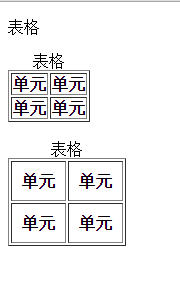
单元格外边距
<!DOCTYPE html><html lang="en"><head>
<meta charset="UTF-8">
<title>H5表格</title></head><body>
<p>表格</p>
<table border="1">
<caption>表格</caption>
<tr>
<th>单元</th>
<th>单元</th>
</tr>
<tr>
<th>单元</th>
<th>单元</th>
</tr>
</table>
<br/>
<table border="1" cellspacing="10">
<caption>表格</caption>
<tr>
<th>单元</th>
<th>单元</th>
</tr>
<tr>
<th>单元</th>
<th>单元</th>
</tr>
</table></body></html>效果图
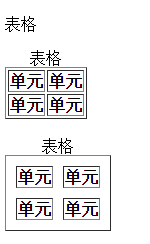
设置单元格背景颜色是bgcolor,设置背景图片是background
表格语法
table:简历表格
captian:表格标题
th:表格行表头
tr:表格行
td:单元格
thead:表格页眉
tfoot:表格页脚
tbody:表格主体
col:列属性
!!!代码实例
带标题的表格
<!DOCTYPE html><html lang="en"><head>
<meta charset="UTF-8">
<title>H5表格</title></head><body>
<p>表格</p>
<table border="1">
<caption>表格</caption>
<tr>
<th>单元</th>
<th>单元</th>
<th>单元</th>
</tr>
<tr>
<td>单元格1</td>
<td>单元格2</td>
<td>单元格3</td>
</tr>
<tr>
<td>单元格1</td>
<td>单元格2</td>
<td>单元格3</td>
</tr>
</table></body></html>效果图
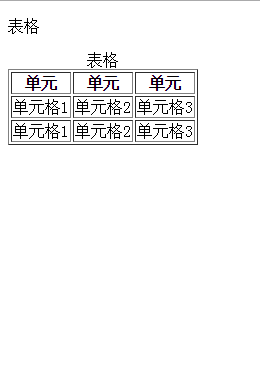
带标签的表格
<!DOCTYPE html><html lang="en"><head>
<meta charset="UTF-8">
<title>H5表格</title></head><body>
<p>表格</p>
<table border="1">
<caption>表格</caption>
<tr>
<th>单元</th>
<th>单元</th>
</tr>
<tr>
<td>
<ul>
<li>香蕉</li>
<li>香蕉</li>
<li>香蕉</li>
</ul>
</td>
<td>我要吃药</td>
</tr>
</table></body></html>效果图
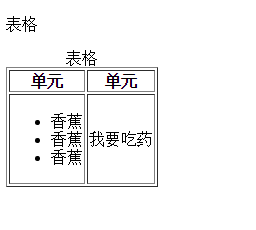
单元格内边距
<!DOCTYPE html><html lang="en"><head>
<meta charset="UTF-8">
<title>H5表格</title></head><body>
<p>表格</p>
<table border="1">
<caption>表格</caption>
<tr>
<th>单元</th>
<th>单元</th>
</tr>
<tr>
<th>单元</th>
<th>单元</th>
</tr>
</table>
<br/>
<table border="1" cellpadding="10">
<caption>表格</caption>
<tr>
<th>单元</th>
<th>单元</th>
</tr>
<tr>
<th>单元</th>
<th>单元</th>
</tr>
</table></body></html>效果图
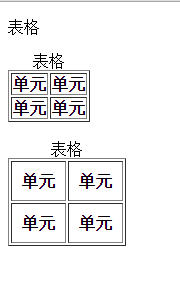
单元格外边距
<!DOCTYPE html><html lang="en"><head>
<meta charset="UTF-8">
<title>H5表格</title></head><body>
<p>表格</p>
<table border="1">
<caption>表格</caption>
<tr>
<th>单元</th>
<th>单元</th>
</tr>
<tr>
<th>单元</th>
<th>单元</th>
</tr>
</table>
<br/>
<table border="1" cellspacing="10">
<caption>表格</caption>
<tr>
<th>单元</th>
<th>单元</th>
</tr>
<tr>
<th>单元</th>
<th>单元</th>
</tr>
</table></body></html>效果图
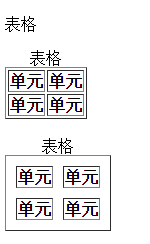
设置单元格背景颜色是bgcolor,设置背景图片是background
以上就是H5 学习之旅-H5表格(7)的内容,更多相关内容请关注PHP中文网(www.php.cn)!
声明:
この記事の内容はネチズンが自主的に寄稿したものであり、著作権は原著者に帰属します。このサイトは、それに相当する法的責任を負いません。盗作または侵害の疑いのあるコンテンツを見つけた場合は、admin@php.cn までご連絡ください。

