テーブルに簡単なカレンダー設定trとtdを作成するPHP開発
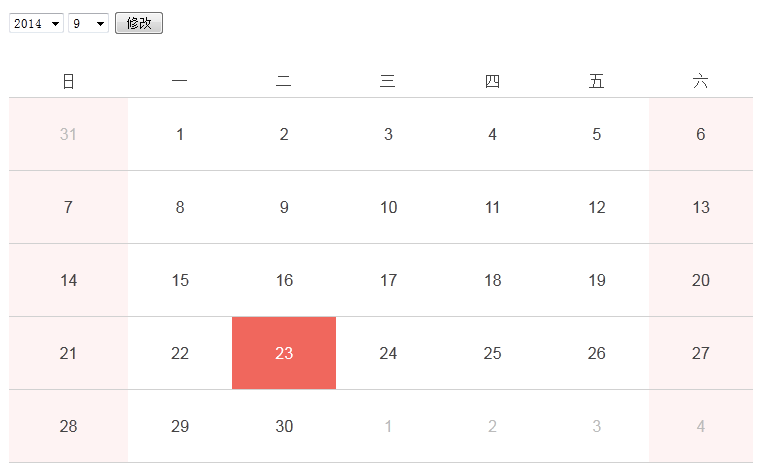
描画メソッドを設定し、テーブルを描画し、テーブルにtrとtdを設定します
1)tableタグを使ってデータを表示するので、ここで各trの下にtdを配置する必要があります
2 )$index % 7 = = 0 テーブルの各行の最初の列を計算します
3)$index % 7 == 6 || $index == ($length-1) 各行の最後の列を計算します、または$caculateの最後のデータ
4 )各行の配列である$trに真ん中の行を追加
<?php
function draw($caculate) { //$caculate 通过caculate方法计算后的数据
$tr = array();
$length = count($caculate);
$result = array();
foreach ($caculate as $index => $date) {
if($index % 7 == 0) {//第一列
$tr = array($date);
}elseif($index % 7 == 6 || $index == ($length-1)) {
array_push($tr, $date);
array_push($result, $tr);//添加到返回的数据中
$tr = array();//清空数组列表
}else {
array_push($tr, $date);
}
}
return $result;
}
?>