Maison >Java >javaDidacticiel >Apprenez à utiliser les commandes Kafka courantes et répondez de manière flexible à divers scénarios.
Apprenez à utiliser les commandes Kafka courantes et répondez de manière flexible à divers scénarios.
- 王林original
- 2024-01-31 21:22:06856parcourir
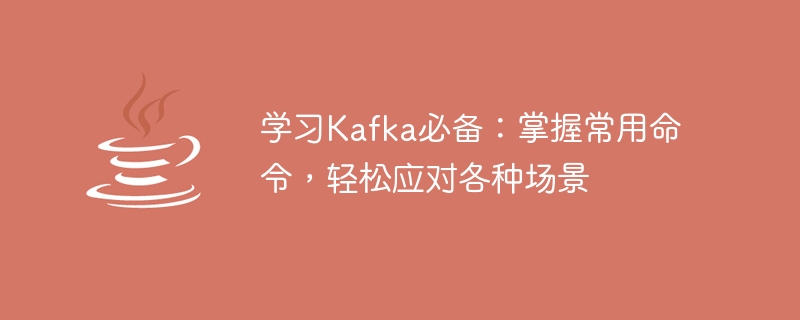
Essentiels pour apprendre Kafka : maîtrisez les commandes courantes et gérez facilement divers scénarios
1 Créer un sujet
bin/kafka-topics.sh --create --topic my-topic --partitions 3 --replication-factor 2
2. bin/kafka-topics.sh --list
4. Produire des messagesbin/kafka-topics.sh --describe --topic my-topic
5. Consommer des messagesbin/kafka-console-producer.sh --topic my-topic --message "Hello, Kafka!"
6 Changer le nombre de partitionsbin/kafka-console-consumer.sh --topic my-topic --from-beginning
7. bin/kafka-topics.sh --alter --topic my-topic --partitions 5
9. Créer un groupe de consommateursbin/kafka-topics.sh --alter --topic my-topic --replication-factor 3
10. Liste des groupes de consommateursbin/kafka-topics.sh --delete --topic my-topic
11. Afficher les détails du groupe de consommateursbin/kafka-consumer-groups.sh --create --group my-group
12. Ajouter un consommateur au groupe de consommateursbin/kafka-consumer-groups.sh --list
. le consommateur du groupe de consommateursbin/kafka-consumer-groups.sh --describe --group my-group
14. Supprimez le groupe de consommateursbin/kafka-consumer-groups.sh --join --group my-group --topic my-topic
15. Obtenez le décalage du sujetbin/kafka-consumer-groups.sh --leave --group my-group --topic my-topic
16. Définissez le décalage du sujet bin/kafka-consumer-groups.sh --delete --group my-group
17. Cluster Kafkabin/kafka-run-class kafka.tools.GetOffsetShell --topic my-topic --group my-group
18. Arrêtez le cluster Kafkabin/kafka-run-class kafka.tools.OffsetResetTool --topic my-topic --group my-group --to-earliest
19 Diagnostiquez le cluster Kafkabin/kafka-server-start.sh --daemon --console
20. 1. Importer la configuration du cluster Kafka bin/kafka-server-stop.sh
22. Mettre à niveau le cluster Kafkabin/kafka-run-class kafka.tools.JmxTool --query "kafka.server:type=*,name=*,clientId=*"
23. Rétrograder le cluster Kafkabin/kafka-run-class kafka.tools.DumpLogSegments --print-data --source /tmp/kafka-logs
.
Ce qui précède est le contenu détaillé de. pour plus d'informations, suivez d'autres articles connexes sur le site Web de PHP en chinois!
Déclaration:
Le contenu de cet article est volontairement contribué par les internautes et les droits d'auteur appartiennent à l'auteur original. Ce site n'assume aucune responsabilité légale correspondante. Si vous trouvez un contenu suspecté de plagiat ou de contrefaçon, veuillez contacter admin@php.cn
Article précédent:JSP vs HTML : quelle est la différence ?Article suivant:JSP vs HTML : quelle est la différence ?
Articles Liés
Voir plus- Quelle est la commande pour décompresser les fichiers gz sous Linux ?
- Commandes courantes pour afficher les journaux sous Linux
- Quelle est la commande Linux pour désactiver le pare-feu ?
- TPU vs GPU : différences comparatives de performances et de vitesse dans des scénarios réels
- Comment spécifier dynamiquement plusieurs sujets à l'aide de @KafkaListener dans springboot+kafka

