Maison >interface Web >tutoriel HTML >Comment afficher la couleur de fond d'un élément en HTML ?
Comment afficher la couleur de fond d'un élément en HTML ?
- WBOYWBOYWBOYWBOYWBOYWBOYWBOYWBOYWBOYWBOYWBOYWBOYWBavant
- 2023-08-27 19:57:19807parcourir
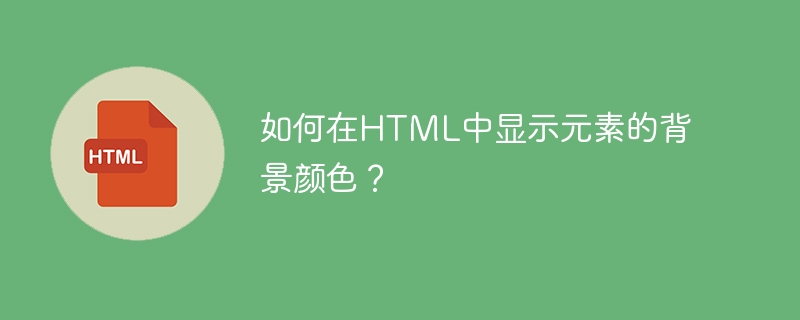
Utilisez l'attribut bgcolor en HTML pour afficher la couleur d'arrière-plan d'un élément. Il est utilisé pour contrôler l’arrière-plan des éléments HTML, en particulier l’arrière-plan du texte des pages et des tableaux.
REMARQUE - HTML5 ne prend pas en charge cet attribut.
Exemple
Vous pouvez essayer d'exécuter le code suivant pour comprendre comment implémenter l'attribut bgcolor en HTML -
<!DOCTYPE html>
<html>
<head>
<title>HTML Background Colors</title>
</head>
<body>
<!-- Format 1 - Use color name -->
<table bgcolor = "yellow" width = "100%">
<tr>
<td>
This background is yellow
</td>
</tr>
</table>
<!-- Format 2 - Use hex value -->
<table bgcolor = "#6666FF" width = "100%">
<tr>
<td>
This background is sky blue
</td>
</tr>
</table>
<!-- Format 3 - Use color value in RGB terms -->
<table bgcolor = "rgb(255,0,255)" width = "100%">
<tr>
<td>
This background is green
</td>
</tr>
</table>
</body>
</html>Ce qui précède est le contenu détaillé de. pour plus d'informations, suivez d'autres articles connexes sur le site Web de PHP en chinois!
Déclaration:
Cet article est reproduit dans:. en cas de violation, veuillez contacter admin@php.cn Supprimer
Article précédent:Comment supprimer l'arrière-plan d'une zone de saisie de sélection en CSSArticle suivant:Comment supprimer l'arrière-plan d'une zone de saisie de sélection en CSS
Articles Liés
Voir plus- Comment définir l'image d'arrière-plan CSS et la couleur d'arrière-plan dans les pages Web
- Java définit la couleur d'arrière-plan de la fenêtre
- Comment ajouter une couleur d'arrière-plan à toute la page en CSS
- Que faire si le réseau sans fil ne s'affiche pas dans Windows 10
- Comment définir la couleur d'arrière-plan en javascript

