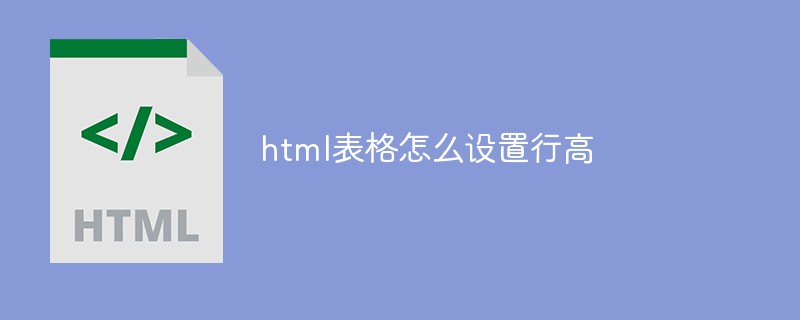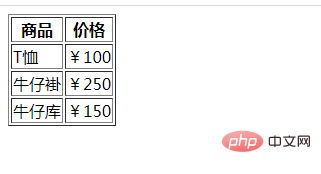Maison >interface Web >tutoriel HTML >Comment définir la hauteur des lignes dans un tableau HTML
Comment définir la hauteur des lignes dans un tableau HTML
- 青灯夜游original
- 2021-12-23 17:44:0625469parcourir
Comment définir la hauteur de ligne dans un tableau HTML : 1. Définissez l'attribut de hauteur sur l'élément tr ou td, syntaxe "
" ; 2. Utilisez l'attribut de style pour ajouter un style de hauteur à tr ou td, la syntaxe est " ".
L'environnement d'exploitation de ce tutoriel : système Windows 7, version HTML5, ordinateur Dell G3.
Nous avons le tableau suivant :
<table border="1"> <tr> <th>商品</th> <th>价格</th> </tr> <tr> <td>T恤</td> <td>¥100</td> </tr> <tr> <td>牛仔褂</td> <td>¥250</td> </tr> <tr> <td>牛仔库</td> <td>¥150</td> </tr> </table>
Comment régler la hauteur des lignes de ce tableau ?
1. Définissez l'attribut height sur l'élément tr ou td
<table border="1"> <tr> <th>商品</th> <th>价格</th> </tr> <tr height="100"> <td>T恤</td> <td>¥100</td> </tr> <tr> <td height="50">牛仔褂</td> <td>¥250</td> </tr> <tr> <td>牛仔库</td> <td>¥150</td> </tr> </table>
2. Utilisez l'attribut style pour ajouter le style height à l'élément tr ou td
<table border="1"> <tr> <th>商品</th> <th>价格</th> </tr> <tr style="height: 50px;"> <td>T恤</td> <td>¥100</td> </tr> <tr> <td style="height: 60px;">牛仔褂</td> <td>¥250</td> </tr> <tr> <td>牛仔库</td> <td>¥150</td> </tr> </table>
Recommandations associées : "html tutoriel vidéo"
Ce qui précède est le contenu détaillé de. pour plus d'informations, suivez d'autres articles connexes sur le site Web de PHP en chinois!
Déclaration:
Le contenu de cet article est volontairement contribué par les internautes et les droits d'auteur appartiennent à l'auteur original. Ce site n'assume aucune responsabilité légale correspondante. Si vous trouvez un contenu suspecté de plagiat ou de contrefaçon, veuillez contacter admin@php.cn
Article précédent:Comment implémenter la barre de progression en HTML5Article suivant:Comment implémenter la barre de progression en HTML5