Maison >interface Web >Voir.js >Quelles sont les méthodes de saut de routage Vue ?
Quelles sont les méthodes de saut de routage Vue ?
- 青灯夜游original
- 2021-10-27 15:25:1342315parcourir
Méthode Jump : 1. Utilisez l'instruction "1a2f917cffbb0e12bcc5e5e9f956021f" 2. Utilisez l'instruction "this.$router.push()" ; . Instruction $router.replace()" ; 4. Utilisez l'instruction "this.$router.go(n)".
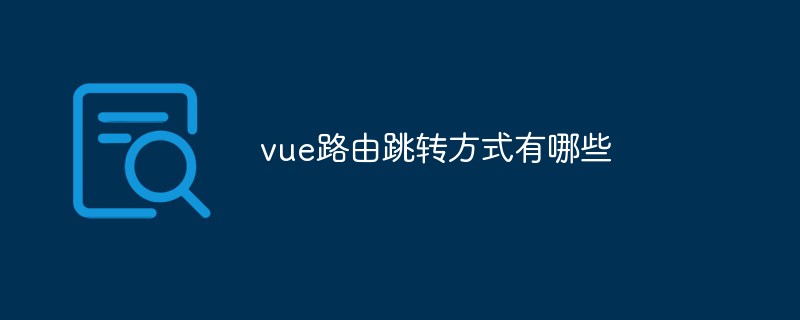
L'environnement d'exploitation de ce tutoriel : système Windows 7, vue version 2.9.6, ordinateur DELL G3.
vue Quatre façons de parcourir le saut (avec paramètres)
1 router-link
1. 不带参数
<router-link :to="{name:'home'}">
<router-link :to="{path:'/home'}"> //name,path都行, 建议用name
// 注意:router-link中链接如果是'/'开始就是从根路由开始,如果开始不带'/',则从当前路由开始。
2.带参数
<router-link :to="{name:'home', params: {id:1}}">
// params传参数 (类似post)
// 路由配置 path: "/home/:id" 或者 path: "/home:id"
// 不配置path ,第一次可请求,刷新页面id会消失
// 配置path,刷新页面id会保留
// html 取参 $route.params.id
// script 取参 this.$route.params.id
<router-link :to="{name:'home', query: {id:1}}">
// query传参数 (类似get,url后面会显示参数)
// 路由可不配置
// html 取参 $route.query.id
// script 取参 this.$route.query.id2. 3. this.$router.replace() (L'utilisation est la même que ci-dessus, push)
4 this.$router.go(n)
1. 不带参数
this.$router.push('/home')
this.$router.push({name:'home'})
this.$router.push({path:'/home'})
2. query传参
this.$router.push({name:'home',query: {id:'1'}})
this.$router.push({path:'/home',query: {id:'1'}})
// html 取参 $route.query.id
// script 取参 this.$route.query.id
3. params传参
this.$router.push({name:'home',params: {id:'1'}}) // 只能用 name
// 路由配置 path: "/home/:id" 或者 path: "/home:id" ,
// 不配置path ,第一次可请求,刷新页面id会消失
// 配置path,刷新页面id会保留
// html 取参 $route.params.id
// script 取参 this.$route.params.id
4. query和params区别
query类似 get, 跳转之后页面 url后面会拼接参数,类似?id=1, 非重要性的可以这样传, 密码之类还是用params刷新页面id还在
params类似 post, 跳转之后页面 url后面不会拼接参数 , 但是刷新页面id 会消失ps : Différence
this.$ router.push
- accède au chemin d'URL spécifié et ajoute un enregistrement à la pile d'historique. En cliquant en arrière, vous reviendrez à la page précédente
-
this.$router.replace accède au chemin d'URL spécifié. , mais historique Il n'y aura aucun enregistrement dans la pile. Cliquer sur Retour passera à la page précédente (c'est-à-dire remplacera directement la page actuelle) -
this.$router.go(n) Avancer ou reculer. n fois Page, n peut être un entier positif ou négatif -
Tutoriel vue.js
Recommandations associées : " "
Ce qui précède est le contenu détaillé de. pour plus d'informations, suivez d'autres articles connexes sur le site Web de PHP en chinois!

