Maison >interface Web >tutoriel CSS >Comment implémenter la disposition des éléments autour du point central en CSS3 (exemple de code)
Comment implémenter la disposition des éléments autour du point central en CSS3 (exemple de code)
- 不言avant
- 2019-01-02 10:05:346827parcourir
Le contenu de cet article explique comment implémenter la disposition des éléments autour du point central dans CSS3 (exemple de code). Il a une certaine valeur de référence. Les amis dans le besoin peuvent s'y référer. .
L'effet est le suivant :
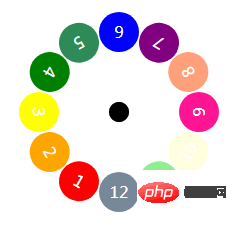
Implémentation du code :
<style>
*{
margin: 0;
padding: 0;
box-sizing: border-box;
}
.surround-box,
.center-point{
position: absolute;
top: 50%;
left: 50%;
width: 20px;
height: 20px;
margin-left: -10px;
margin-top: -10px;
border-radius: 50%;
background-color: #000;
}
.circle{
/* 这里一定要绝对定位,这样位置才能铺开来 */
position: absolute;
top: -10px;
left: -10px;
width: 40px;
height: 40px;
line-height: 40px;
border-radius: 50%;
text-align: center;
color: #fff;
}
.circle1{
background-color: red;
/* rotateZ控制方向,每个元素旋转30度,12个元素刚好360度。translateY控制每个元素距中心点的距离 */
transform: rotateZ(30deg) translateY(80px);
}
.circle2{
background-color: orange;
transform: rotateZ(60deg) translateY(80px);
}
.circle3{
background-color: yellow;
transform: rotateZ(90deg) translateY(80px);
}
.circle4{
background-color: green;
transform: rotateZ(120deg) translateY(80px);
}
.circle5{
background-color: seagreen;
transform: rotateZ(150deg) translateY(80px);
}
.circle6{
background-color: blue;
transform: rotateZ(180deg) translateY(80px);
}
.circle7{
background-color: purple;
transform: rotateZ(210deg) translateY(80px);
}
.circle8{
background-color: lightsalmon;
transform: rotateZ(240deg) translateY(80px);
}
.circle9{
background-color: deeppink;
transform: rotateZ(270deg) translateY(80px);
}
.circle10{
background-color: lightyellow;
transform: rotateZ(300deg) translateY(80px);
}
.circle11{
background-color: lightgreen;
transform: rotateZ(330deg) translateY(80px);
}
.circle12{
background-color: lightslategrey;
transform: rotateZ(360deg) translateY(80px);
}
</style>
<div></div> <div> <div>1</div> <div>2</div> <div>3</div> <div>4</div> <div>5</div> <div>6</div> <div>7</div> <div>8</div> <div>9</div> <div>10</div> <div>11</div> <div>12</div> </div>
Ce qui précède est le contenu détaillé de. pour plus d'informations, suivez d'autres articles connexes sur le site Web de PHP en chinois!
Déclaration:
Cet article est reproduit dans:. en cas de violation, veuillez contacter admin@php.cn Supprimer
Article précédent:Comment afficher l'exposant et l'indice du texte en CSSArticle suivant:Comment afficher l'exposant et l'indice du texte en CSS
Articles Liés
Voir plus- Explication détaillée de la façon dont vue et CSS3 implémentent les effets interactifs
- Comment implémenter le panorama en CSS3
- Comment implémenter une trajectoire de course personnalisée en forme de 'W' en CSS3
- Comment implémenter un dégradé de texte en CSS3 ? Trois façons d'implémenter un dégradé de texte en CSS3 (code)
- Comment implémenter un graphique carrousel en CSS3 ? Comment implémenter des images de carrousel en CSS3
- Comment obtenir un effet d'animation de transition en CSS3 ? Comment implémenter l'effet de transition CSS3
- Comment implémenter l'effet bulle de discussion en CSS3 ? (exemple de code)
- Comment obtenir un effet de retour à la ligne automatique en CSS3

