Maison >Applet WeChat >Développement de mini-programmes >Explication détaillée des exemples de menus de tiroirs personnalisés des mini-programmes WeChat
Explication détaillée des exemples de menus de tiroirs personnalisés des mini-programmes WeChat
- Y2Joriginal
- 2017-04-20 10:57:374406parcourir
Cet article présente principalement en détail l'effet de menu de tiroir personnalisé du mini-programme WeChat. Il a une certaine valeur de référence. Les amis intéressés peuvent s'y référer
WeChat fournit l'API d'animation suivante
<.>
wxml :
<!--button-->
<view class="btn" bindtap="powerDrawer" data-statu="open">button</view>
<!--mask-->
<view class="drawer_screen" bindtap="powerDrawer" data-statu="close" wx:if="{{showModalStatus}}"></view>
<!--content-->
<!--使用animation属性指定需要执行的动画-->
<view animation="{{animationData}}" class="drawer_attr_box" wx:if="{{showModalStatus}}">
<!--drawer content-->
<view class="drawer_content">
<view class="drawer_title line">菜单1</view>
<view class="drawer_title line">菜单2</view>
<view class="drawer_title line">菜单3</view>
<view class="drawer_title line">菜单4</view>
<view class="drawer_title">菜单5</view>
</view>
</view>wxss :
/*button*/
.btn {
width: 80%;
padding: 20rpx 0;
border-radius: 10rpx;
text-align: center;
margin: 40rpx 10%;
background: #0C1939;
color: #fff;
}
/*mask*/
.drawer_screen {
width: 100%;
height: 100%;
position: fixed;
top: 0;
left: 0;
z-index: 1000;
background: #000;
opacity: 0.2;
overflow: hidden;
}
/*content*/
.drawer_attr_box {
width: 100%;
overflow: hidden;
position: fixed;
bottom: 0;
left: 0;
z-index: 1001;
background: #fff;
}
.drawer_content {
padding: 20rpx 40rpx;
height: 470rpx;
overflow-y: scroll;
}
.drawer_title{
padding:20rpx;
font:42rpx "microsoft yahei";
text-align: center;
}
.line{
border-bottom: 1px solid #f8f8f8;
}js : Page({
data: {
showModalStatus: false
},
powerDrawer: function (e) {
var currentStatu = e.currentTarget.dataset.statu;
this.util(currentStatu)
},
util: function(currentStatu){
/* 动画部分 */
// 第1步:创建动画实例
var animation = wx.createAnimation({
duration: 200, //动画时长
timingFunction: "linear", //线性
delay: 0 //0则不延迟
});
// 第2步:这个动画实例赋给当前的动画实例
this.animation = animation;
// 第3步:执行第一组动画:Y轴偏移240px后(盒子高度是240px),停
animation.translateY(240).step();
// 第4步:导出动画对象赋给数据对象储存
this.setData({
animationData: animation.export()
})
// 第5步:设置定时器到指定时候后,执行第二组动画
setTimeout(function () {
// 执行第二组动画:Y轴不偏移,停
animation.translateY(0).step()
// 给数据对象储存的第一组动画,更替为执行完第二组动画的动画对象
this.setData({
animationData: animation
})
//关闭抽屉
if (currentStatu == "close") {
this.setData(
{
showModalStatus: false
}
);
}
}.bind(this), 200)
// 显示抽屉
if (currentStatu == "open") {
this.setData(
{
showModalStatus: true
}
);
}
}
})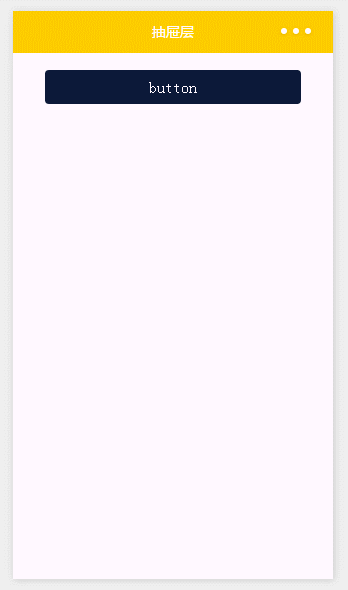
Ce qui précède est le contenu détaillé de. pour plus d'informations, suivez d'autres articles connexes sur le site Web de PHP en chinois!
Déclaration:
Le contenu de cet article est volontairement contribué par les internautes et les droits d'auteur appartiennent à l'auteur original. Ce site n'assume aucune responsabilité légale correspondante. Si vous trouvez un contenu suspecté de plagiat ou de contrefaçon, veuillez contacter admin@php.cn
Article précédent:Explication détaillée des exemples de fenêtres contextuelles modales personnalisées des mini-programmes WeChatArticle suivant:Explication détaillée des exemples de fenêtres contextuelles modales personnalisées des mini-programmes WeChat
Articles Liés
Voir plus- WeChat Mini Program Exercices simples de mise en page, de logique et de style
- Explication détaillée et exemples de l'applet WeChat wx.request (méthode d'appel d'interface)
- Programme WeChat Mini - Explication détaillée de la connexion WeChat, du paiement WeChat et des modèles de messages
- Applet WeChat (compte d'application) exemple d'application simple et explication détaillée de l'exemple
- Explication détaillée de l'applet WeChat pour la boucle

